


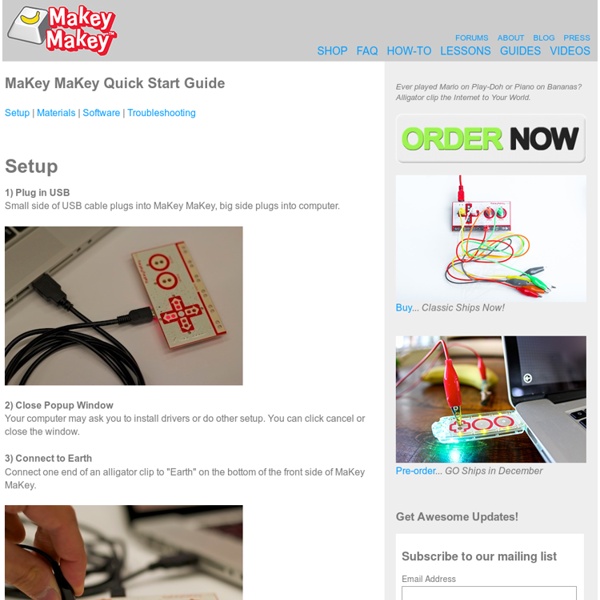
Resources - learn.sparkfun.com Fun e-Textile oriented guide and additional projects to get you started in the fun world of sewable electronics. The guide outlines each concept with a simple project that students can complete to learn the concept. The Soft Circuits guide is the perfect place for beginners to learn the basics of e-textiles. The Soft Circuits guide was written by Emily Lovell at the High - Low Tech research group at M.I.T. Media Labs. The Plush Monsters were developed by Emily Lovell, Jie Qi, and Natalie Freed at the High - Low Tech research and the Personal Robots groups at M.I.T. Concepts covered include: Soft Circuits and what they areTroubleshooting Soft CircuitsA simple soft circuit switchOther types of switchesParallel circuitsMicrocontrollers
Fruitophone - fabriques Numériques Description : Créé avec la carte Makey Makey, le fruitophone nous permettra de jouer de la musique avec des fruits. La carte Makey Makey est reconnue comme un clavier par les PC. A chaque entrée sur la carte correspond une touche du clavier ou de la souris. Sur le PC un logiciel simulant un instrument contrôlable par le clavier est lancé. Matériel nécessaire : Une carte Makey Makey : M/M : de bois (Vous pouvez récupérer des chutes dans les magasins de bricolage) Fourchettes Vis et Boulons Pistolet à colle Perceuse à colonne Scie Un PC Branchements :1. Scratch and Makey Makey Across the Curriculum I love bringing physical computing into my classrooms: Physical computing means building interactive physical systems by the use of software and hardware that can sense and respond to the analog world. Physical computing is a creative framework for understanding human beings’ relationship to the digital world. In practical use, the term most often describes handmade art, design or DIY hobby projects that use sensors and microcontrollers to translate analog input to a software system, and/or control electro-mechanical devices such as motors, servos, lighting or other hardware ( . . . but as with all use of educational technologies, I believe that it should be used intentionally to assist learners in developing and expanding their content knowledge and life skills. Hands-on/Minds-On: “When students are fully engaged in a task, they are actively doing and actively thinking. Note about using Makey Makey and Scratch 3.0 Standards Addressed:
Kodu | Home Arricchimento lessicale con il kit Makey Makey e Scratch Preparazione generale del laboratorio Si dispongono su un tavolo un numero di immagini/oggetti adatto al livello dell’alunno e appartenenti ad una categoria (es. frutti). A ciascuna immagine viene applicato un pezzetto di foglio di alluminio che permette la conduzione elettrica su cui poi andrà va agganciata la pinza di un connettore collegato all’altra estremità ad uno degli input della scheda Makey Makey. Infine, si connette un cavo a uno dei fori presenti nella barra inferiore della scheda indicata con la parola “Earth”, mentre all’altra estremità la pinza va collegata ad un braccialetto o anello fatto con materiale conduttivo (ad esempio foglio di carta stagnola) da far indossare all'alunno. Esercizio tipo n 1 Nello stage di Scratch viene visualizzata per alcuni secondi una parola (es. L’alunno, per rispondere, dovrà a toccare con la mano il frutto (o l’immagine) collegato al Makey Makey. La figura seguente riporta il codice a blocchi per creare questo esercizio in Scratch.
Hopscotch, Programming Designed for Everyone: coding for kids Scratch & Makey Makey - Mrs. Mileski Video Tutorials Scratch Videos Makey Makey Videos Makey Makey Game Controller with Scratch Lesson OBJECTIVE: Students will design a game in Scratch and create an interactive controller with Makey Makey. Rubric Feedback Sheet Kodable Coding with Makey Makey and Scratch 3.0 - DIYODE Magazine Let’s show you how easy it is to make a program in Scratch 3.0 and how to control it with your fingers using a Makey Makey. In issue 019, we showed you how to interface your Scratch 3.0 digital projects with the physical world using the micro:bit. This month we'll look at connecting the world to your computer using the Makey Makey Invention Kit. If you haven’t used Scratch before, Scratch is a fantastic way to teach children as young as 8 how to code. With the January 2019 release of Scratch 3.0, kids can now combine the magic of the digital world and the physical world. Read on to learn about the cool Makey Makey, how easy it is to make a program in Scratch 3.0, and how they can both work together for fun digital projects. The Makey Makey is a fun and easy-to-use piece of hardware that interfaces with your computer by USB and behaves similarly to a keyboard and mouse. The Makey Makey magic is how it allows you to turn everyday objects into computer keys. Step 1. Step 2. Nice work!
Makey Makey: STEM activities and lesson plans | Paths to Technology | Perkins eLearning Exciting STEM activities are embedded into elementary classrooms. Classroom kits, such as robotic kits, Arduinos and Makey Makey are introducing young students to STEM concepts. These hands-on kits are accessible for students who are visually impaired and blind. The video below introduces a variety of engaging activities that can be done using Makey Makey and easy directions on how to get started with the Makey Makey board and alligator clips. Check out these teacher-created ideas for Makey Makey and a few more Makey Makey examples. Working with students who have physical disabilities? Makey Makey provides a list of mainstsream apps that work well - including a few one button apps. Getting Started with Makey Makey Makey Makey is simple to use. Makey Makey in 5 Lessons The Techie Teacher blog shares 5 lessons (with videos!) Lesson One: Hook Day Lesson Two: Students learn to use Makey Makey Lesson Three: Intro to Coding Day Lesson Four: Scratch Day Lesson Five: Project Day
Academic Ways to Use the MaKey-MaKey in the Classroom Academic Ways to Use the MaKey-MaKey in the Classroom What is a MaKey-MaKey? A MaKey-MaKey is a small invention kit that comes with a MaKey-MaKey board, wires, alligator clips and a USB cable. You can take everyday objects and turn them into a touchpad that interacts with a computer program. Materials for the MaKey-MaKey Connect any material that's even a little bit conductive. fruit/vegetablesPlay-DohCheeseMarshmallowsFoilGraphite from a pencilPlantsWater/Anything wetMetal objects Introducing the MaKey-MaKey When it comes to using the MaKey-MaKey in the classroom, my goal is for students to understand the how and why of using a MaKey-MaKey. Note: If your students are already familiar with coding then you can skip lessons 3+4. Lesson One: HOOK DAY! Lesson Two: Students learn how to assemble the MaKey-MaKey. Teacher verbally walks students through assembling and hooking up the MaKey-MaKey. Alternative: Have students follow THESE visual directions. Lesson Three: INTRO to CODING DAY!
Strumenti musicali e scale con Makey Makey In alternativa, è possibile importare dei suoni campionati per personalizzare lo strumento andando oltre la galleria di Scratch. Nella sezione “Riferimenti e link” è indicato un sito da cui scaricare perfino le singole note di vari strumenti musicali in formato mp3. I file audio sono importabili nella cartella di Scratch “Suoni” -> “Carica un suono da un file” e possono essere modificati nell’editor di Scratch prima di creare il codice a blocchetti. La scala musicaleSpiegare che la scala musicale è la successione di suoni ordinati secondo la loro altezza o frequenza e che diversi brani appartenenti a culture, luoghi ed epoche diversi utilizzano scale differenti. Si riproducono alcuni brani (che l’insegnante ha selezionato in precedenza) costruiti sulla scala maggiore e sulla pentatonica.