


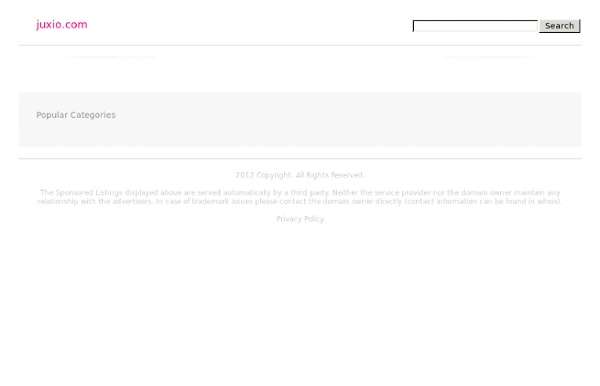
Letterpop Watch Dexter Online - Full Length Episodes Important: You must only upload images which you have created yourself or that you are expressly authorised or licensed to upload. By clicking "Publish", you are confirming that the image fully complies with TV.com’s Terms of Use and that you own all rights to the image or have authorization to upload it. Please read the following before uploading Do not upload anything which you do not own or are fully licensed to upload. Motivator: Create your own motivational posters! First time here? Welcome! We have a lot of fun stuff to play with like ourMotivational Poster maker, Magazine Cover maker, Pop Art poster, and much more! Play as much as you like—everything is free. Create, share, and buy your own customized motivational posters.
A great website reminder widget RemindThis is easy and convenient to implement and already benefits many websites and surfers on the web. So how does it work? RemindThis’s activity splits into two: The website’s side. On the website’s side - The website owner must sign up to RemindThis. Clicking that link will forward the website owner to his personal account on RemindThis where he will be requested to complete his details and finalize the stage of account settings. Congratulations! Right after you finish creating the button, you will be presented with the code which needs to be copied and pasted into your website between the <body></body> tags. Now the RemindThis button appears in your website and visitors can enjoy the service. How do your website’s visitors enjoy the service? The Visitor’s side – Many visitors reach your website; browsing the different pages, reading, getting an impression and usually switch over to the next one, whether if it’s in the same field or in another. 1. 2. 3.
5 aplicaciones para crear textos en nube El otro día os comentamos dos posibilidades para generar textos en nube, hoy ampliaremos dicha la lista además de incluir las que ya comentamos: Worldlings Empezamos la lista con Worldlings, una buena opción para crear textos en nube a través de mensajes en Twitter o a través de la información de nuestro perfil de Facebook. Tagul Otra de las alternativas para crear textos en nube es Tagul que con su excelente interfaz y sencillo diseño se convierte en una buena aplicación. worditout En un tercer puesto encontramos a Worditout, en este caso no es necesario pasar por ningún registro, directamente pasamos a la creación del texto en la nube. cuando terminemos de crear el texto, podremos modificar el resultado final, para ello podremos utilizar las herramientas de la parte inferior que nos permitirán modificar el fondo, colores del texto, entre otras cosas. Tagxedo Wordle
Log On 7 – Kerpoof – Get Your Creative Juices Flowing! This is the 7th post in the “30 days to using the best of the web’s free tools for educators” series. Be sure to subscribe to the Teacher Challenge blog by RSS, like us on facebook, and follow us on twitter to keep up with future challenge posts as they are published. Objectives: Teachers will be able to create an account for themselves and their classes to enjoy the many creative features of the program. Overview: 1. Click the Question Mark to: Make a Movie Learn how to make a movie using Kerpoof Animation Studio. Make a Picture Learn how to use the Kerpoof Picture Maker to create fantastic art. Browse: 2. Click the red apple to find: 3. Make a Picture Check out this great lesson plan! Students can choose a background and add items to their page by spelling words correctly. Make a Movie Lesson plan example Students can choose a storyline and scene to create their movie. Make a Drawing Lesson plan example *A Class Favorite* My students are familiar with Kid Pix and enjoy the program. Tell a Story
Scott Jamieson's gripe about Burton Manufacturing Center What Happened Bought our son a Burton jacket for Christmas. First time he wore snowboarding, the zipper malfunctioned. Bought coordinating snow pants from Burton. I Spoke With Burton customer service. What It Would Take to Resolve This I want my son to be able to pick another jacket of equal price. PosteRazor - Make your own poster! Input image formats All image formats that FreeImage can read should be usable as input for the PosteRazor: BMP, DDS, Dr. Halo, GIF, ICO, IFF, JBIG, JPEG/JIF, KOALA, LBM, Kodak PhotoCD, PCX, PBM, PGM, PNG, PPM, PhotoShop PSD, Sun RAS, TARGA, TIFF, WBMP, XBM, XPM Image types PosteRazor can handle the following image color types: Monochrome, Grayscale, 4 Bit palette, 8 Bit palette, 24 Bit RGB, 48 Bit RGB (only via TIFF and PNG), 32 Bit CMYK (only via TIFF) 32 Bit RGBA images can be loaded, but are transformed to 24 Bit RGB by "merging" them with a white background. Dimension Units Because people around the world invented so many different dimension units, PosteRazor supports quite a few: m, mm, cm, inch, ft, pt(72th inch) Printer page layout The page size and orientation of the printer where the poster will be printed can be set manually or selected one from the following list of predefined formats: DIN A4, DIN A3, Legal, Letter, Tabloid Poster size Absolute image size Size in Pages PDF output