


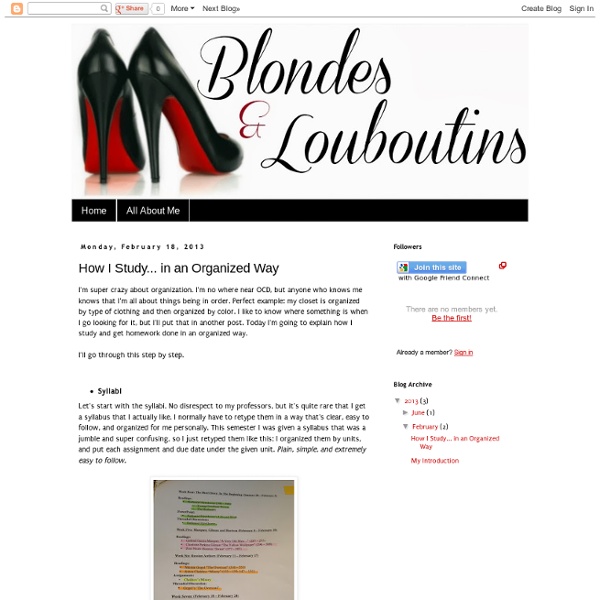
DIY Ultimate Note-Taking Notebook This is sort of mid-range between what I do and a Moleskine. What I do: 1. Take a regular pad of yellow notepaper (glued at the top). Preferably 100 post-consumer because it's only practical to write on one side. 2. 2a. Cheaper than other systems, only takes a few minutes to accomplish, still includes removable paper for easy scanning, and no guilt for using a $20 notebook. I do this because I really can't justify the expense for note-taking. (I do carry a small Moleskine notebook, the cheap paper-bound one, for on-the-fly note taking). But, of course, I read Lifehacker religiously so, sooner or later, I'll try something like this.
Learn Anything: 100 Places to Find Free Webinars and Tutorials Many people want to learn things like how to fix their own sink or speak another language but just don't know how to find the information they need or realize that free educational materials are out there to help them learn. Lucky for them, the Internet is full of tutorials and webinars that can be a great help in learning just about anything, whether practical or academic. We've compiled a list here of 100 places you can go to find all kinds of free educational information to get you started. Find Tutorials.com: Find tutorials on hundreds of topics ranging from crafts and hobbies to education on this comprehensive tutorial collection.
100 Incredible Lectures from the World's Top Scientists Posted on Thursday June 18, 2009 by Staff Writers By Sarah Russel Unless you’re enrolled at one of the best online colleges or are an elite member of the science and engineering inner circle, you’re probably left out of most of the exciting research explored by the world’s greatest scientists. But thanks to the Internet and the generosity of many universities and online colleges, you’ve now got access to the cutting edge theories and projects that are changing the world in this list below. If you’re looking for even more amazing lectures, check out our updated list for 2012 with more talks from great minds. General Let the world’s top scientists explain exactly how they do their job when you listen to these lectures. Science and Engineering From materials science to the study of thermodynamics, learn more about the science of engineering here. WTC Lecture – collapse of WTC Buildings: Steven E. Biology and Medicine Chemistry Physics and Astronomy Earth and Environment Technology Science and Business
Top 20 Animes Released In 2012 | Top 20 Anime 2012 | Anime 2012 | Top Anime So finally the year 2012 is over and its time to finalize the " Top 20 Animes Released In 2012 ". Many people says that the year 2012 was not good for animes or not many great anime series released in this year but in our opinion there are many anime series released this year which are at the same or above our expectations which includes every genre like action, romance, comedy, horror, sports, splice of life, thriller etc . So here we present you the best animes released in 2012 whereas there are many series which we left out in this list as there are only 20 spots for us. If you think we left out any great series in this list feel free to comment on it. Hope you will be agree with us on this list. Released Year : No of Episodes : 22 (Completed) 7.5 /10 250 votes Genre : Action, Sci-Fi Plot : This is the story of a team of policemen dedicated to maintaining public order. Our Review : This is a great edition to the whole crime theme and really adds an interesting and exciting feel to it.
Sugar on a Stick What is Sugar on a Stick? BitTorrent links are available at the Spins download page. Fedora and the Infinity design logo are trademarks of Red Hat, Inc. Want to use Sugar on a Stick? Want to contribute to Sugar on a Stick? New contributors start here! Welcome! What can you do? There are three main ways you can contribute to the Sugar on a Stick community. Get Activities on the Stick Get Sticks into Schools Get Contributors What's happening? Sugar on a Stick/Beta Sugar Virtual Box Appliances Import into VirtualBox Contributor stories To find out what other contributors are doing, check out Planet Sugar Labs, where contributors to Sugar Labs and the Sugar on a Stick project aggregate their blogs. Meetings Communication through the Sugar on a Stick mailing list has replaced regular meetings. We once had weekly meetings on IRC - see Sugar on a Stick meetings for more information, including logs from past meetings. Related work Previous versions and other subpages index
BitTorrent for Beginners: Protecting Your Privacy Photo by Benjamin Gustafsson Anytime you’re making connections to anything outside of your network, security should be a concern, and this is doubly true for users of BitTorrent, who are getting data from all sorts of unknown sources. Here’s how to protect yourself. Note: This is the third part in our series explaining BitTorrent—be sure and read the first part of the series, where we explained what BitTorrent is and how it works, and then the second part, where we explained how to create your own torrents. Security Threats It’s important to understand what types of threats are out there in order to effectively block them, so let’s take a look. Viruses and other forms of malware are the most basic of threats. Photo by fitbloggersguide On the more serious side, it shouldn’t be any surprise that your IP address is very easy to trace. Encryption One way to help alleviate these problems is to enable encryption for your connections. This is not a perfect solution, however. IP Blockers
Punching holes into firewalls or "Why firewalls shouldn't be considered a ultimate weapon for network security" or "Secure TCP-into-HTTP tunnelling guide" Introduction Firewalls are heavily used to secure private networks (home or corporate). Usually, they are used to protect the network from: intrusions from outsidersmisuse from insiders In a TCP/IP environment, the typical corporate firewall configuration is to block everything (both incoming and outgoing), and give access to the internet only through a HTTP proxy. Still, this should not considered a ultimate weapon, and network administrators should not rely on the firewalls only. Encapsulation is the basis of networking. As soon as you let a single protocol out, tunelling allows to let anything go through this protocol, and thus through the firewall. This paper demonstrates how to encapsulate any TCP-based protocol (SMTP, POP3, NNTP, telnet...) into HTTP, thus bypassing the firewall protection/censorship (depending on your point of view) A word of warning: The problem
Cheap Healthy Lunch Ideas for Work Let’s face it: constantly shelling out cash for prepared food you could have made for less money at home (often healthier too) gets old fast. But a healthy lunch doesn’t have to be expensive. Save money by making your lunches at home and bringing them with you to work. Plus you’ll have greater control to create healthy, delicious meals. Download a FREE Cookbook with Healthy Lunch Recipes for Work! Begin » Ultimate Slow Cooker Recipe Selector See Where You've Been! Quickly and easily find items you've viewed. Recipes, decorating ideas, gardening tips and more will all appear right here! We'll list where you've been so you can easily find them again. Start Now Save Your Favorites! Quick and easy way to save and access decorating ideas, recipes, gardening tips - all in one spot! Save Now
Digital Art for Beginners Photoshop is an excellent tool for manipulating photographs but it can also be used as a means to create stunning digital art. This tutorial is part of a 25-part video tutorial series demonstrating everything you will need to know to start producing digital art in Photoshop. Digital Art for Beginners, by Adobe Certified Expert and Instructor, Martin Perhiniak will begin by teaching you how to draw in Photoshop. Photoshop is an excellent tool for manipulating photographs but it can also be used as a means to create stunning digital art.