


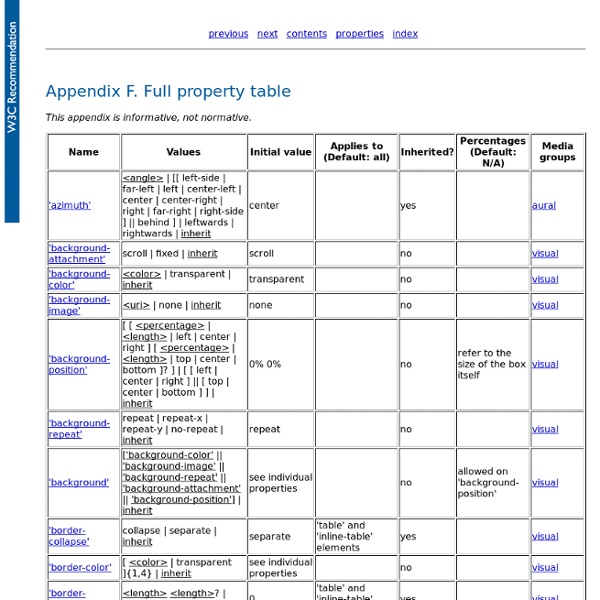
A Basic HTML5 Template SitePoint What follows is an excerpt from HTML5 & CSS3 for the Real World, by Alexis Goldstein, Louis Lazaris and Estelle Weyl. This post was originally published in 2013 and was updated in April 2016. As you learn HTML5 and add new techniques to your toolbox, you’re likely going to want to build yourself boilerplate, from which you can begin all your HTML5-based projects. We encourage this, and you may also consider using one of the many online sources that provide a basic HTML5 starting point for you.[] In this project, however, we want to build our code from scratch and explain each piece as we go along. Let’s start simple, with a bare-bones HTML5 page: <! With that basic template in place, let’s now examine some of the significant parts of the markup and how these might differ from how HTML was written prior to HTML5. The Doctype First, we have the Document Type Declaration, or doctype. And for HTML4 Transitional: Simple, and to the point. The html Element The head Element Note: Encoding Declaration
List of XML and HTML character entity references Although in popular usage character references are often called "entity references" or even "entities", this usage is wrong.[citation needed] A character reference is a reference to a character, not to an entity. Entity reference refers to the content of a named entity. Character reference overview[edit] A numeric character reference refers to a character by its Universal Character Set/Unicode code point, and uses the format &#nnnn; or &#xhhhh; where nnnn is the code point in decimal form, and hhhh is the code point in hexadecimal form. In contrast, a character entity reference refers to a character by the name of an entity which has the desired character as its replacement text. &name; where name is the case-sensitive name of the entity. Standard public entity sets for characters[edit] ISO Entity Sets: SGML supplied a comprehensive set of entity declarations for characters widely used in Western technical and reference publishing, for Latin, Greek and Cyrillic scripts. Notes: See also[edit]
HTML 5 Reference It is useful to make a distinction between the vocabulary of an HTML document—the elements and attributes, and their meanings—and the syntax in which it is written. HTML has a defined set of elements and attributes which can be used in a document; each designed for a specific purpose with their own meaning. Consider this set of elements to be analogous to the list of words in a dictionary. This includes elements for headings, paragraphs, lists, tables, links, form controls and many other features. This is the vocabulary of HTML. Similarly, just as natural languages have grammatical rules for how different words can be used, HTML has rules for where and how each element and attribute can be used. The basic structure of elements in an HTML document is a tree structure. 3.1 Syntactic Overview There are two syntaxes that can be used: the traditional HTML syntax, and the XHTML syntax. The HTML syntax is loosely based upon the older, though very widely used syntax from HTML 4.01. <! tag name
necolas/normalize.css HTML 5 Visual Cheat Sheet by Woork HTML 5 Visual Cheat Sheet is an useful cheat sheet for web designers and developers designed by me. This cheat sheet is essentially a simple visual grid with a list of all HTML tags and of their related attributes supported by HTML versions 4.01 and/or 5. The simple visual style I used to design this sheet allows you to find at a glance everything you are looking for. This is an example of listed tags and attributes: HTML 5 Cheat Sheet is available in high quality for A3 paper format. Dark Background: - PDF high-quality (new! White Background New! Download this version here: - PDF Version- JPG hig-quality The Flickr version is here. If you have some suggestion about this cheat sheet please leave a comment or write me to my e-mail address.
Lorem Ipsum - All the facts - Lipsum generator Lorem ipsum dolor sit amet, consectetur adipiscing elit. Quisque neque est, accumsan eu pellentesque vitae, pharetra aliquam arcu. Cras posuere, metus eget euismod laoreet, turpis ligula pellentesque arcu, quis euismod nisi lorem at tortor. Sed in ante non nisi consectetur lobortis. Mauris elit augue, bibendum ut viverra consequat, posuere vel metus. Nullam dolor dolor, pharetra id eros ac, eleifend mollis est. Proin in nunc rutrum, rhoncus mauris eu, feugiat tortor. Nulla sed pretium nulla. HTML Entity Reference for Common Characters There are lots of references online where you can quickly search and find the necessary HTML code for embedding all sorts of symbols and characters into your web pages. I find that most of the references I’ve seen are far too exhaustive. So for my own personal use, I put together a chart of the character entity references that I’ve needed the most. Obviously, what consitutes “common” would vary from developer to developer, but I hope this list covers most of the most commonly used symbols and characters. In HTML5, as far as I understand, you could technically just copy and paste the character right into your document and it will validate just fine (and as pointed out in the comments, this is the strongly preferred method). If you’re concerned about how these characters are handled when entered into a database or form, then you might want to check out this article on Smashing Magazine, along with the comments.
Cascading Style Sheets What is CSS? Cascading Style Sheets (CSS) is a simple mechanism for adding style (e.g., fonts, colors, spacing) to Web documents. These pages contain information on how to learn and use CSS and on available software. They also contain news from the CSS working group. Software Nearly all browsers nowadays support CSS and many other applications do, too. Of course, all software has bugs, even after several updates. More » Learning CSS For beginners, Starting with HTML + CSS teaches how to create a style sheet. Another page also has some books, mailing lists and similar fora, and links to other directories. The history of CSS is described in chapter 20 of the book Cascading Style Sheets, designing for the Web, by Håkon Wium Lie and Bert Bos (2nd ed., 1999, Addison Wesley, ISBN 0-201-59625-3) More »