


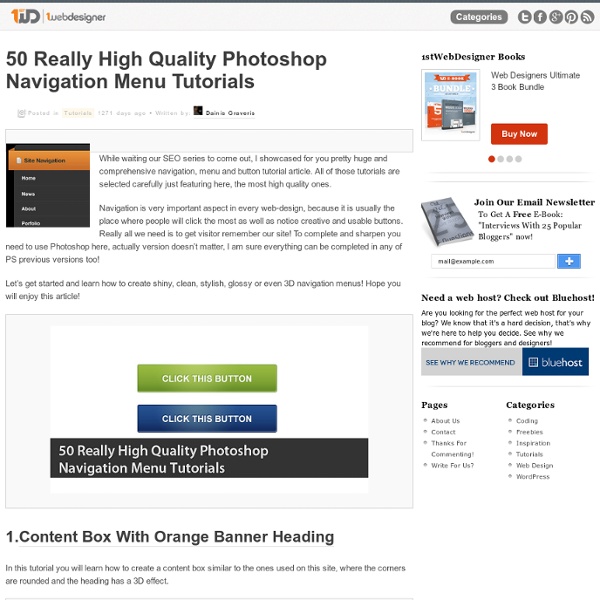
40+ Best Photoshop Tutorials for Creating Buttons and Badges Creating Buttons and Badges in Adobe Photoshop is easy. There are different kinds of tutorials related in making buttons and badges on the web that can help enhance your photoshop skills. We collected some of the best sources so you can bookmark them in a single place. This post will teach you how to create your own buttons and badges for your website and more. Throughout these tutorials, you will use your Marquee Tool, Shape Tool and Gradient Tool most of the time. Here are the 40+ Best Photoshop Tutorials for Creating Buttons and Badges you need to learn. Clean and Shining Button for Your Website in Photoshop This tutorial will show you the method on how to create a stylish, clean and shining button for your website in Photoshop. Photoshop tutorial website pill button icon design in photoshop This tutorial will show you how to create Photoshop tutorial website pill button icon design in photoshop. Vista Styled Button Creating buttons in Photoshop Designing Glossy (Web 2.0) Badges Ads
45 Creative Buttons And Badges Tutorials Don't Forget to participate in a contest where you can win an amazing e-Commerce template from TemplateMonster. For today’s round up, we have gathered 45 tutorials that will let you learn how to create appealing and fine looking buttons and badges for your website. All these tutorials are different from one another but they all make use of Adobe Photoshop and Illustrator. With beautiful and appealing web buttons and badges, the overall appearance of a web design can be significantly increased. These tutorials will help you learn how to use Marquee Tool, Shape Tool and Gradient Tool to create visually appealing buttons and badges. Tutorials always come in handy when you need to either brush up your skills or want to learn some new ways of doing the things. Button Tutorials Perfect Shine Button or Icon Ever cracking your head on how to design an awesome button or icon for your application’s GUI? Metal RSS Button in Photoshop Vista Styled Button Photoshop turn off Button Logo Stock Photo
40+ Hand-picked Icon Design Photoshop Tutorials Editor’s note: For a newer, updated version of this post, check it out here. We know we can always count on the Internet for free quality icons, but that being said, free icons sometimes might have it’s limitation too. Here’s few we can quickly think of: Copyright. Creating your own icon not only overcome above mentioned problem, at the same time you gain and brush up your Photoshop skills. Showcases Icon design for your inspiration Icon design: Sketch vs. 50 App Icon Designs iOS Icon designs – lorem ipsum Icon Design Tutorials Check out these following icon design tutorials. 45 clever Photoshop tricks Here are a total of 45 Photoshop tips and tricks you wish you’d know sooner.
50+ Photoshop Button Tutorials | wpBriefly One of the essential elements in more or less any type of webdesign is the use of buttons to help users interact. A great looking button can make the difference in how high a click-through rate a certain page has. Creating a button yourself is absolutely durable. I have found a wide range of Photoshop button tutorials to help the design process along. How to make a cool button – MORE INFO This is a rather easy tutorial however you need to have a basic understanding of photoshop. Glassy Button or Enamel Badge Effect in Photoshop – MORE INFO Layer styles are effects built into the layer palette that enable you to work non-destructively. Creating flexible buttons using Photoshop shapes and styles – MORE INFO These vector shapes have the advantage that they are easy to scale or resize. Design a Pretty Dropdown Button in Photoshop – MORE INFO This tutorial will show you how to design a somewhat different, yet very pretty button in Photoshop. Design a Beautifully Detailed Web Button – MORE INFO
30 Buttons and Badge Photoshop Tutorials Sometimes, the smaller elements of a website design, can cause you the most design problems. The simple button is the biggest culprit, you need to craft it so that it will fit seamlessly into your sites layout and designing it so that it helps your readers navigate easily. A difficult combination. All of the tutorials below are to help you create your own custom web site or interface button. Slick and Clean Button in Photoshop Glassy Button or Enamel Badge Micro Bevel Button Flexible Buttons Glossy Button Simple Yet Effective, Clean and Shining Button Social Networking Chicklets in Photoshop Small Colorful Buttons Modern Button in Photoshop Cool Blue Buttons Tutorial RSS Button Clean Web Button iPhone-like Button Call To Action Button Web 2.0 Button Modern Looking Navigation Button Create Glassy Button Photoshop Calculater Button Simple Button Simple Button Basic Sleek Button Vista Styled Button Panic Button Buzline Button Volume Control Widget Photoshop Button Maker Nice ‘n’ Simple Subscribe Badges
100 Photoshop CS6 Tutorials Back by popular demand, it’s Designrfix Tutorial Week! Every day we will publish one article to get your creative juices flowing with free online tutorials in Photoshop, Illustrator and Cinema 4d, just to name a few. So tune in daily, and discover all the latest tips and tricks to arm yourself with the knowledge to kick-ass in your next design project. Without further ado, we can start our first post with these amazingly well written Photoshop tutorials. Create a Glossy Neon Text Effect with Stars in Photoshop Create a Magma Hot Text Effect in Photoshop How to Create a Metallic Text Effect in Photoshop Create a Computer Chip Text Effect in Photoshop Colorful Futuristic Text Effect Create a Retro 3D Halftone Text Effect in Photoshop Create a Stone and Concrete 3D Text Effect Old Signage in Photoshop 3D 3D type tutorial: Create 3D type using Photoshop CS6 Create a Sparkling Diamond and Gold Text Effect Design a Hot Golden Text with Disintegration Effect in Photoshop God Loves FX-Ray Ides of March
40+ Greatest Web Interface Design Photoshop Tutorials, Part I Whether you kick off a web interface design by sketching on papers or blank Photoshop canvas, it’s good to get some guides and inspirations. Here we’ve compiled some of the nicest Photoshop tutorial that guides you, step by step, building up a web interface all the way from scratch. While you are at it, here’s more design related content we’ve written previously that might interest you Full list after jump. Beer/bar restaurant website layout Design a Web 2.0 tab with Photoshop How To Create a Stunning Vista Inspired MenuHow to make a semi-transparent Vista-inspired menu using gradients, shadows, and blurring to produce a stunning modern effect. Creating A Cool 3D Web Design EffectProduce nice subtle 3D effects in our web designs. Author: Hongkiat Lim
50 Most Impressive Photoshop Tutorials of All Time Photoshop has the ability to read and write raster and vector image formats. Photoshop has ties with other Adobe software for media editing, animation, and authoring. Photoshop’s primary strength is as a pixel-based image editor, unlike vector-based image editors. However, Photoshop also enables the creation, incorporation, and manipulation of vector graphics through its Paths, Pen tools, Shape tools, Shape Layers, Type tools, Import command, and Smart object functions. There are thousands of thousands of Photoshop tutorials created by talented designers around the world every year. Here we have collected the most impressive and most useful Photoshop Tutorials of 2011. Create a Super Running Motion Scene It is difficult to present motion scenes in a picture because it is not like movie. Create a Fantastic Batman Symbol in Sky If you are batman fans, you will be interested in this tutorial. Design a Fabulous Science Fiction Movie Poster Design a Great Geometric Lighting Effect
100 Photoshop tutorials to level up your skills | Photoshop Love it or hate it, Photoshop continues to be the design software of choice for millions of designers across the globe for a wide range of tasks, from photo editing to graphic design, typography, illustration, 3D modelling and animation. It's continually being updated – which means at some point you'll need a Photoshop tutorial to teach you a new tool, technique or effect. Get 15% off Adobe Creative Cloud now That's where we come in. And to save you from unnecessary confusion, we've organised these video tutorials and written step-by-step tutorials and guides to suit your level of Photoshop skills. The best laptops for photo editing Photoshop tutorials for beginners: tools 01. This Photoshop tutorial introduces the Custom Shape Tool. 02. This Photoshop tutorial introduces the Dodge tool. 03. One of our Photoshop tutorials, hosted on the Creative Bloq YouTube channel, introduces the Burn tool. 04. 05. 06. Now watch: 5 new ways of working with Photoshop layers 07. 08. 09. 10. 11. 12. 13. 14.
50 Best Photoshop Tutorials With Psd Files Design Shop in Design 50 Best Photoshop Tutorials With Psd Files Writen by Lief / 0 Comments Photoshop is the premiere graphic editing program used by designers all over the world. It’s popularity never stops growing and as it grows more people want to try to create something beautiful, fun or just weird with this incredible software. In this post, I have rounded up a collection of very useful Adobe Photoshop tutorials from around the web along with the psd files 1. 2. 3. 4. 5. 6. 7. 8. 9. 10. 11. 12. 13. 14. 15. 16. 17. 18. 19. 20. 21. 22. 23. 24. 25. 26. 27. 28. 29. 30. 31. 32. 33. 34. 35. 36. 37. 38. 39. 40. 41. 42. 43. 44. 45. 46. 47. 48. 49. 50. digg Enjoyed this post? Please share and spread the love. Lief Lief is a blogger, designer, developer and one of the creative writers at Design Article Writers. You may also like Sponsors: Subscribe Subscribers3072 Followers19500 The Design Club Feed This site is a member of TheDesignClub.net - Subscribe to Feed Other great websites Popular Articles
20 UI Design Photoshop Tutorials That Will Come in Handy Using Photoshop to create captivating UI elements such as realistic-looking icons and widgets is often a challenging task, especially for those who are still learning the ropes of UI/UX design. Many different factors have to be taken into consideration: the lighting, edges, shadows, and so on. Recommended Reading: 40+ Greatest Web Interface Design Photoshop Tutorials Lucky for us, there are plenty of useful tutorials available online on how to create impressive user and web interface elements; and today, I would like to bring your attention to 20 of them. More Photoshop tutorials: How to Create a Detailed Audio Rotary Knob Control. How to Design a Chatroom iPhone UI. Create a Flat Countdown Timer – iOS 7 Inspired. Create a Realistic Telephone Keypad Using Layer Styles. Create an Instagram Widget. Design a Photorealistic App Icon. Create a Clean Twitter App Interface. Design a Glossy Coming Soon Box/Layout. How to Design a Realistic Takeout Coffee Icon. Create a Mobile Calendar App.