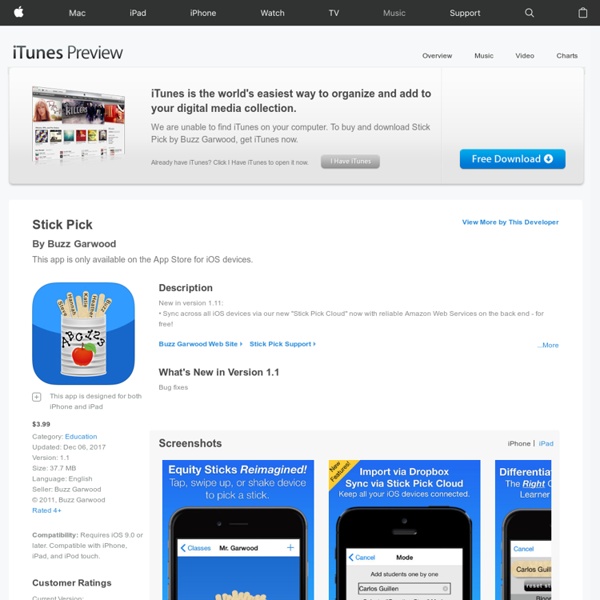Stick Pick
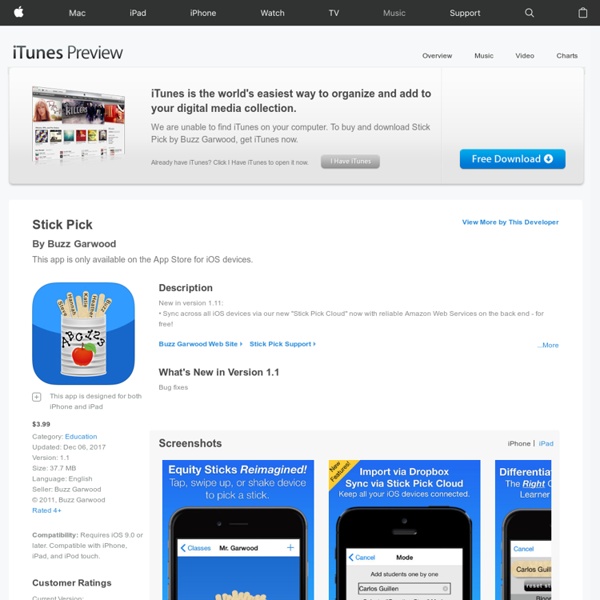
https://itunes.apple.com/us/app/stick-pick/id436682059?mt=8
NCTM Brain Teasers
Sliding Triangle The triangle at left lies on a flat surface and is pushed at the top vertex. The length of the congruent sides does not change, but the angle between the two congruent sides will increase, and the base will stretch. Initially, the area of the triangle will increase, but eventually the area will decrease, continuing until the triangle collapses. What is the maximum area achieved during this process?
GoWorksheet Maker iPad App
Take a photo of the printed worksheet or open an image or PDF file in the app. Then customize the digital worksheet to your student’s needs. Create text fields, word banks, and drag-and-drop text or image answers. Supportive auditory options can also be added to text or image answer choices.
1,000 Education Apps Organized By Subject & Price
How Students Benefit From Using Social Media 13.56K Views 0 Likes A lot of criticism has been leveled at social media and the effect it has on the way students process and retain information, as well as how distracting it can be. However, social media offers plenty of opportunities for learning and interactivity, and if you take a moment to think about it, it's not too hard to see how students benefit from using social media. 10 African-American History Month Teaching Resources 1.27K Views 0 Likes
Learning Doesn’t Stop At 3 O’Clock – Tools to Maximize Communication
Learning Doesn’t Stop At 3 O’Clock: Four Reasons Teachers and Students Need a Class Blog Last March I received an email from my superintendent thanking me for my outstanding work. At first I was a bit confused. It was spring break and class was not in session. I wondered what he was referring to until I saw the forwarded message attached to his email.
Responding to Student Progress
One area where I need a lot of growth is responding to the progress of my students. Specifically, what are the next steps after I’ve identified the level of understanding in certain concepts? I recently decided to tackle this challenge during our review days for the state assessment.
The 100 Best Web 2.0 Classroom Tools Chosen By You
The Wordle of this list! (Click image to enlarge) One of the most popular posts on Edudemic in 2010 was The 35 Best Web 2.0 Classroom Tools Chosen By You and I felt it might be time for an update to that list for 2011. In order to put together a list of the best Web 2.0 classroom tools, I polled my Twitter followers, Facebook fans (are they still called fans? Likes?) and ran a contest to try and get as many submissions as possible.
The game machine
W2L Info Published on December 1st, 2013 | by What2Learn Are you looking to make your own study game?
One Example of a “Bad Hint”
A couple of weeks ago during the Sunday night #probchat on Twitter the topic of hints came up. (You can read the whole conversation at Storify.) A few people started talking about possible “good” and “bad” hints, and I wondered how we’d gotten onto the topic of hints, rather than talking about possible solution strategies (which was the current question posed in the chat). So I chimed in with
52 Of The Best Apps For Your Classroom In 2015
52 Of The Best Apps For Your Classroom In 2015 by TeachThought Staff This post was sponsored by CK-12, a non-profit foundation that creates and aggregates high quality curated STEM content. What are the best apps for your classroom? The best little bits of software to use tomorrow, in your school, to make your classroom go? This is, strangely, not a frequent topic for us.
Related:
Related: