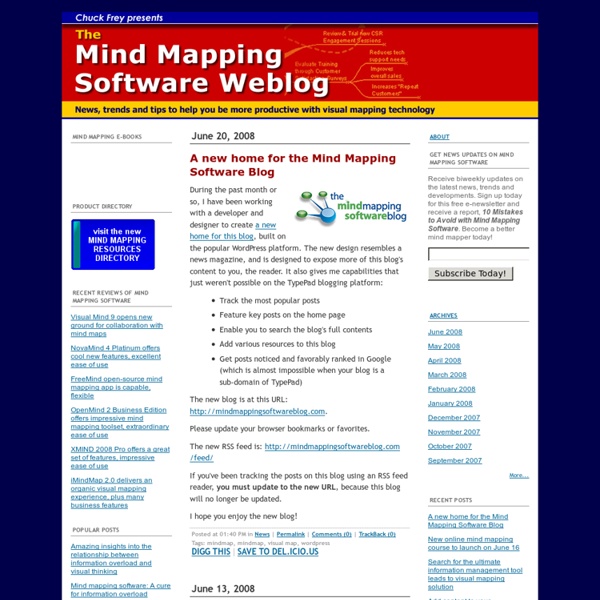The Mind Mapping Software Weblog
InformationTamers.com, a web site created by the developers of Topicscape, a 3-D mind mapping software program, walks the reader through concise and engaging analysis of different information management solutions, and their strengths and weaknesses. Here are a few highlights: Indexing software: This genre of programs indexes the contents of your computer's hard drive and then enables you to conduct keyword searches it. Mind mapping/concept mapping software: These tools moved information management into the realm of a “visual road map,” which made it easier to “see” pieces of information and how they fit into the larger whole. PersonalBrain: This software program overcame some of the shortcomings that the author experienced with mind mapping software, namely that an item in a map could now be the child of multiple nodes. If you are a fan of visual mapping and information management, I think you’ll find this article to be very interesting!
carte heuristique
Wikipedia est un outil génial mais qui souffre, à mon avis, d'un moteur de recherche "à la google" peu adapté pour naviguer dans la richesse du corpus disponible. Nous avons peut être trouvé enfin le graal. Wikimindmap est un moteur de recherche sur Wiki qui affiche les résultats sous forme de Mind Map (carte heuristique). Prenons l'exemple d'une recherche sur Royal. un clic sur Ségoléne Royal ouvre une autre carte :
pptPlex
1. What is pptPlex? 2. How do I install it? 3. Is this the same software Bill Gates demoed at the Microsoft CEO Summit 2008? 4. 5. 6. 7. 8. 9. 10. 11. 12. 13. 14. 15. Overview and Installation pptPlex is a research prototype developed by Microsoft Office Labs as an exploration of an alternative method of presenting Microsoft Office PowerPoint 2007 slides. Top 1) Check that your computer meets the requirements (Windows XP or Vista and Office 2007) 2) Download and install pptPlex 3) Open a presentation in PowerPoint 4) Click the pptPlex tab at the top to see all the buttons needed to use pptPlex. 5) Click the “insert new section” button to add a few sections. 6) Click the “Canvas background” button to select a background for the canvas. 7) Click the “From Overview” button to view your presentation. You may also want to watch the four videos on the pptPlex home page to learn more about how to use pptPlex. pptPlex works with Microsoft Office PowerPoint 2007. Authoring pptPlex decks 14. Other topics
Related:
Related: