


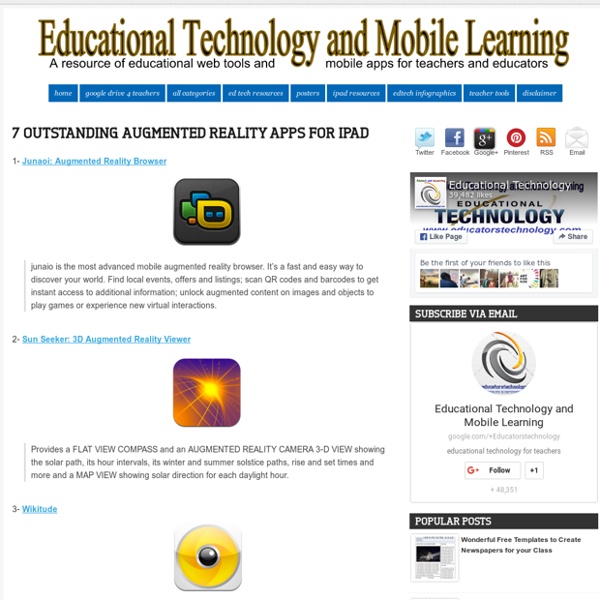
Teachers' Guide to Augmented reality Augmented Reality is a concept that has been around for sometime now but with the latest innovations in the digital world, augmented reality has been foregrounded posing serious questions as to its relevancy in education and learning. What is Augmented Reality ? Augmented Reality is exactly what the name implies: an augmented version of realty created by mixing technology with the known world. It might be a distorted, augmented, or less augmented version of the actual world but in its basic form, augmented reality is a simulation or rather a way of superimposing digital contents into the real context. Augmented reality has its origins as early as the 1950s and has progressed with virtual reality since then, but its most significant advance have been since the mid 1990s when researcher Tom Caudell coined the term "augmented reality," What is the difference between virtual reality and augmented reality? Augmented Learning ? How does augmented reality works ?
How To Use Augmented Reality In Education When you were a kid, did you watch RoboCop and totally love the heads-up display? What about the fascinating visuals in Minority Report or Iron Man? They’re basically a form of augmented reality (AR for short). Augmented reality is not something limited to just Hollywood blockbusters though. There are a bunch of ways people are using augmented reality in education, believe it or not. Before you get your feathers all ruffled, though, let’s clear something up. In an effort to shed some light on the current tools and teachers using AR, I thought it might be useful to assemble a list of what we’re seeing these days. In any case, here are just a handful of interesting AR use cases that you should check out. Project Glass The most famous AR project is being, of course, led by the folks at Google. MITAR Games Star Walk This was one of the earlier iPhone apps that really caught the attention of the world. Second Life Second Life is actually a pretty old school AR game nowadays. AR Development Lab
7 Free Adobe Apps for your iPhone and iPad Adobe makes industry standard Apps for your desktop that creatives rely on every single day. However, Adobe also makes some pretty cool iOS Apps too and the best part is most of them are FREE. Here are 7 that you should check out today! Adobe Ideas Actually Adobe Ideas started out as a free App but then it went paid. Adobe Photoshop Express While Photoshop Touch is the king when it comes to all the editing power you could expect on a mobile device, the Free Adobe Photoshop Express is great for doing basic things like adjusting the exposure of an image, cropping, framing, special effects and the best noise reduction I’ve seen in a mobile app. Adobe Kuler Adobe Kuler for iPhone has to be the most “fun” Adobe App for iOS. See my demo of Kuler here: Adobe Reader While iOS can display “basic” PDFs, it can’t display many of the attributes that can be applied to PDFs such as digital signatures and annotations (annotation display is coming in iOS 7). Adobe VideoBite Adobe Grouppix Behance
Putting the World In Their Hands: Augmented Reality in the Classroom Augmented reality at Avenues: The World Schools By Courtney Pepe When many of today’s teachers who grew up in Generation X are asked to reflect on traditional learning objects from their classrooms of the 1980’s and 1990’s, they think of paper, pencils, chalkboards, and textbooks. When they’re shown a series of pictures of those classroom’s from the ’70s, ’80s, and ’90s, and asked to describe them, they use adjectives like “utilitarian, boring, and two-dimensional.” The classrooms in which Millennials and Generation Z learn are a world apart from those of Baby Boomers and Generation X. Even the sound of learning has changed in today’s classrooms, from the vocal command of the teacher directing students toward the sound of students working together in groups, or listening to audio or visual content on their devices through their ear phones. By now, many people have heard of, if not actually seen people wearing Google Glass, and more and more teachers are beta-testing in their classrooms.
20 Ways to Use Augmented Reality in Education Second Life proved an incredibly valuable tool for educators hoping to reach a broad audience — or offering even more ways to learn for their own bands of students. Augmented Reality Development Lab: Affiliated with Google, Microsoft, and Logitech, the Augmented Reality Development Lab run by Digital Tech Frontier seeks to draw up projects that entertain as well as educate. The very core goal of the ARDL involves creating interactive, three-dimensional objects for studying purposes. Reliving the Revolution: Karen Schrier harnessed GPS and Pocket PCs to bring the Battle of Lexington to her students through the Reliving the Revolution game, an AR experiment exploring some of the mysteries still shrouding the event — like who shot first! PhysicsPlayground: One of the many, many engines behind PC games received a second life as an engaging strategy for illustrating the intricate ins and outs of physics, in a project known as PhysicsPlayground. FETCH!
How to Transform Your Classroom With Augmented Reality Augmented Reality is changing education. What started out as something that was simply “cool” has become a way to engage learners like never before. In fact, while I was first introduced to Augmented Reality through the Aurasma App, I never imagined that while walking through a trendy neighborhood in Washington D.C. this past summer, I would come across the first public interactive augmented reality mural dedicated to the life of the actor Paul Robeson. Designed by artist Corey L. It was at this moment that I realized that Augmented Reality was a way to bring a new dimension to learning. What is “Augmented Reality”? Augmented Reality (AR) content can be accessed by scanning or viewing a trigger image with a mobile device that creates a subsequent action. How can I start using AR in my classroom? Using the Aurasma App and Aurasma Studio, you can create your own “Auras” (or AR experiences), and use them to engage students in creative ways. And why exactly should I start doing this?
The 3 Best Educational iPad Apps Released in Q1 2013 ear 2013 has started with the release of quite a number of quality educational iPad apps. Here is our selection of the top 3 iPad apps, released during January - March 2013, that are informative, interactive, as well as extremely well-designed. All these apps were free at the time of writing of this post. EarthViewer EarthViewer is an interactive educational iPad app, developed by BioInteractive team at Howard Hughes Medical Institute. Earthviewer has three main time scales that can be toggled via pinching and zooming: Modern Earth, Phanerozoic, and deep Earth time (Hadean, Archean, and Proterozoic). The app includes a teacher’s guide with suggested app usage in the classroom. WWF Together WWF Together app for iPad has been developed by World Wildlife Fund. The app features a number of wild animals including giant pandas, elephants, snow leopards, whale and others, with new animals added regularly. The app design is quite innovative. Sound uncovered
The "New and Improved" Digital Citizenship Survival Kit I have been thinking about some "new" items I could add to my original Digital Citizenship Kit that I created last year. Like I said in that blog post, I love using props when teaching. After some great conversations with the good wife @jenbadura on what I should include, I have come up with some new items to include in the survival kit. Yes, you can use this with your students! Packet of Seeds Any packet of seeds will do for your kit. Plug In I used a six foot extension cord and cut it so that I have the male and female end together. Mirror Imagine having the mirror attached to your computer/device. Sheet of Paper One of the most powerful items in the kit. Magnifying Glass Remember when first impressions started with a handshake? Strainer The amount of information on the internet is amazing! Tattoos I am planning on using the term "Digital Tattoo" this year instead of "Digital Footprint." Notebook I simply tell students to imagine all of the things they do while online. Soap