


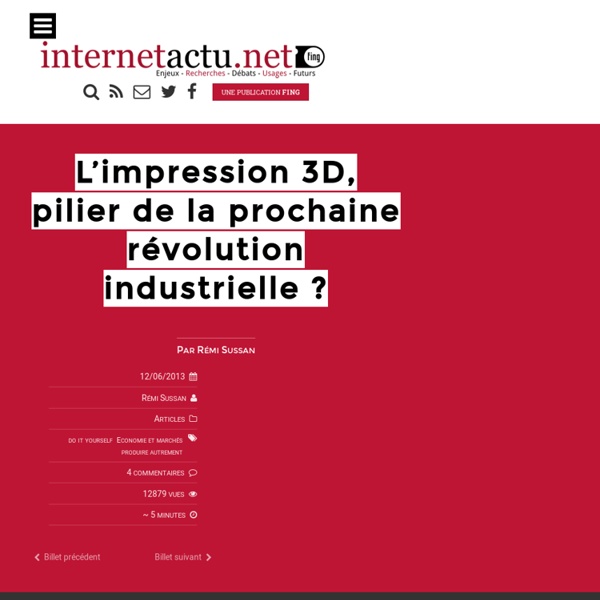
The Achilles’ Heel of 3D Printing We think we know what makes things expensive to make We’ve all got a surprisingly clear idea of exactly what it is that makes something really difficult and hideously expensive to produce: serious complexity. The cost of just about everything we make goes up exponentially as the physical functionality of its innards gets more sophisticated (big things containing motors and gears, for example, are rarely ‘as cheap as chips’: even silicon chips are only cheap because, despite their enormous complexity, we can and do make them in enormous quantities). But there’s an exception In 3D printing, our whole intuitive concept of ‘cost related to complexity’ is turned on its head. The cost of creating things using a 3D printer ‘goes down with complexity’: the more complex the item being printed, the less it costs to print it. Complexity actually reduces 3D printing costs, are you serious? The notorious 3D printing ‘complexity paradox’ greater complexity = more + bigger voids = less ink = lower cost
Une pizza imprimée en 3D La NASA croit en la nourriture de synthèse et a octroyé une subvention de 125.000$ à Anjan Contractor, directeur de Systems & Materials Research Corporation. Son projet, créer une imprimante 3D qui servirait à… imprimer à manger. Son premier objectif, non des moindres, est de réussir à imprimer une pizza. Pour réussir sa mission, Contractor compte s’appuyer sur la technologie RepRap, l’imprimante open source qui est censée pouvoir imprimer ses propres pièces. L’homme a six mois pour mener à bien sa quête de création nutritive. L’utilité première d’une telle initiative pourrait être de nourrir les astronautes en mission spatiale. Reste à savoir quel goût aura cette chère pizza synthétique. (source)
3D Model Marketplace Quand l'impression 3D vient défier la gravité Prendre un fichier 3D et le faire imprimer dans une machine : cette utilisation se démocratise à peine que nous voyons déjà de nouvelles méthodes plus aériennes voir le jour. En effet, la société Mataerial a mis au point un bras robotisé qui va venir donner forme à des objets qui défient la gravité. Pour ce faire, l’engin va extruder une résine (contenant des polymères thermodurcissables) qui va se solidifier dès qu’elle sera mis à l’air libre. D’où l’apparente défiance de la gravité puisque la machine pourra créer n’importe quelle forme sans se soucier de la gravité. On pensera forcément au premier stylo d’impression 3D que nous vous avions présenté en Février dernier. Mataerial entre davantage dans cette définition de l’impression 3D puisqu’il suffit de réaliser ces formes longilignes sur un fichier 3D pour que la machine vienne suivre le tracé. Cette technologie n’en est encore qu’à ses débuts, l’équipe de Mataerial est d’ailleurs en attente de son brevet. (source)
CadQuery Examples — Documentation Wrapper Classes for FreeCAD These classes provide a stable interface for 3d objects, independent of the FreeCAD interface. Future work might include use of pythonOCC, OCC, or even another CAD kernel directly, so this interface layer is quite important. Funny, in java this is one of those few areas where i’d actually spend the time to make an interface and an implementation, but for new these are just rolled together This interface layer provides three distinct values: It allows us to avoid changing key api points if we change underlying implementations. It would be a disaster if script and plugin authors had to change models because we changed implmentationsAllow better documentation. The examples on this page can help you learn how to build objects with CadQuery. They are organized from simple to complex, so working through them in order is the best way to absorb them. Each example lists the api elements used in the example for easy reference. Note Warning Simple Rectangular Plate Polygons
Le premier stylo d'impression 3D, financé sur Kickstarter en quelques heures Mercredi 20 février Matos - 20 février 2013 :: 11:57 :: Par Valentin-Pringuay Les machines d’impression 3D peuvent se révéler très coûteuses. Certaines personnes n’ont aucun mal à supporter un travail rébarbatif et peu motivant. Vous ne trouverez donc pas de photocopieuse à côté de la machine à café mais aurez plus de chance de croiser Butch (un robot tricératops) ou Troody (un autre robot dinosaure). En effet, le stylo d’impression 3D tient davantage du pistolet à glu qui vous permet de dessiner dans l’air avec un fin fil de plastique fondu qui va sécher immédiatement. Présenté hier sur Kickstarter avec un objectif de 30.000$, le 3Doodler a déjà rassemblé près de 500.000$ en quelques heures (plus de 1500% de l’objectif initial). Plus d'infos sur : 3Doodler, impression 3D, kickstarter, stylo, Wobble Works
audeve3d - rapid manufacturing Prothèse de main : de dix mille à cent cinquante dollars grâce à l'impression 3D Quand l’association de l’impression 3D et de l’esprit Libre donnent des choses extraordinaires… Des prothèses de main open source peuvent être imprimées en 3D pour 150$ Open Source Prosthetic Hand Can Be 3D Printed For $150 John Pugh - 26 mai 2013 - psfk.com(Traduction : Goofy, Calou, nicolas, MatElGran, GPif, Asta, Pascal, audionuma) Robohand est une main mécanique à bas coût qui peut être fabriquée avec une imprimante MakerBot3D. Pour les patients souffrant d’une blessure traumatique ayant entraîné la perte d’un membre, ou les enfants nés avec un handicap tel que le syndrome des brides amniotiques (dont la conséquence est souvent que l’enfant naît avec un ou plusieurs doigts manquants), une nouvelle prothèse a le potentiel de changer littéralement leur vie quotidienne. Robohand est une main mécanique qui peut être imprimée en 3D avec une imprimante MakerBot. à leur équipe, accélérant ainsi la création de prototypes fonctionnels, tout en réduisant les coûts de production.
Machines > Imprimante 3D MakerBot Replicator La Replicator offre une zone d’impression d’une taille de 22,5 x14,5 x15,0cm. Elle permet d’imprimer en plastiques de type ABS (le plastique des légos) et PLA (plastique biodégradable) avec une grande précision.Format du fichier 3D accepté: .stl Leapfrog Creatr La Creatr offre une zone d’impression d’une taille de 23 x 27 x 20cm. Avec ses deuc têtes d’impression, elle permet d’imprimer en deux couleurs à la fois ou d’insérer un matériel de support soluble dans l’eau. Format du fichier 3D accepté: .stl >Fraiseuse à commande numérique La Découpeuse CNC offre une zone de travail de 93 x 42 cm. Format du tracé vectoriel: .dxf > Traceur de découpe Craftrobo Graphtec Le CraftROBO permet de découper ou de tracer sur une grande variété de support comme papier (standard, papier photo, papier Kent <157 g/m2, papier à dessin, carte, …, la limite dépendant non du grammage mais de la structure fibreuse du support à traiter). > Atelier
Pourquoi l'impression 3d peut créer de nouveaux business models A l'aise dans son jean, ses baskets et ses lunettes à grosses montures, Bre Pettis , fondateur de Makerbot, l'une des principales sociétés d'imprimantes 3d (20% du marché mondial) s'enthousiasmait, dans une conférence de presse le 20 février à New York, sur son business en pleine croissance. Si l'entreprise reste secrète sur ses chiffres, elle affirme avoir vendu 15 000 imprimantes depuis sa création en 2009, et emploie désormais 165 personnes dans ses locaux à Brooklyn. Des clients professionnels " Quand nous avons lancé Makerbot, nous pensions surtout à un public de particuliers. The Square Helper commercialise des accessoires pour lecteurs de cartes sur iPhone et iPad. " Cet entrepreneur crée lui-même ses pièces en quelques minutes. Droit à l'erreur Avec son modèle Replicator 2 vendu 2200 dollars (1650 euros), Makerbot séduit aussi des particuliers adeptes de la philosophie du DIY (do it yourself).
Designing a 3d printed EXOSKELETON and how to 'grow' electronic parts on it! Printing Exo1: How to design your exo-skeleton and how to grow electronic parts on it from leaving the planet on Vimeo. video Designing a 3d printed EXOSKELETON and how to 'grow' electronic parts on it! Originally posted on symbioticcube.com [ David Gann from symbioticcube.com explains a workflow for producing a body fitted exoskeleton from freely available resources. Additionaly a method of growing mounts for electronics on it is explained: Continuing with my thoughts and experiments about bringing together wearable computing and a generative or ‘symbiotic’ design processes, I ended up doing a 12 minutes video tutorial. Here is a list of the software that you need: ReconstructMe ( MeshLab ( Assimp View ( Blender ( IvyGenerator (
Filabot, le robot ménager qui recycle vos plastiques pour l’impression 3D L’impression 3D, c’est LE truc en vogue depuis plusieurs mois. Révolution des Makers oblige, les garages modernes appelé « Fab Lab » se multiplient un peu partout dans le monde, et les plus geeks travaillent sur les améliorations à apporter à cet outil encore un peu venu du futur que sont les imprimantes 3D. Oui mais voilà, ces imprimantes, pour imprimer, consomment du plastique. Et alors que je me demandais l’autre jour si ces outils ne permettraient pas de créer un univers d’économie circulaire à la maison, je suis tombée nez à nez avec Filabot. Magie ! Le concept est le même que si nous pouvions recycler le papier à la maison pour nos imprimantes traditionnelles. Pour cause, ces imprimantes d’un nouveau genre permettent de réaliser des objets à la demande, de réaliser des prototypes à moindre coût et les industriels commencent à imaginer le potentiel des débouchés ouvert par cette « fabrication additive ».
MeshLab