


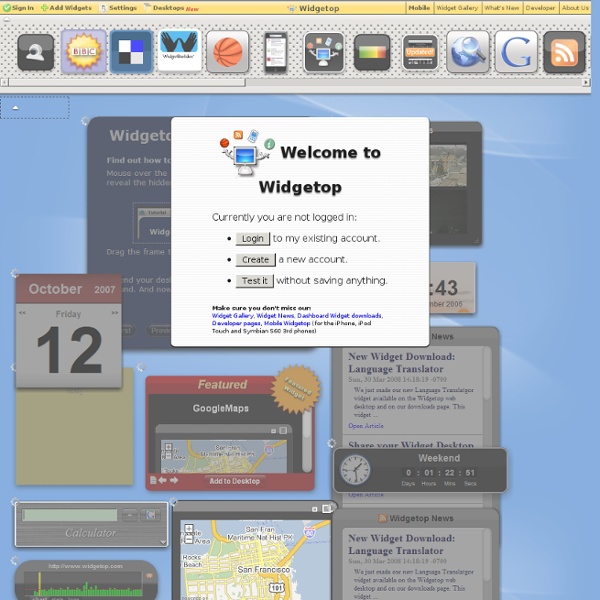
HOW TO GUIDE: 60+ Great How To Sites and Resources Ever had one of those moments when you really wished you knew how to do something specific? If only there were someone you could ask... Thanks to the social web, particularly niche blogs and expert-driven communities, it's easy to find knowledge, insights and guidance direct from the pros, no matter what the topic area. In fact, online tutorials and how-to sites have been around almost as long as the web itself. Here's a run-down of more than 60 great how-to sites and guides covering everything from building a mashup to being more productive, creating a website and more. Have a great how-to site that will teach us something new? General How-to wikiHow - A huge collection of how-to guides edited by the community. eHow - One of the largest collections of tutorials on the web. eHow is a 2008 Open Web Awards Blogger's Choice winner. How To Do Things.com - Find articles from experienced contributors on how to do just about anything. Howcast - Find how-to videos on a variety of topics. Inc.
Dashboard Everything Lucid Desktop - Web Desktop and WebOS - Open Source Welcome to EveryScape How to download your textbooks for free : Macleans OnCampus Perhaps the worst post-secondary education scam of all time is the price of textbooks. Students spend upwards of $200 for a hardcover textbook — only to find that they can’t sell it used the next year because a new edition has been issued, with extensive changes like a new cover or slightly different page numbers. Professors often pad their paycheques with textbook sales while also requiring their own students to buy the book. Well, it seems that the online world is finally responding. A new U.S. website called Connextions uses the Creative Common license to allow students and professors to add and edit material as long as the original author is credited. Other tips on how to avoid financial pitfalls as a student According to its website, “Connexions is an environment for collaboratively developing, freely sharing, and rapidly publishing scholarly content on the Web.” The website was launched by Richard G.
Only2Clicks - speed dial to favorite web site and make it your start page K-12 and College Online Tutoring & Homework Help | GlobalScholar Supreme Court of the United States Welcome to the University of East London FREEWARE GUIDE - Your Guide to the Best Free Software and Freeware Sites! Homecourt Client Extranet Essential 5 freeware utilities every computer should have by Carol’s Vault Warning: This list is for advanced users. Use these apps ONLY if you know what you are doing or use them at your own risk. nCleaner - advanced system and application cleaner Every computer needs care, and care starts with maintenance and cleanup. Good stuff on nCleaner: Junk finder, Reg Cleaner, Free Space Shredder, Tweak manager, Startup manager and few more. Note: because nCleaner is an advanced system app, you shouldn’t use it unless you know what you are doing. DriverMax – detects, downloads and installs the latest version of your computer’s drivers. SmartDefrag – Defragmentation is a very important process in keeping your hard drive’s performance at maximum and bring its files together. Lingoes - the little sister of Babylon is a dictionary and translation freeware. lookup dictionaries, do full text translation, cursor translation, zoned word translation and pronunciation of words in over 80 languages. Revo Uninstaller – this tool does more than its name says and it does it good.
Bodington.org :: Home Hard Disk Tools Freeware by Carol’s Vault Avira Unerase Personal 1.2 Just because a file is gone doesn’t mean that you can’t recover it.This little software does a great job in getting your lost files back. System : Windows 2000 and XP. PC Inspector File Recovery Finds partitions automatically, even if the boot sector or FAT has been erased or damaged and recovers files with the original time and date stamp System : 95/98/ME/NT/2000/XP Wise Disk Cleaner Free up disk space by deleting junk files that are no longer used by any software on your system. System: 98/ME/NT/2000/XP/2003/Vista BackUp Maker 5.1 SE BackUp Maker offers different types of backups increasing your flexibility: · Single Backup – Creates a backup of all your data at one time. · Instant Backup – Instant and time oriented backup creation of all your defined data. · Restore – Restore your data without the need of other software. SyncBack Freeware 3.2 Like this: Like Loading...