


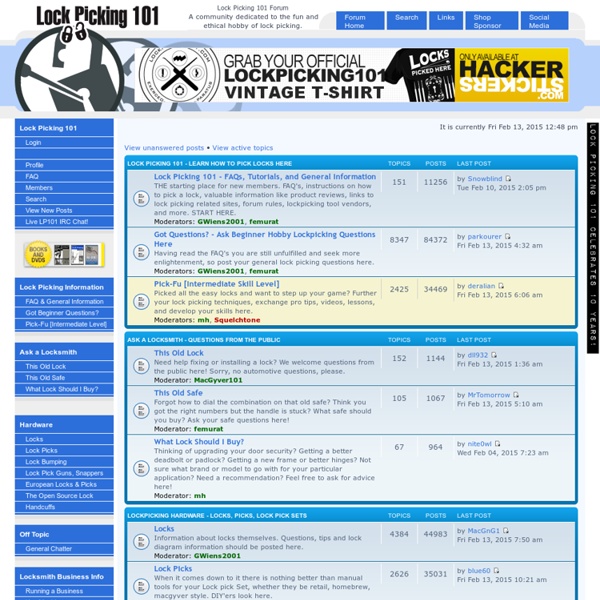
Livebox 2 Unlocker Apparemment, ce serait la panique en ce moment chez Orange car des développeurs espagnols ont diffusé une application permettant d'exploiter les Livebox 2 espagnoles et françaises directement en mode root. C'est à dire, très simplement via une interface graphique, de dévérouiller des menus cachées concernant la visio, livezoom, le VPN, le fax, la sauvegarde...etc. De dévérouiller des options de paramétrage réseau comme le DHCP, FTLock, TVrouted...etc ainsi que les paramètre de certains services concernant la téléphonie ou le wifi. Bref, une floppée de choses qu'on ne peut pas faire en temps normal sur une LiveBox. 2 trucs à savoir : Ça ne cracke pas les Livebox. J'ai parcouru rapidement les forums espagnols et rien ne me dit de manière sûre que cette version de LiveBox Unlocker 2 soit bien compatible avec les Livebox française mais d'après le Bucky, le développeur, son logiciel supporte les modèles français (FAST3XXX_681496) Merci à Nico pour le partage Vous avez aimé cet article ?
In.Security Home RBI: Reddit Bureau of Investigation: Using the power of Reddit to solve real world crimes Une caméra thermique pour dérober un code secret Si vous êtes le genre de personne à cacher d'une main le clavier des distributeur de banque pour éviter qu'on vous pique votre code secret grâce à une petit caméra planquée dans un coin : bravo ! Mais cela ne suffit plus vraiment car des chercheurs ont mis au point une technique assez simple, je trouve, à base de caméra thermique, qui permet simplement en filmant le clavier du DAB, de deviner le code utilisé par la personne qui vient juste de passer. Les touches utilisées emmagasinent de la chaleur, qui s'estompe de 80% après 10 secondes, à 60% après 45 secondes, ce qui permet directement de deviner l'ordre dans lequel ont été tapées les touches. La technique ne fonctionne pas avec des claviers en métal mais cartonne sur les claviers en plastique. J'imagine que sur les claviers d'ordinateur, sur les téléphones, ou les serrures à code, ça doit donner exactement la même chose... Suffisait d'y penser. [Source] Vous avez aimé cet article ?
Passwords - SkullSecurity Password dictionaries These are dictionaries that come with tools/worms/etc, designed for cracking passwords. As far as I know, I'm not breaking any licensing agreements by mirroring them with credit; if you don't want me to host one of these files, let me know and I'll remove it. Leaked passwords Passwords that were leaked or stolen from sites. The best use of these is to generate or test password lists. Note: The dates are approximate. Statistics I did some tests of my various dictionaries against the different sets of leaked passwords. Miscellaneous non-hacking dictionaries These are dictionaries of words (etc), not passwords. DirBuster has some awesome lists, too -- usernames and filenames.
OSINT Training by Michael Bazzell The Rabbit-Hole | DIY UAVs for Cyber Warfare – Wireless Aerial Surveillance Platform View topic - Kaotik's Tension Wrench "How-To" Guide This is a how-to guide on making a Double Prong and a Serrated Tension Wrench out of Street Sweeper Bristles. Tools you will need: From left to right; Jewelers Hammer, Flat Faced Hammer (any hammer with a moderately flat striking surface will work fine), Metal Blocks ( or you can use the flat Anvil like surface that is attached to a vice), 5" Snub-nosed Vice Grips, 5" Needle-nosed Vice Grips, Small pair of Pliers, Pencil Torch ( any torch would work, I use this one because it will concentrate the heat to a small area) and 4 Street Sweeper Bristles (2 long and 2 short). Tools that are not in the picture that are used: Vice, Dremel/Grinder and files. Set up torch in the vice or on a level surface to work on safely, grip one end of the bristle in vice grips or pliers, then heat the opposite end about a half an inch from the end till it is red hot then bend to a 45 degree angle. At this point, you will notice the bristle will start to buckle on the inside of the bend. Kaotik
Minnesota Public Criminal History - Home