


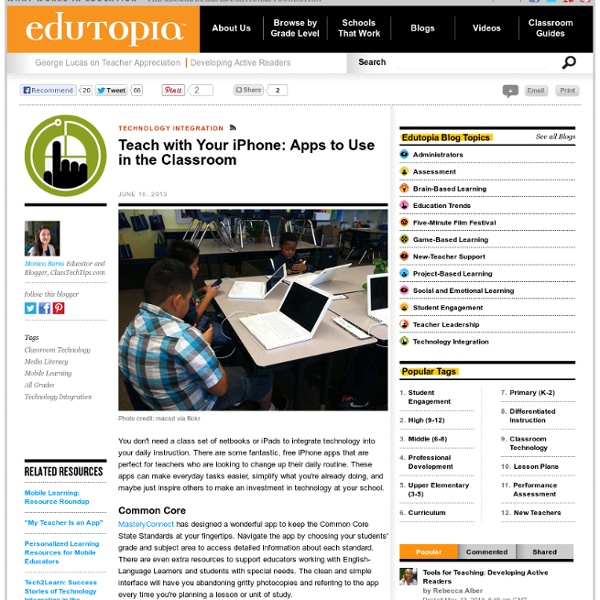
EdTech Hidden Gems of 2014 At Common Sense Graphite, we get to know the tools we review well. When great stuff comes across our desks, we try to champion it because we want teachers out there using the best of the best in edtech. Sometimes, though, the tools we like get a bit lost in the mix alongside heavy hitters like Pearson, Khan, and Google. Erin Wilkey Oh, Senior Editor, Education Reviews Land of Venn, App, Graphite Rating: 5 This is how you make a learning game that tackles traditional content. Composer Pro, App, Graphite Rating: 4 An app that'll pay dividends all year round. Pixel Press Floors, App, Graphite Rating: 4 Kids love games, and making games is one of the best ways to build critical-thinking skills. Jeff Knutson, Senior Editor, Education Reviews Matific, Website, Graphite Rating: 4 A go-to supplemental resource for K-6 math instruction that gives teachers just what they're looking for. The Knotted Line, Website, Graphite Rating: 4 ArtsEdge, Website, Graphite Rating: 4
Le TBI/TNI en univers social Vous nous dites TBI? Nous pensons à une page blanche grand format que l’on peut facilement garnir de ce que l’on veut: textes, dessins à main levée, images, vidéos, hyperliens. Ces pages blanches sont disponibles à volonté et peuvent être sauvegardées et modifiées à nouveau, au besoin. Les outils qui permettent ces manipulations et ces ajouts sont simples, offerts soit par le logiciel de présentation du TNI ou par une autre application, qu’elle soit en ligne ou locale. En effet, les TBI/TNI n’ont pas nécessairement besoin d’être utilisés avec leur logiciel de présentation pour être pertinents en classe. Ils peuvent être utilisés pour naviguer sur Internet ou avec d’autres types d’applications, comme Google Earth ou La ligne du temps. Ce dossier a pour but de vous présenter les approches pédagogiques impliquant le TBI-TNI qui nous paraissent les plus efficaces, non seulement en univers social mais aussi dans d’autres domaines. Le point de vue du Récit de l’univers social
70 iPad Apps for Elementary STEM Update 8/30/2014: Somehow duplicate entries found their way into my app list. Thanks to a tweet from @kiboser I removed them, so the list now includes 70 apps. I also added 3 paid apps I’m going to purchase via VPP this fall: Green Screen by Do Ink, Do Ink Animation & Drawing, and Stick Around. I may also later add some of these 3D visualization apps. This past summer our school district IT department erased all the iPads used in classrooms like mine to update iOS firmware and install Lightspeed “mobile manager” software to (among other things) track and facilitate app volume purchases. The process of re-installing and reconfiguring my cart of 19 iPads in my STEM classroom was time consuming, but ultimately beneficial since it allowed me to be more selective in the apps I chose to install and make available for students. On my personal iPhone and iPad, as well as my class iPads, I’m a fan of organizing apps so everything is available in 1 or at the most 2 screens.
IpadAppsBloom selon la taxonomie de Bloom Voir la «Stratégie des 3-O» pour exploiter les «TIC mobiles» en tenant compte de l'intention pédagogique (le bon outil pour la tâche). Dans le lieu CervO, les processus de Bloom sont utilisés pour aller plus loin avec les outils que la simple consommation d'informations (mémorisation et compréhension). Ce tableau propose des actions (au lieu d'applications) possibles à réaliser avec une tablette. Note: Cette liste d'applications fait partie du projet de recherche et de développement du RÉCIT MST nommé «Mobilité en MST».
Webmix Wednesday: Apps for the One iPad Classroom Recently, I was asked for app recommendations for a one iPad classroom. After compiling several recommendations, I decided this would be a perfect fit for a Symbaloo webmix! I'm sure there are other apps I might add, but these were some of the first that came to mind. One iPad Classroom by The Digital Scoop (Link for regualar Symbaloo users) One iPad Classroom by The Digital Scoop (Link for SymbalooEDU users) I also added a few websites/blogs where I routinely find recommendations for great apps! 3 Good iPad Newspaper Templates for Teachers January 11, 2014 Today as I was looking for iPad apps that students can use to create classroom newspapers I stumbled upon these wonderful iPad keynote newspaper templates created by the folks in K5 Computer Lab ( this is a site that provides technology lesson plans, activities for word processing, spreadsheets and graphing for elementary school children). You can use these templates with your students to create " kid's news stories, movie reviews, music reviews, field trip reporting…etc". The files are free to download and are also compatible with iPad iWork Keynote for Macs. Click here to access the page where you can download them. 1- Sample 1 2- Sample 2 3- Sample 3
Subtext Flexbooks help Georgia district keep up with math mandates A new flexbooks program will be implemented this fall in math classrooms across a suburban Atlanta school district to keep up with changing state requirements and reduce textbook costs. Henry County Schools is using Edgenuity software on newly purchased iPads in its math classrooms, nicknaming the program “flexbooks” because teachers and administrators will have the flexibility to create customizable math content for each classroom and student, says Assistant Superintendent Aaryn Schmuhl. Parents will also have access to the content online so they can help students with homework. “We’re not just putting tablets in the hands of the students,” he says. “In this case, administrators and teachers are able to control what applications and resources are on the tablets in each classroom.” “There was a lot missing in the textbooks when it came to meeting the latest standards,” Schmuhl says.
Integrate iPads Into Bloom's Digital Taxonomy With This 'Padagogy Wheel' You’re going to want to turn on your printer and fire up a PDF viewer. This is just that good. It’s called the Padagogy Wheel and it offers a fantastically useful perspecitve on how to figure out which iPad apps work with Bloom’s Digital Taxonomy. Created by Allan Carrington , this thing is a monster and deserves some focused attention. So I’d make a personal plea to save the hi-res image (below) or print out the PDF ( available here ) and then spend your long weekend closely examining this thing. The Padagogy Wheel takes an expanded approach Bloom’s Digital Taxonomy and offers 62 iPad apps that fit into the organized chaos that is Bloom’s. See Also: 35 Digital Tools That Work With Bloom’s Taxonomy What do you think of some of the apps and where they’re placed on the wheel? The Padagogy Wheel by Allan Carrington is licensed under a Creative Commons Attribution 3.0 Unported License .
iPads in education: Education Dive's ultimate guide The iPad is already an education phenomenon, and Apple will be pushing even more education features when iOS 7 launches later this year. Here at Education Dive, we see more case studies and reports every week about who is using or developing for the iPad, and schools have become battlegrounds where the device is winning some wars—as well as contracts. So what do you need to know before deciding if your university or school district should buy one (or 11,000)? 1. 2. (Image credit: Flickr user Tokyo Times) 3. 4. 5. (Image credit: Flickr user flickeringbrad) 6. 7. 8. 9. 10. Would you like to see more education news like this in your inbox on a daily basis?
bookabi