


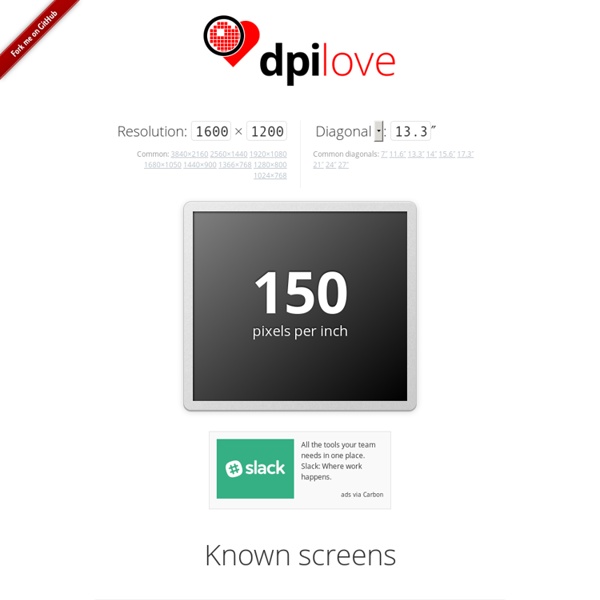
Developer Tools - W3C Developers Get help Stack Overflow has a great and active community focused around W3C Standards and W3C developer tools. To ask a question to the W3C Community, we invite you to use the w3c tag. Ask a question Contribute Developers are welcome to get involved by contributing code, either to existing tools or proposed future projects. Testing, bug reports, suggestions, or help in creating good documentation are also important! You will find more information to get started in each project on their own web page. Find projects on Github Donate Good tools cost a lot to develop, support, host and maintain. With your help, we can make the tools and validators better, faster, friendlier, and maintain a great, free service for all of the Web. Donate now Codeblock.js by Filepicker.io Why? Humans learn better when they can play with what they're working with, when they can poke at it and understand what happens to B when you change A. The browser provides a wonderful place where examples can be interactive, and yet most documentation for javascript APIs doesn't make use of these capabilities. Codeblock.js turns example code into editable, runnable code blocks that visitors can poke at and play with to better understand your API. Output from the example appears here run Using Codeblock.js Codeblock.js is a jQuery plugin that uses the Ace code editor, and therefore requires including both jQuery and Ace. Once the scripts are imported, you can use the $.codeblock call to transform any piece of text into an editable, runnable code sample. //Press "Run" above to turn this sample into a codeblock //Then try running this code to undo console.log("Destroying..."); window.setTimeout(function(){ $("#basic-codeblock-example").codeblock("destroy"); }, 1000); Instantiation Methods
Must See JavaScript Dev Tools That Put Other Dev Tools to Shame What Are Dev Tools? Developer tools are a collection of software that makes life easier for developers. Traditionally, we’ve thought of them primarily as the IDE, linter, compiler, debugger, and profiler. But JavaScript is a dynamic language, and along with its dynamic nature comes a need for more runtime developer tooling. JavaScript has this in spades. For the purposes of this article, I’m going to include runtime tooling, and even a couple libraries that enhance runtime developer visibility and debugging. TL;DR quick list: About the Tools Your dev life is going to center around two things: The editor, and your runtime environment (e.g., the browsers, platforms, and devices you’re coding for). The Editor: I started my dev career using big, massively integrated IDEs like Borland IDE, Microsoft Visual Studio, Eclipse, and WebStorm. But I got tired of the bloat that comes with many of those IDEs, so for the last several years, I’ve done most of my coding in more stripped-down editors.
Facing The Challenge: Building A Responsive Web Application Advertisement We are talking and reading a lot about responsive Web design (RWD) these days, but very little attention is given to Web applications. Admittedly, RWD still has to be ironed out. But many of us believe it to be a strong concept, and it is here to stay. Building a RWA is more feasible than you might think. Part 1: Becoming Responsible Some Lessons Learned It’s not easy to admit, but recently it has become more and more apparent that we don’t know many things about users of our websites. From the lessons we’ve learned so far, we mustn’t assume too much. Progressive Enhancement The “JavaScript-enabled” debate is so ’90s. Responsive Web Design RWD has mostly to do with not knowing the screen’s width. Not many big websites have gone truly responsive since The Boston Globe. Client-Side Solutions In the end, RWD is mostly about client-side solutions. Some of the issues surrounding RWD today are the following: Server-Side Solutions: Responsive Content Responsive Behavior Media Queries Demo
50 Awesome Tools and Resources for Web Developers Danny Markov In this article, we have gathered a collection of 50 must-have tools and resources that will help you learn, do more and be more productive. We have missed something that you can’t live without? Design Bootstrap Studio Bootstrap Studio is a powerful drag and drop builder for the Bootstrap framework. Subtle Patterns An amazing resource for high quality textured patterns. Blokk Font Blokk is a font specifically made for mock-ups and demos and is an excellent looking alternative to Lorem Ipsum. FreePik Freepik offers a colossal collection of vector art, illustrations, SVGs, PSDs and stock photos. Awesome Images This one is a priceless collection of stock photo material. Google Fonts You probably know about this one by now but we couldn’t omit it anyway. By People ByPeople.com is a content network of useful, constantly updated resources. Snipplr Snippler offers its users the ability to upload pieces of useful code and share it with the rest of the us. HailPixel Lokes HD Hakar Dribbble Hurl
50 jQuery Plugins to Take Your Website to Another Level The Web is on a perpetual flux of becoming and expanding with each and every passing day ( if not every hour on the hour ), and along with its expansion newer advancements are made. Within these advancements, developers are continually working on creating bigger and better scripts by which to further enhance the end user experience by making plugins which are lighter and possess more capabilities than their predecessors. The overall key factor within these newer advanced scripts and plugins is that they are now built to be Responsive without forfeiting the functional features they once possessed – but rather to be better and lighter ( as far as file size ) so that they dont end up slowing down page loading time. With jQuery’s architecture developers are able to create a plug-in code to extend its functionality, thereby being able to produce some of the best plugins by which to allow you to take your website or any given project to an entirely new level. Enjoy The Roundup! 1. 2. 3. 5. 6.
Avez vous bien prepare le lancement de votre site web? Assez souvent, le lancement d’un site web se fait sans s’assurer de plusieurs points. L’étape de test se trouve négligée et des fois complètement ignorée. Il est toutefois très important de s’assurer de quelques points avant de laisser les utilisateurs visiter votre site web. Dans cet article j’essaierai de lister brièvement ces points. gestion des pages d’erreur Votre site doit avoir une page 404 (Not found) qui inclut a son tour des liens vers des pages fonctionnelles. Validation XHTML / HTML Est-ce que votre site est valide XHTML ou HTML ? Accessibilité Vérifiez que votre site s’affiche bien sous IE6, IE7 et IE8, ne vous fiez pas seulement au seul navigateur de vos développeurs. Est-ce que votre site s’affiche bien si on incrémente la taille de la police par défaut dans le navigateur ? Sémantiques minimales Est-ce que chaque page de votre site possède un titre unique et significatif, une description et des mots clés ? Cache client Contrôler l’indexation des moteurs de recherche Resultat :
6 Essential Open Source Tools for Web Designers | Webdesigner Depot The web runs on open source software. Most of it is in the back end, with most of the world’s servers running on some form of Unix or Linux. Those servers run hundreds, if not thousands, of open source utilities, script interpreters, and so on. Okay, that happens a lot. In this article, I wanted to highlight some other open source projects that are active, lesser-known, and rather promising. 1. Krita is a powerful graphics editor with a heavy focus on illustration and digital painting. It also has most of the features you’d expect to find in a traditional graphics editor. 2. Once upon a time, it was weird to think of Microsoft having anything to do with open source software. Now, if you’re already entrenched with Sublime Text, Atom, or one of the other famous text editors, there’s not much reason to switch. 3. If you like looking at front end frameworks for fun, or the “Big Two” aren’t cutting it for you, try out UIkit. 4. 5. kodeWeave 6. GrapesJS is a site builder. Honorable mention
Packery