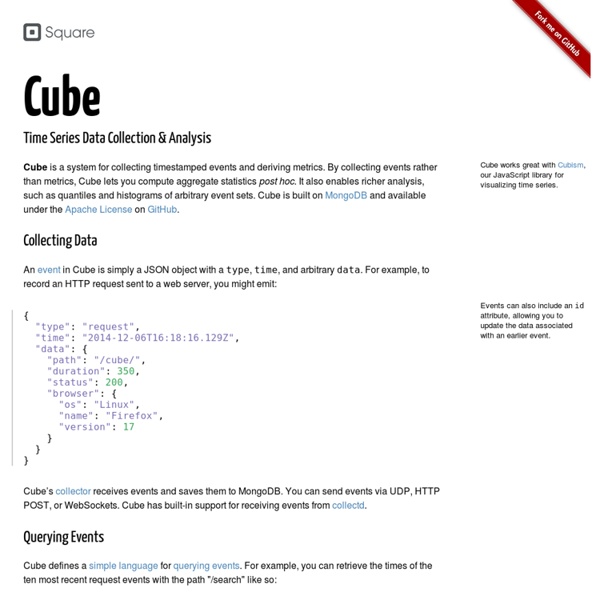Cube
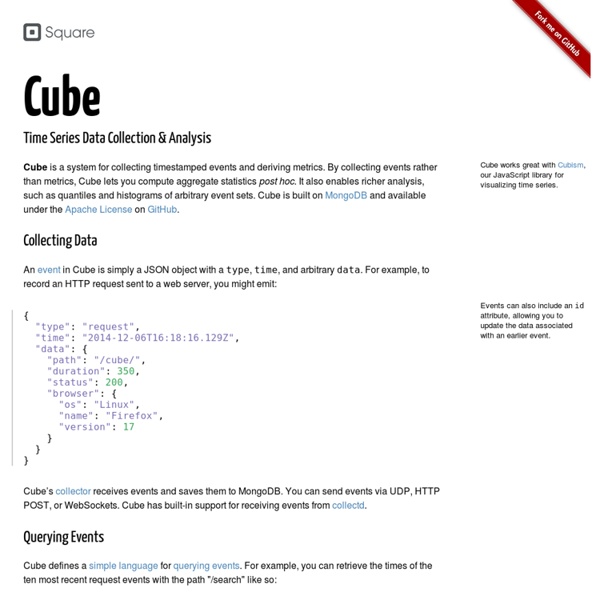
Beautiful web-based timeline software
addyosmani/backbone-fundamentals - GitHub
Palo.net - Open-Source BI
tbranyen/backbone-boilerplate - GitHub
Druid | Real²time Exploratory Analytics on Large Datasets
Jed | Gettext Style i18n for Modern JavaScript Apps
Gettext Style i18n for Modern JavaScript Apps Gettext? Gettext is an old translation standard. Safety and Speed Jed parses plural forms using a grammar instead of running eval. You can find a fairly comprehensive list of plural forms here: translate.sourceforge.net/wiki/l10n/pluralforms Sane API Wrappers Sometimes using gettext directly is fine, but knowing which gettext function to call at runtime can often be cumbersome. Jed API The core available functions on an instantiated Jed object are: translate( key ) - Sets the key to translate (often english). onDomain( domain ) - Sets the domain to use in the locale_data. withContext( context ) - Specifies the context prefix for key lookup. ifPlural( num, plural_key ) - Specifies the plural translation path and plural value. fetch( sprintf, style, args ) - the values to interpolate into the response. Jed also exposes all the standard Gettext functions on an instance. Installation Node npm install jed Then in your app: var Jed = require('jed'); Details
Mondrian Documentation
Developer's Guide There are several ways to get Mondrian running. The easiest is to download a binary release, as described in the installation guide. But you can also build Mondrian from its source code. This document describes how to do that, how to learn about Mondrian's inner workings, and the guidelines you'll need to follow if you want to contribute to the Mondrian project. Getting the source code First, you need to get a copy of the source code. Download the latest release Download the latest mondrian-version.zip from SourceForge, and unzip. Clone the Github repository Download the Git client from Git. Clone the Git repository. $ git clone Cloning into 'mondrian'... remote: Counting objects: 51661, done. remote: Compressing objects: 100% (9979/9979), done. remote: Total 51661 (delta 37833), reused 51512 (delta 37691) Receiving objects: 100% (51661/51661), 294.25 MiB | 604 KiB/s, done. Building the code Setting up your environment Example output:
brianchirls/Seriously.js at develop - GitHub
Get the Source Code
Using the Project Repository Here you will find the live source control system that holds the Pentaho open source code, available to you with anonymous read access. The projects you can find in this repository are: The Pentaho BI platform, and all projects needed to debug within the PCI The Pentaho Design Studio The Pentaho Report Designer The Pentaho Report Design Wizard Pentaho Data integration (Kettle) Pentaho Report Engine (JFreeReport) Go to for instructions on how to get the Mondrian code. Getting the Source From Subversion We use Subversion as our source code control system. The following URLs are the locations for the various Pentaho projects available in the repository. Trunk - The latest code is in the trunk directory. Branches - Previously released versions are in subdirectories under the branches directory. Tags - Tagged versions of previous builds are located here. Projects Developing in the Pentaho Projects
Data Integration | Pentaho Community
Forums and JIRA There are two primary ways to make sure that your contributions are recognized and reviewed in a timely fashion: through our Discussion Forums and through our issue and bug tracking system, JIRA. Reporting a bug All bug reports are recorded and tracked through our JIRA issue and bug tracking system. Internationalized contributions The place to start with a language specific contribution is to look under our International Forums for the language you're interested in. Contributing code We rely on time and code contributions from our community to keep our commitment of delivering a quality Business Intelligence platform in the open source scenario. Submitting code Both bug fixes, new features and improvements are types inputs in our JIRA system, allowing you to choose the type appropriated to your case. Contributing documentation If you'd like to contribute documentation improvements, or submit a technical article, you can do so in the Pentaho Documentation Wiki. Solutions
Related:
Related: