


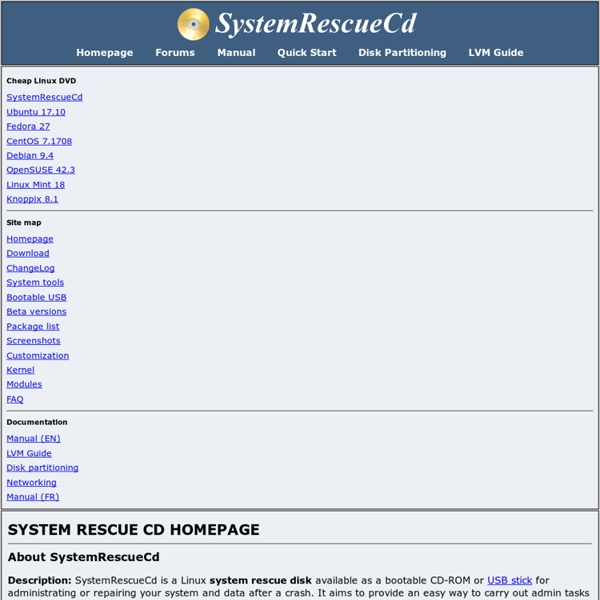
http://www.sysresccd.org/Main_Page
How to install Introduction This chapter explains how to install SystemRescueCD on a USB stick manually. If you prefer, you can order a pre-configured USB stick with the latest SystemRescueCd already on it from the popular osdisc website Installing SystemRescueCd on an USB stick allows you to use the system from a USB stick (mini hard disk) instead of using a CD-ROM. start – Parted Magic The Parted Magic OS employs core programs of GParted and Parted to handle partitioning tasks with ease, while featuring other useful software (e.g. Partimage, TestDisk, Truecrypt, Clonezilla, G4L, SuperGrubDisk, ddrescue, etc…) and an excellent set of info to benefit the user. Parted Magic is licensed under the GPL , so an extensive collection of file system tools are also included, as Parted Magic supports the following: btrfs, exfat, ext2, ext3, ext4, fat16, fat32, hfs, hfs+, jfs, linux-swap, ntfs, reiserfs, reiser4, xfs, and zfs. Parted Magic requires at least a i686 processor and 312MB of RAM to operate or 175MB in “Live” mode. Features Format internal and external hard drives.
The IT industry is shifting away from Microsoft EVERY SO often, there is a big shift in an industry. The shifts are not usually visible until long after they've happened, making you look back and say: "Oh yeah, things were different back then". We are experiencing a major IT industry shift right now, and if you know where to look you can actually see it as it happens. This shift is all about Microsoft and open source. Build your own ultimate boot disc You can customize an Ubuntu 8.04 Hardy Heron live CD to make a good bootable utilities disk by adding and removing packages from the standard installation. Specifically, you can remove most of the Ubuntu applications and install antivirus, a partition recover tool, a few disk utilities, and a rootkit checker, among other things. I'm going to create the live CD within an Ubuntu installation, but the directions should work for most Debian-based operating systems, and can be easily ported elsewhere. This guide largely follows the community documentation article on the Ubuntu customization process, which is a good place to look for more advanced information and troubleshooting support, while the livecdlist.com wiki is the best place to look for customized directions. To create and use the Ubuntu-based boot CD, you'll need a computer with at least 3GB of disk space and 512MB RAM. 1GB of swap is recommended, though I did it with 512 MB.
Screen GNU Project Introduction to GNU Screen Screen is a full-screen window manager that multiplexes a physical terminal between several processes, typically interactive shells. Each virtual terminal provides the functions of the DEC VT100 terminal and, in addition, several control functions from the ANSI X3.64 (ISO 6429) and ISO 2022 standards (e.g., insert/delete line and support for multiple character sets). There is a scrollback history buffer for each virtual terminal and a copy-and-paste mechanism that allows the user to move text regions between windows. When screen is called, it creates a single window with a shell in it (or the specified command) and then gets out of your way so that you can use the program as you normally would.
Software - HDClone - Hard disk copy, hard disk backup, hard disk rescue! Copy | Backup | Migration | Rescue NEW: Advanced Format &dynamic VMDK/VHD images HDClone, the universal cloning tool » NEW: Advanced Format drive cloning & backup» NEW: Creating dynamic VMDK/VHD images» NEW: Storing a cloning report» NEW: MVD: virtual drives from VMDK & VHD» NEW: CLI: automation using Ports and Media-IDs» PartitionSelect - cloning partition sets» QuickCompress - ultra-fast image compression» compatible with UEFI and GPT» Password protected and AES-encrypted images» Mounting images directly from network shares» Converting SmartImages to RAW format (MVD)» AutoExpand - auto extending of your FAT, NTFS, ext2/ext3/ext4 partitions» AutoReduce - auto reducing of NTFS and FAT partitions» Defragmentation 'on-the-fly' for NTFS and FAT» Command line (CLI) for automated cloning & imaging» HotCopy & LiveImage while running Windows» Data rescue, backup, migration, mass installations etc.»
How Does the Binary System Work: An Introduction Before you start reading this article, I want you to take a trip back into your past when you were being taught the decimal system. Personally, when I was in elementary school (in the 70′s/80′s), teachers used to use a column system to teach us about numbers: [Thousands] | [Hundreds] | [Tens] | [One] Liferea About Liferea Liferea is a web feed reader/news aggregator that brings together all of the content from your favorite subscriptions into a simple interface that makes it easy to organize and browse feeds. Its GUI is similar to a desktop mail/news client, with an embedded web browser. Distinguishing Features Read articles when offline. Force fetch full article text using HTML5 extraction (1.12+) Subscribe to HTML5 websites that do not even have a feed (1.13+)!
DriveImage XML Backup Software - Data Recovery Product DriveImage XML English (1.78MB) Image and Backup logical Drives and Partitions File Size:1.78 MB Price: Private Edition Free - Commercial Edition - Buy Now Steve Jobs and Bill Gates: Historic discussion live from D 2007 We kind of never thought we'd see the day where Mac and PC voluntarily shared the stage on neutral ground, but that day is today. Very soon Bill Gates and Steve Jobs -- both pioneering execs that need absolutely no introduction -- will sit up in front of the audience here at D and discuss god knows what. Don't miss this, people, who knows if this will happen again in any of our lifetimes. You'll know when we get started. Who's got odds that they don't walk out and say "Hi, I'm a PC."
TestDisk Latest stable version 7.1 July 7, 2019 TestDisk is OpenSource software and is licensed under the terms of the GNU General Public License (GPL v2+). TestDisk is powerful free data recovery software! It was primarily designed to help recover lost partitions and/or make non-booting disks bootable again when these symptoms are caused by faulty software: certain types of viruses or human error (such as accidentally deleting a Partition Table). Partition table recovery using TestDisk is really easy.
GNU Privacy Guard GNU Privacy Guard (GnuPG or GPG) is a GPL Licensed alternative to the PGP suite of cryptographic software. GnuPG is compliant with RFC 4880, which is the current IETF standards track specification of OpenPGP. Current versions of PGP (and Veridis' Filecrypt) are interoperable with GnuPG and other OpenPGP-compliant systems.