


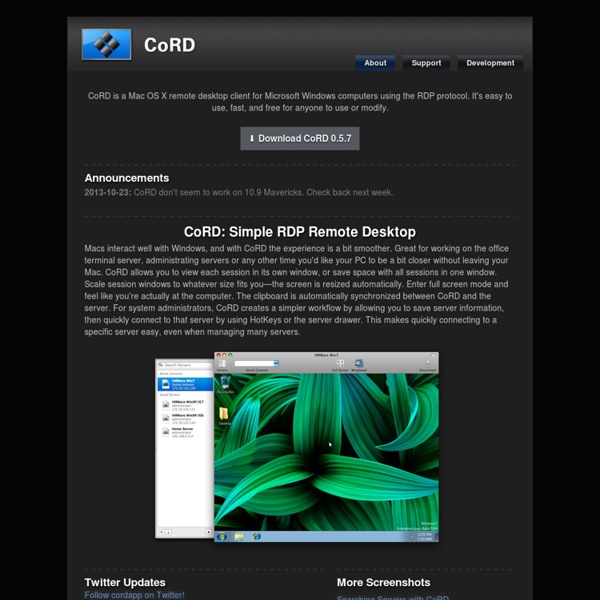
Bcfg2 documentation 1.3.5 — Bcfg2 1.3.5 documentation 3 Remote Desktop Apps for OS X Mavericks — PC-Addicts Looking for the best remote desktop app for Mac running OS X Mavericks? Look no further because here we are going to explore 3 of my favorite ways to remote into Windows machines from Mac. When I purchased my first Apple computer (13″ Macbook Air) early in 2013, I found myself searching for the best application to remote into my Windows computers and servers. With the need for me to be able to quickly remote into a variety of Windows servers, I wanted an RDP client I could use on my Mac that would give me a great experience. At work we typically suggest Microsoft’s Remote Desktop for Mac to our Doctors and staff when they come to us for assistance with setting up VPN and remote access into the hospital. But Microsoft’s Remote Desktop for Mac isn’t the only application available. My RDP Requirements Since I work heavily on Windows machines, there were a few essential requirements I was looking for to help my overall daily workflow: Performance.Manageability of multiple systems.Price 1. Price 3.
Downloads Available Download Applications Download Details Office 365 Personal Office 365 Personal enables you to install the latest full desktop version of Office applications, including Word, Excel, PowerPoint, OneNote and Outlook, on 1 PC or Mac, in addition to 1 Windows tablet or iPad ® — so you can use all the features offline as well as online. Office 365 Home Best for families that want Office and more on up to 5 PCs or Macs and 5 tablets, plus easy access on smartphones. Office for Mac Home and Student 2011 From home projects to homework, get the tools your family needs, plus reliable Office for Windows compatibility. Office for Mac Home and Business 2011 Get the tools to manage business and life, on your terms. OneNote for Mac All your notes—in one place and with you, anywhere. Office for Mac updates Download updates by selecting any of the products in the left column below. Looking for older downloads? AutoUpdate for Mac Office Online Extend your Office for Mac experience to the Web.
Puppet (software) Puppet is a tool designed to manage the configuration of Unix-like and Microsoft Windows systems declaratively. The user describes system resources and their state, either using Puppet's declarative language or a Ruby DSL (domain-specific language). This information is stored in files called "Puppet manifests". Puppet discovers the system information via a utility called Facter, and compiles the Puppet manifests into a system-specific catalog containing resources and resource dependency, which are applied against the target systems. Any actions taken by Puppet are then reported. Puppet consists of a custom declarative language to describe system configuration, which can be either applied directly on the system, or compiled into a catalog and distributed to the target system via client–server paradigm (using a REST API), and the agent uses system specific providers to enforce the resource specified in the manifests. It is model-driven, requiring limited programming knowledge to use.[4]
3D-Space VFS Buy now | Download (747 KB) v1.2.1 for Mac OS X 10.6 and newer. Free trial, $29 single user license. 1/1 v1.2.1: fixes crash on OS X 10.6 introduced by previous version (Retina display support). 3D fileSpace is the easiest, quickest way of keeping on hand all the files and folders you use day to day, in a single window. Get direct point-and-click access to each of hundreds of items. Add window panes for the Finder folders you often go to, and you'll have all their contents laid out in front of you simultaneously. Features Purchase A single user license costs $29 and is valid for one person using any number of computers. Thanks Thanks to Mike Ash for NSBlog, Andy Lee for AppKido, Matt Gallagher for NSString+ SymlinksAndAliases, Gideon Greenspan for freeform drawers. Version History Version 1.2.1 - January 1, 2013 Fixes crash on OS X 10.6 introduced by previous version (Retina display support). Previous versions
Five areas of documentation that need continuous monitoring (The Invisible Thread) When I first started working on DevOps-related software, continuous monitoring didn't sound like something that was big enough to be one of the pillars of a new software methodology. My dev-centric background was part of why I discounted monitoring, but I also figured that if we were already automating things like deployment and testing, wouldn't the tools already record things like test results? Big deal! Then, early in my DevOps work, I had a long talk with Bill Higgins (@BillHiggins), who at the time was one of the architects in charge of those projects. So I'm a continuous monitoring believer now, and I'm looking for ways that better monitoring can help in my work documenting software with IBM Rational User Technologies (@RationalUT). Accessibility tests Within IBM Rational, we use IBM Rational Policy Tester as part of our accessibility testing and compliance certification. Translation word counts Style-checking scores Trademarking and legal check Web statistics
21 Free Apps For Mac OS X That Are Absolutely Useful @ SmashingApps Don't Forget to participate in a contest where you can win an amazing e-Commerce template from TemplateMonster. This is the post where we are listing out few great free tools for Mac Operating System, this is an exclusive post for our those readers who are the Mac users. But our other readers will also enjoy this post. Don’t forget to bookmark this post for your future reference as it has few most useful and free application that will be helpful for you when you are on your Mac system. You are welcome to share if you know more free mac apps that are really useful and our readers/viewers may like. Do you want to be the first one to know the latest happenings at SmashingApps.com just subscribe to our rss feed and you can follow us on twitter as well. Name Mangler Backdrop Backdrop is a simple utility to fill your screen with a giant blank window. Service Scrubber With Service Scrubber, you can restructure the services menu, change service keyboard shortcuts, disable and re-enable services.
IT Documents and Policy Templates Documents listed here are free to download and employ as a template in your own organisation. IT Acceptable Use Policy A model policy for you to copy and adapt to the needs of your organisation. IT Acceptable Use Policy ITAUP, Word document format, 47KB ITAUP, Rich Text document format, 17KB ITAUP, Plain text format, 12KB Bring Your Own Device (BYOD) policies A formative policy for adapting the trends of BYOD to the needs of your organisation. Bring Your Own Device Policy BYOD, Word document format, 20KB BYOD, Rich Text document format, 17KB Risk A template for you to copy and adapt to the needs of your organisation. Risk Assessment in a Nutshell Risk Assessment check list, Word document format, 28KB Computer Theft - Reducing the Risk Thefts, Word document format, 16KB Health & Safety for Computer Users Health & Safety pointers and further sources of help, Word document format, 20KB IT Strategy IT strategy made simple, PDF, 13 pages Download An Introduction to IT Service Operation. Data Protection
Record OS X screen activity to a Flash movie The vnc2swf program allows you to record a VNC session to a Flash animation file. If you don't know what VNC is, learn about a free Mac implementation of it at ...––– –––––– –––––––– ––– ––– ––– ––– ––––––– ––––––– –– –––––– – ––– ––––––– –– – –––––– ––––––––– ––– ––– ––– –––– ––– –– –– –––––– ––––––– –– –––– ––– ––––– ––––––––– ––– ––– ––– ––––––– –––– ––––––––– –– ––– –– – –– –––––– ––– ––– ––– –––– ––– –– ––––––– –– ––––––– –––– ––– –––––– ––––––––––––
The 8 Types of Technical Documentation and Why Each Is Important | Rhyous Technical documentation is critical to the success of any software. However, most creators of software struggle to provide adequate documentation for their product. Rare is the software that is praised for its documentation. When documentation is praised, it is often only praised for having some documentation, which is more than most, but in reality documentation is usually still inadequate. So what constitutes adequate documentation? Why most companies fail to document properly Most companies do not document their product thoroughly for a few reasons. Lack of a defined list of all types of documentationLack of understanding of each type of documentationDocumentation is not made a priority and lacks of funding Lack of a defined list of all types of documentation Many cannot name more than one or two forms of documentation. Attempts are made to document software in different ways. In order to succeed there must be an understanding of the types of documentation. Information overload. Role
Export video from your set-top box to your Mac Oh Nooo! A 404 Page! Looks like we can't find the page that you are looking for. Sorry about that. Let's see if we can make it up to you. First off, let's try searching for the content. If that doesn't work, why not try browsing from popular categories? Read Digital Edition Shop Maker Shed Trending Topics Get our Newsletters About Maker Media Types of Documentation Needed by Companies by Ron Kurtus - Succeed in Technical Writing: School for Champions SfC Home > Writing > Technical Writing > by Ron Kurtus (revised 3 May 2003) Every business—large or small—needs documentation to operate effectively. Requirements for extensive internal documentation are spelled out in the ISO 9000 series of international standards. The major classifications of needed documents include marketing, user guides, administrative material and published works. Questions you may have include: What are marketing copy uses? This lesson will answer those questions. Marketing material Companies need written material to provide customers with information about the company and their products and/or services. Promotional Brochures Advertisements, flyers, catalogs, and other pre-sale literature Informational Brochures Marketing material has usually been done in slick publications, but recently promotional material and catalogs have been distributed via CD-ROM. Marketing specialists and advertising copywriters have traditionally done marketing writing. User guides and manuals