


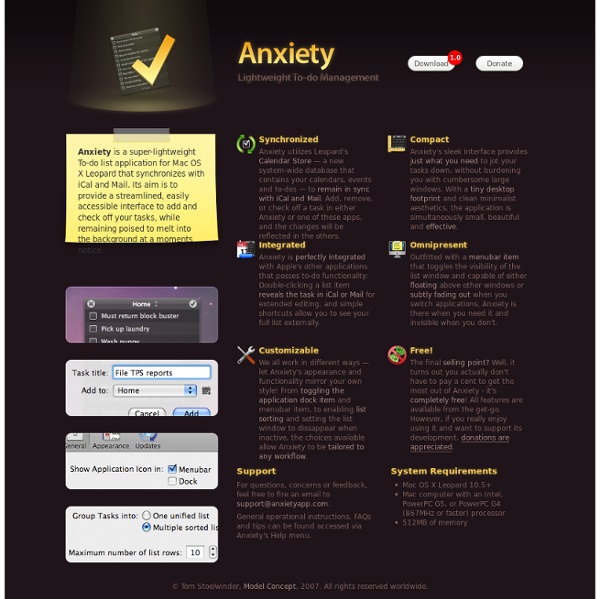
SimpleRTM -> MilkMaid 0.3 Welcome - Ommwriter Your Friendly Neighborhood Computer Guy Quick, Nimble Languages » 01 Oct 2009 or Why the Mainstream Will Never Steal Our Surplus I am a programming languages bigot. There — I admit it. I write Rails code for startups and turn my nose up at those who slave away in Eclipse working with Java. I have always assumed that the promised land of modern, dynamic languages bears fruit for anyone who seeks it. I never really considered the “why” of Java, as that would interfere with my unbridled hate. Many prominent figures support this observation. Would switching to nimble, dynamic languages give mainstream Java code shops the surplus or productivity boost that so many of us enjoy? From the code I’ve seen, the average developer writes overly verbose dynamic code. Java makes doing dangerous (or interesting) things painful. I believe that this speed penalty is only a major factor for better programmers, because Java only contributes to the slowdown caused by inefficient tools. This helps explain why dynamic languages are such a great fit for startups.
PocketMod: The Free Recyclable Personal Organizer My Get-Back-To-Work Hack I’ve been looking for a way to fight distractions on the web. I’ve tried SelfControl, but just getting a “server not found” error in the browser when I visit a temptingly unproductive site isn’t particularly motivational. The hack for this I came up with today is cheap and dumb, but it works. If you’re an experienced web developer, this will probably take you all of ten minutes to set up. Step One: Block Distracting Domains The /etc/hosts file tells your computer where other computers are. We can make use of the /etc/hosts file to block specific domains that we shouldn’t be spending time on. My /etc/hosts looks like this. Go ahead and put your own time-wasting sites in there; be sure to add the “www.” variant, if the site has one. To an extent, this solves the problem: if you visit one of the domains you added to the file, you don’t get there. Step Two: Serving Content for Blocked Domains Now, visit one of those sites you put in your /etc/hosts. There’s a problem, though. Variations
John Kendrick’s Weblog Time Sort (Noguchi) Filing System In my attempts at organization, I came across what I think is a rather ingenious idea for filing -- at least for files for current projects. The idea is deceptively simple: Take a large vertical envelope (I use 10" x 13") Cut off the top flap (leaving the top open) The envelope should be about 12" tall now. Label what you want to file on back, vertically down the left edge of the envelope. Put today's date under the label. Put what you want to file in it. Place it on your desk or on a bookshelf between bookends. As you create new envelopes, add it to the shelf on the left side. As you pull a file for use, replace it on the left side. As you create files, and use them, all your "active files" will stay toward the left of the shelf, and all the inactive files will end up on the right side of the shelf. When you need a file, look for it by starting at the left, and moving through the envelopes until you find it. I have been using this now since November 29th. Where did this system come from?
Getting Real Here are the 16 chapters and 91 essays that make up the book. Introduction chapter 1 What is Getting Real?A smaller, faster, better way to build software About 37signalsOur small team creates simple, focused software Caveats, disclaimers, and other preemptive strikesResponses to some complaints we hear The Starting Line chapter 2 Build LessUnderdo your competition What's Your Problem? Stay Lean chapter 3 Less MassThe leaner you are, the easier it is to change Lower Your Cost of ChangeStay flexible by reducing obstacles to change The Three MusketeersUse a team of three for version 1.0 Embrace ConstraintsLet limitations guide you to creative solutions Be YourselfDifferentiate yourself from bigger companies by being personal and friendly Priorities chapter 4 What's the big idea? Feature Selection chapter 5 Process chapter 6 The Organization chapter 7 Staffing chapter 8 Interface Design chapter 9 Code chapter 10 Words chapter 11 Pricing and Signup chapter 12 Promotion chapter 13 Support chapter 14
An 18-Minute Plan for Managing Your Day by Peter Bregman | 2:27 PM July 20, 2009 Yesterday started with the best of intentions. I walked into my office in the morning with a vague sense of what I wanted to accomplish. Then I sat down, turned on my computer, and checked my email. Two hours later, after fighting several fires, solving other people’s problems, and dealing with whatever happened to be thrown at me through my computer and phone, I could hardly remember what I had set out to accomplish when I first turned on my computer. I’d been ambushed. When I teach time management, I always start with the same question: How many of you have too much time and not enough to do in it? That means we start every day knowing we’re not going to get it all done. But even with those lists, the challenge, as always, is execution. We need a trick. Jack LaLanne, the fitness guru, knows all about tricks; he’s famous for handcuffing himself and then swimming a mile or more while towing large boats filled with people. Ritual.