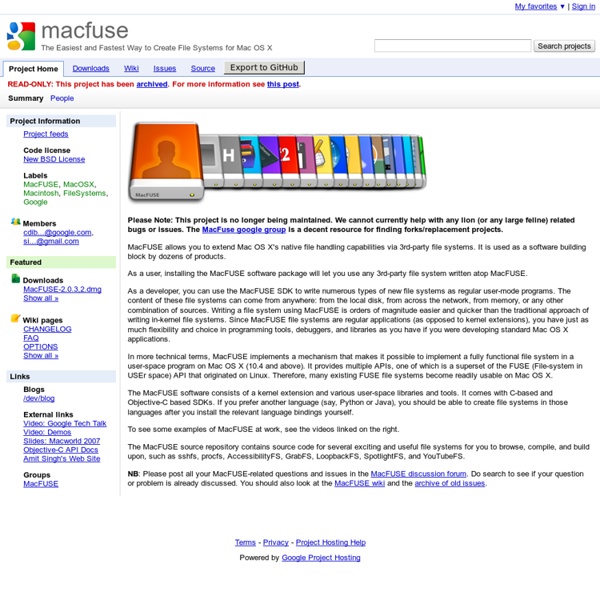Macfuse - Google Code
Please Note: This project is no longer being maintained. We cannot currently help with any lion (or any large feline) related bugs or issues. The MacFuse google group is a decent resource for finding forks/replacement projects. MacFUSE allows you to extend Mac OS X's native file handling capabilities via 3rd-party file systems. As a user, installing the MacFUSE software package will let you use any 3rd-party file system written atop MacFUSE. As a developer, you can use the MacFUSE SDK to write numerous types of new file systems as regular user-mode programs. In more technical terms, MacFUSE implements a mechanism that makes it possible to implement a fully functional file system in a user-space program on Mac OS X (10.4 and above). The MacFUSE software consists of a kernel extension and various user-space libraries and tools. To see some examples of MacFUSE at work, see the videos linked on the right.
Six steps to ILM implementation
Stage 1: Identify the need. Network World - Many things can spur a company to kick off an ILM project, but two reasons lead all the rest: a desire to implement storage tiers to reduce costs and the need to align corporate IT practices with regulatory compliance demands. There is no need to do ILM if you do not have to, though the odds are, you do. First, determine whether your company's data is answerable to regulatory demands. If you work for a U.S. company, this likely means checking out the California Privacy Law Compliance (SB1), Gramm-Leach-Bliley, Health Insurance Portability and Accountability Act, Real Estate Settlement Procedures Act or the Sarbanes-Oxley Act. If you do business in Europe, also check out Basel II compliance. Large organizations have compliance officers who are there for this sort of discussion. Second, determine whether your company uses its storage in an optimal manner. If either of the above typifies your situation, go on to Stage 2.
Tutoriales Photoshop
easyelements.com - Tips, Tutorials and Advice for Photoshop Elements a (...)
Need for Speed Carbon
Mediafour - MacDrive - Access Mac Disks
Target Disk Mode on a Mac enables you to connect it by FireWire or Thunderbolt to another computer as if it were an external hard disk. Using MacDrive, Macs in Target Disk Mode will mount as Mac-formatted hard drives in Windows. For more than 15 years, MacDrive has been the industry-leading software solution enabling Windows PCs to read and write Mac-formatted disks. The complete solution Unlike other file transfer options, MacDrive gives you complete control of a Mac disk all from your PC. Along with access and data protection, MacDrive is constantly being enhanced to bring you the fastest transfer speeds possible. Support before and after the sale Our service doesn’t end when you purchase. Watch the video to see how MacDrive works MacDrive runs on Windows 8/8.1/7/Vista/XP (32-bit only) and Server 2008/2003 How does MacDrive work? Step 1: Plug a Mac disk into PC MacDrive works with almost any type of disk including internal and external hard drives, CDs, DVDs, flash drives and more. Compatible
iTunes To Twitter AppleScript Mac Tricks And Tips
Hey I’m starting to like Twitter. Its kind of fun, and a good way to keep up to date. I have a Mac Tricks And Tips Twitter feed, if you want to keep upto date with the latest posts, news and updates. From my searching I have found two good AppleScripts, one that is more advance and for me never works and a second that is more manual but seems to work. Leroux’s personally seems a lot better. The second, TwiTunes, does work and is surprisingly simple. Overall these two scripts seem half way there. Edit: Leroux’s Apple Script does work.
How To Get MobileMe For Free Using Google and Dropbox [How To] Cult o (...)
A couple of weeks ago I canceled my MobileMe account. Why? Because it didn’t do the one thing I wanted it to do: share my calendar with my wife so we could coordinate our busy lives. I love MobileMe’s email, calendar, contact syncing (especially on the iPhone) and even iDisk. Here’s how to recreate all of MobileMe’s features for FREE (except one) and how I use it to sync my iMac, MacBook and two iPhones. Email After 15 years of loyalty to Yahoo, I made the switch to the evil corporation known as Google. Contacts Still in the beta phase, Google Contacts has worked wonders for me. First, export your contacts from Address Book (File>Export…>Export Group vCard). Next, head over to Google Contacts so you can import that vCard. Clicking on Import will bring up an Import dialog as shown below. Calendars Google Calendar makes it so easy to share a calendar. Let’s setup iCal to make use of your brand-spanking-new shared calendar. Below is how your new Google calendar will look. iDisk 1. 5. 12. 13.
Related:
Related: