


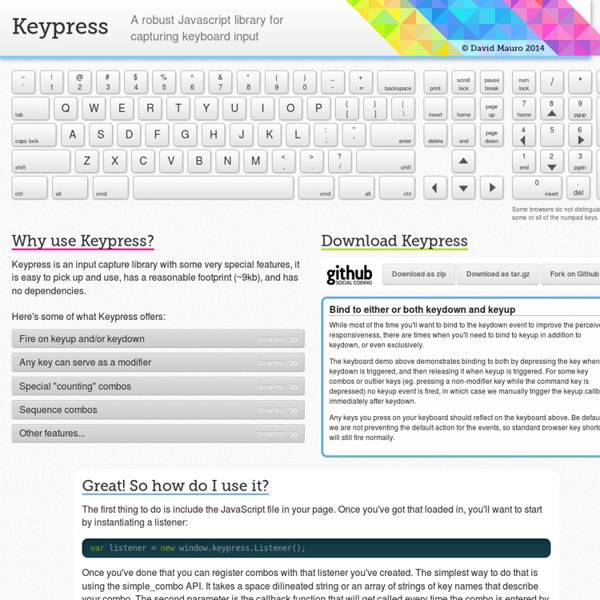
annyang! Easily add speech recognition to your site Go ahead, try it… Say "Hello!" Annyang! Let's try something more interesting… Say "Show me cute kittens!" Say "Show me Arches National Park!" Now go wild. That's cool, but in the real world it's not all kittens and hello world. No problem, say "Show TPS report" How did you do that? Simple. What about more complicated commands? annyang understands commands with named variables, splats, and optional words. Use named variables for one word arguments in your command. Use splats to capture multi-word text at the end of your command (greedy). Use optional words or phrases to define a part of the command as optional. What about browser support? annyang plays nicely with all browsers, progressively enhancing browsers that support SpeechRecognition, while leaving users with older browsers unaffected. It looks like your browser doesn't support speech recognition. Please visit in a desktop browser like Chrome.
Tourist Places in Karnataka iView Slider (jQuery) | Free PSDs & Resources for Web Designers by Hemn Chawroka iView has been stopped! iView has been stopped from update and support!You can use my new powerful mightySlider plugin. Go to mightySlider What is iView? iView is easy to use jQuery image slider with animated captions, responsive layout and HTML Elements like (Video, iFrame) slider. This jQuery plugin uses unobstrusive javascript to transform a block of simple HTML markup into a georgous elegant slider, which can be completely customized using HTML5 data attributes. This slider includes 35 transition effects which is completely configurable and compatible with all major browsers (including ie6 to ie9, Firefox, Chrome, Opera, Safari) and mobile platforms like iOS / Android. Multiple customized slider instances can happily live on the same page, and the slider offers a simple API to control the slider’s behaviour from within your custom scripts. Features Dont forget to follow me on twitter or like my page on facebook and take a look at my premium scripts too Changelog Version 2.0.1
10 Online Coding Contests For Programmers! These sites have their sets of practice problems, practice sessions and competition rounds. Major of the competitions are sponsored by some big shot companies and they also keep a keen eye on the contests, so who knows you might just one lucky person to be selected for a big internship or for a big job. Some of these competitions are held on weekly, monthly or yearly basis where as others have specific dates for competitions. Topcoder TopCoder is indeed the world’s largest competitive software development community where developers from all over the world take part in. The community offers timed programming competitions in various categories like algorithms, testing, design, assembly, SRM, marathon and many others. CodeChef CodeChef is a non-commercial organization operated by DirectI, an Indian software company based in Mumbai, India. Sphere online judge (SPOJ) Sphere online judge is one of the earliest competitions, with support for more than 40 programming languages and compilers.
Light Table - a new IDE concept You can now try Light Table out via the Light Table Playground! Light Table's kickstarter has wrapped up! Despite the dramatic shift toward simplification in software interfaces, the world of development tools continues to shrink our workspace with feature after feature in every release. Even with all of these things at our disposal, we're stuck in a world of files and forced organization - why are we still looking all over the place for the things we need when we're coding? Why is everything just static text? Bret Victor hinted at the idea that we can do much better than we are now - we can provide instant feedback, we can show you how your changes affect a system. We can do better, and to that end, let me introduce you to Light Table is based on a very simple idea: we need a real work surface to code on, not just an editor and a project explorer. Light table is based on a few guiding principles: Let's take a look at how these things manifest themselves in Light Table. Docs everywhere
JQuery Cycle Plugin - Intermediate Demos (Part 2) Rather than have transitions occur on a timer you can choose to have transitions occur in response to a click event. The prev and next options are used to identify the elements which should be the triggers for prev/next transitions. When used in conjuction with timeout = 0 the effect is a manual slideshow. The values for prev and next can be a DOM element or any valid jQuery selection string. You can combine an automatic slideshow (timeout-based) with manual controls by using a non-zero timeout value. The pager option is used for creating full navigation controls. In addition, the navigation element for the active slide is given the class activeSlide so that it can be styled uniquely. The pager in the example above is styled like this: If you need to stop a running slideshow you can pass the string 'stop' to the cycle method. $('#slideshow').cycle('stop'); If you need to pause/resume a running slideshow you can pass the string 'pause' or 'resume' to the cycle method.
7 Steps to a Cheaper Hotel Room Photo There are so many ways to wrangle deals on hotel rooms these days that no matter how great a bargain you find, it’s not uncommon to worry you missed a better one. The most obvious method to suss out savings is to explore the pricing and inventory differences among standard booking sites like Hotels.com and Orbitz. To tame this wild world into submission, I designed a five-step process (with a two-step bonus round) and tested it out by planning an imaginary four-night trip to Paris over Labor Day Weekend. This guide, of course, is for budget travelers. I’m also going to ignore lodging strategies at the other end of the price spectrum — staying with a friend or a member of hospitality exchange sites like Couchsurfing, braving hostel dorm rooms — or alternatives, such as vacation rental companies like Airbnb and Homeaway. But if you’re looking for a decent, well-located room — maybe even one with a little style — this system should come close to finding you the best deal possible.
How Much Can A Photographer REALLY Earn? | Photography Business Riches If you’ve ever thought about starting a career as photographer then it’s likely that you asked “How much can a photographer earn?”… I hate to answer with “It depends”, so I’ll go into some more detail on what can hinder and help a photographers earning potential… And no, years of experience isn’t a factor that’ll determine what you can make Get Out On Your Own The first problem with wondering how much photographers earn, is that it assumes that it’s a job you can get, like a School Teacher, a Doctor or a Banker, which all have fairly specific wage ranges. And there are jobs you can get as a photographer, such as becoming an assistant to a photographer who runs a business, in which case you’ll usually be paid between $10 and $21 an hour (as reported on – But if you want real success and financial freedom, you should aim to start your own photography business. Then What Can I Earn? That’s just the way it is… The Overlooked Key Is In The Marketing
adobe/brackets Bangalore Unplugged: Unique Street Food in Bangalore | Talking Street Bangalore is a city that isn’t known for street food the way Delhi or Bombay are. But if we actually go deeper and explore the smaller streets, we will find that although Bangalore doesn’t scream out “Street Food”, it does present it to us in a very subtle way where it merges into the character of the city. What do we mean by unique street food? We can say that Bhajjis and Vadas are unique to South India, but a lot of other street food that has come from other cities is also very prevalent in Bangalore and cannot be ignored.
The Books Of Andy McDermott THE HUNT FOR ATLANTIS Published in the UK by Headline 1 November 2007 (hardback, trade paperback) 12 June 2008 (paperback, audio) Published in the US & Canada by Bantam Dell 29 September 2009 (paperback) Archaeologist Nina Wilde believes she knows how to find the lost civilisation of Atlantis. She wants to prove her theory. Accompanied by beautiful heiress Kari Frost and ex-SAS bodyguard Eddie Chase, Nina begins a breakneck race around the world to find the clues that will lead to the legendary city, pursued at every step by the agents of the mysterious - and murderous - Brotherhood of Selasphoros. THE HUNT FOR ATLANTIS is the explosive debut novel of British author Andy McDermott, taking adventure thrillers to a brand new level of action and excitement. "Adventure stories don't get much more epic than this" - The Mirror "A writer of rare, almost cinematic talent" - Daily Express "A new master of the genre" - Le Figaro