


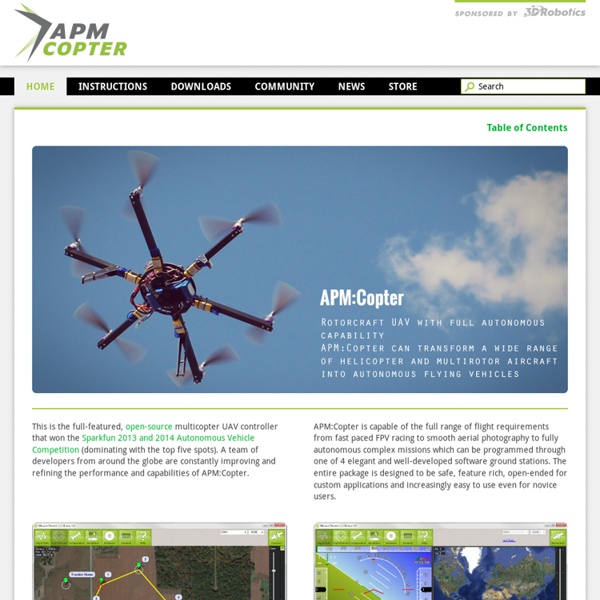
Tracking - happykillmore-gcs - HappyKillmore's Ground Control Station Compatible with HK GCS 1.1.32 and newer. NOTE: Use this at your own risk. I take no responsibility for any damage to your plane or equipment by using this feature. General Comments Your GPS has a 1.5 - 2.0 second lag! This tracker will actually be pointing to where your plane was 2 seconds ago...so take care a close range and high speeds. The antenna tracker data will not start to flow (for PanTilt and Heading output types) until a home location has been set and the connect button is clicked on the tracking tab. The purpose of this project was to create a cheap, simple, off-the-shelf solution for antenna tracking. If you want to buy all the components, you'll need a soldering iron, an ArduPilot original ( some straight headers ( and 2 servos. Output Types Current Output Format: !!! Sample Source Code for this output mode can be found in the ArduTracker source for the original ArduPilot. Current Output Format: !!!
VRBRAIN | Autopilot system by VirtualRobotix.com Self assembled multi-copter ensured networked flight control | Robots Insider Researchers of Zurich ETH have succeeded to create self-assembling copter robots. These tiny flying vehicles can fly singularly, then meet their peer copters in the air, and compose a coordinating composite flying object. After finishing the task, they disengage themselves and come back on the ground singularly. These DFA (Distributed-Flight-Array) robots come smaller sized and designed to go any direction so that it becomes easy to re-align them whenever it is necessary. They are equipped with a magnet in their chassis, which allows them to be connected easily. They have gyroscope, infrared altitude sensor, on-board microcomputer and battery. These tiny copters are unique in terms of flying behavior. Scientists of the ETH are now trying to give these DFA a full autonomous power. Source : Wired Magazine
PDF_Guides - arducopter - Arduino-based autopilot for mulitrotor craft, from quadcopters to traditional helis My favorites ▼ | Sign in Project Home Downloads Wiki Issues Source Comment by doc_v... I only found these Guides recently, but will work immediately at editing and updating them. Michael Comment by francoi... Michael Thanks. Francois Comment by project member garyrmccray@gmail.com, Aug 1, 2012 Happy you like these, I wrote them based on my own experiences setting up a KK quad with the APM2. I am a micro-controller engineer and did a fair amount of documentation for NEC and others. I like to put together this kind of thing for my own use since it makes it easier to figure out what I did later on. If you see any problems or have any requests, please let me know and I will fix and add what I can. Gary McCray You can enter your responses here or email me at grmccray@sonic.net. Comment by neophyto... Hi, I want to connect the ESC's to my discovery board STM32f4 in order to control the motor in forward and backward direction and also the speed of the motor. Thanks a lot Comment by hasifn...
PIXHAWK Research Project - ETH PIXHAWK: MAV Computer Vision Квадрокоптер: дотянуться до небес / Хабрахабр Прошло некоторое время после сборки моего квадрокоптера и предыдущей статьи. Вдохновившись статьями (1, 2) товарища PaulMan решил написать свою. Правда не так подробно, и не в виде туториала, а скорее рассказ о первых месяцах использования и установке FPV. Заветная даль Полетав день на поле, накручивая круги, восьмерку и побаиваясь более сложных фигур, захотелось более высоких и дальних полетов. Конечно, уже на второй день обладания техникой к нему была прицеплена мыльница, и совершены первые записи с борта. Первые записи (скучно и сильные вибрации) Первые впечатления: круто! Приемопередающая аппаратура Для радиомоделей самые распространенные частоты передачи видео сигнала это: 900 MHz (длинна волны: 333.1 мм);1.2-1.3 GHz (длинна волны: 234.2 мм);2.4 GHz (длинна волны: 124.9 мм);5.8 GHz (длинна волны: 51.6 мм). Следующая проблема: мощность. Первые полеты «От первого лица» Долгожданная посылка пришла. В общем — это круто! Но, конечно, всё проходило не так гладко, как хотелось бы.
Welcome - hott-for-ardupilot - HoTT welcome page - Graupner HoTT v4 telemetry protocol implementation for ArduPilot HoTT for ArduPilot is a Graupner HoTT v4 telemetry protocol implementation for ArduCopter. Graupner HoTT telemetry protocol uses a one wire bus to communicate with different telemetry module profiles. The RC receiver polls every attached module on bus for telemetry data in a round-robin manner. Note: A module is a set of defined sensors for temperature, RPM, current etc. The acutal implementation includes following module profiles: GPS EAM Electric Air Module GAM General Air Module VARIO Vario module Each profile can be deactivated/activated in the source code, so you can also use the code together with a "real" existing HoTT module and let ArduPilot process all other profiles. Developed for AMP2 hardware. Note: The development has been stopped for ATmega versions of APM. Binary mode implemented Text mode implemented but unused now. Things to come: Documentation ArduPlane version PX4 / Pixhawk version for the latest stable ArduCopter (v3.1.2) Check Quick Start Guide for ArduCopter.
AR.Drone 2.0. Parrot new wi-fi quadricopter - AR.Drone.com - HD Camera - Parrot “Create high-quality and stable movie shots” The Director mode lets you program automaticmovements so that you can shoot great videos justlike a movie director. Choose your movement: traveling, pan, crane… Adjust speed and moves in real time to compose your video sequence Stabilization system and video post-processing to get clean smooth shots Tune camera settings such as white balance, exposure and luminosity Selection of key sequences in the video Video sharing on YouTube and AR.Drone Academy *In-app purchase on ar.freeflight Learn more Camera moves