


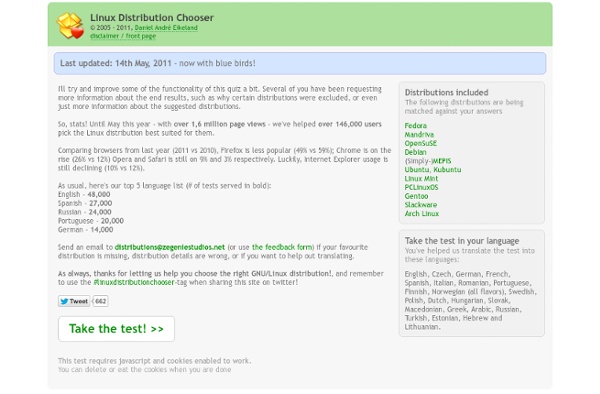
KDE - Experience Freedom! FAQ Fedora : Les Bases Retour à la FAQ Fedora non-officielle Résumé Cette page aborde quelques notions de base concernant l'utilisation de Linux, et de Fedora. Contenu de la FAQ Quelques notions de base concernant Linux Quelques notions de base concernant Fedora Q : Qu'est-ce qu'un terminal ? Q : Qu'est-ce qu'un "service" ? Five Best Linux Netbook OSes - for Now Tired of Windows 7 Starter Edition? Ready to boot XP off the netbook? Linux runs particularly well on Netbooks, but it might be hard to choose which flavor is best for you right now. Not sure what's out there? We've lined up the five best Linux netbook OSes for your mobile computing pleasure. What makes a distro one of the best choices for netbooks? Some notable efforts didn't make the cut because they're not far enough along just yet. Ubuntu Netbook Remix Right now the Ubuntu Netbook Remix (UNR) is my netbook distribution of choice. It also has really good hardware support, at least on the hardware I've tried it on so far. Kubuntu Netbook Edition For the KDE fans in the house, there's the Kubuntu Netbook Edition (KNR). If you use Kubuntu on the desktop and like a KDE-flavor for your computing experience, then the Plasma Netbook shell is going to be much more fun. Jolicloud I have an 11" Acer One netbook that, unfortunately, doesn't play really well with Linux. gOS Puppy Linux
MATE | The traditional Desktop Environment Ubuntu sur Archos 9 Si vous souhaitez retrouver les chemins de la liberté sur votre Archos 9, pourquoi ne pas installer Ubuntu sur celui-ci ? C’est possible en prenant son temps. Guillaume nous propose un tutorial pour installer Ubuntu sur votre Archos 9. Kit d’installation : un archos 9 un hub usb (ou le réplicateur de port archos) un clavier usb une souris usb un dongle wifi usb une clé usb d’1Go au moins Etape 1 : Installation Cette étape va permettre d’obtenir un système ubuntu tout beau, tout neuf. Installation du système Le plus simple est de s’orienter vers Ubuntu 10.04 (Lucid Lynx) ; l’édition desktop ou la netbook remix. - 1. - 2. - 3. - 4. Mise-à -jour du système Le pilote de la carte wifi ne devrait pas être installer pour l’instant ; mais le sera après quelques mises-à -jours. Etape 2 : Installer/configurer le wifi, la carte graphique et l’écran tactile Le wifi La carte graphique sudo add-apt-repository ppa:gma500/ppa sudo apt-get update L’écran tactile -1. tar vxfz eGalaxTouch-3.01.4001-32b-k26.tar.gz -2.
Simple howtos Listing | Priority | Background/Foreground | Top | Kill Listing and PIDs Each process has a unique number, the PID. A list of all running process is retrieved with ps. # ps -auxefw # Extensive list of all running process However more typical usage is with a pipe or with pgrep (for OS X install proctools from MacPorts): # ps axww | grep cron 586 ?? Priority Change the priority of a running process with renice. # renice -5 586 # Stronger priority 586: old priority 0, new priority -5 Start the process with a defined priority with nice. # nice -n -5 top # Stronger priority (/usr/bin/nice) # nice -n 5 top # Weaker priority (/usr/bin/nice) # nice +5 top # tcsh builtin nice (same as above!) While nice changes the CPU scheduler, an other useful command ionice will schedule the disk IO. # ionice c3 -p123 # set idle class for pid 123 (Linux only) # ionice -c2 -n0 firefox # Run firefox with best effort and high priority # ionice -c3 -p$$ # Set the actual shell to idle priority Background/Foreground Top
BackTrack BackTrack (zu Deutsch etwa Zurückverfolgung) war eine von einer Live-CD, einem USB-Stick oder über ein Netzwerk bootende Linux-Distribution zur Überprüfung der Sicherheit einzelner Rechner in Netzwerken sowie der Gesamtsicherheit des Netzwerks. Mit Veröffentlichung der Nachfolgedistribution Kali Linux im März 2013 wurde BackTrack eingestellt.[2][3] Geschichte[Bearbeiten] BackTrack 2[Bearbeiten] BackTrack 3[Bearbeiten] BackTrack 4[Bearbeiten] Screenshot der Betaversion von Backtrack 4 Am 11. 19. BackTrack 5[Bearbeiten] Am 10. Programme[Bearbeiten] Die Distribution beinhaltet eine große Anzahl an Werkzeugen für die unterschiedlichsten Netzwerktests und Schulungen. Rechtliches[Bearbeiten] BackTrack beinhaltet Softwaretools, die zum Teil Sicherheitsvorkehrungen umgehen und die nach Inkrafttreten des sogenannten Hackerparagrafen (§ 202c StGB) in Deutschland als Computerprogramm zum Ausspähen von Daten aufgefasst werden. Siehe auch[Bearbeiten] Weblinks[Bearbeiten] Reviews[Bearbeiten] Quellen[Bearbeiten]
Télépoints Mis à jour le 7 janvier 2014 par direction de l'information légale et administrative (premier ministre) Pour connaître le nombre de points restant sur votre permis de conduire, vous pouvez à tout moment faire la demande de différentes manières auprès de votre préfecture. Par ailleurs, si vous commettez une infraction, le ministère de l'intérieur vous informe du nombre de points perdus et de votre solde. Demande spontanée auprès de la préfecture À tout moment, vous pouvez avoir connaissance du nombre de points restant sur votre permis en vous adressant à votre préfecture. Au guichet Vous pouvez consulter gratuitement votre solde à la préfecture de votre domicile en vous présentant personnellement, muni de votre permis de conduire et d'une pièce d'identité en cours de validité. Par courrier Vous pouvez faire une demande écrite accompagnée de la photocopie de votre permis de conduire et de celle d'une pièce d'identité en cours de validité. Par internet Communication par lettre simple
El caso Chrome con la actualización en fedora y rhel6 contra selinux En el día de hoy, mi chrome ha fallado de una forma inusual luego de una acualización requerida por el equipo google Luego de googlear un rato, todo indica que es un Tema selinux. El análisis inicial que se llevo fue el siguiente... sudo setenforce 0 /opt/google/chrome/google-chrome se encontro lo siguiente, aunque selinux seguía insinuando problemas con chrome se reailza el cambio en chrome-sandbox to usr_t (sudo chcon -t usr_t chrome-sandbox) Y todo funciona de maravilla!! para que los cambios sean permanentes.... semanage fcontext -a -s system_u -t usr_t /opt/google/chrome/chrome-sandbox restorecon -v /opt/google/chrome/chrome-sandbox Vamos a crear un modulo local (audit2allow) crear el archivo mychrome.te con el siguiente contenido: module mychrome 1.0; require { type chrome_sandbox_t; type execmem_exec_t; class file execmod; } #============= chrome_sandbox_t ============== allow chrome_sandbox_t execmem_exec_t:file execmod; 3. checkmodule -M -m -o mychrome.mod mychrome.te 4. Saludos
Learn Linux, 101: The Linux command line Overview This article gives you a brief introduction to some of the major features of the bash shell, and covers the following topics: Interacting with shells and commands using the command lineUsing valid commands and command sequencesDefining, modifying, referencing, and exporting environment variablesAccessing command history and editing facilitiesInvoking commands in the path and outside the pathUsing man (manual) pages to find out about commands This article helps you prepare for Objective 103.1 in Topic 103 of the Junior Level Administration (LPIC-1) exam 101. The objective has a weight of 4. The material in this article corresponds to the April 2009 objectives for exam 101. Back to top The bash shell The bash shell is one of several shells available for Linux. Before we delve deeper into bash, recall that a shell is a program that accepts and executes commands. Shells have some builtin commands, such as cd, break, and exec. Shells also use three standard I/O streams: Listing 1. Echo
Hacking Linux Exposed Who's listening on that port? By Bri Hatch. Summary: Tracking down your network daemons is extremely easy if you use the right tools. Last week a reader asked the following question: "I'm having trouble tracking down a process that's running on my machine. When I run netstat -a, I see lots of things that should be there, but also the following: $ netstat -a Active Internet connections (servers and established) Proto Recv-Q Send-Q Local Address Foreign Address State tcp 0 0 localhost:imaps *:* LISTEN tcp 0 0 *:smtp *:* LISTEN ... tcp 0 0 *:8577 *:* LISTEN ... I can't figure out what that is on port 8577. My first reaction is almost universally to connect and see if it says anything useful. $ nc localhost 8577 RFB 003.003 The server process responded with the RFB line. However there are two other ways that are even more direct, that can tie the network port to the actual process that is listening. So, we turn to two tools: netstat, and our old friend lsof. Copyright Bri Hatch, 2003
Empfehlenswerte Linux-Distributionen für Server - RHEL, openSUSE, SLES, Ubuntu & Co. Linux als Serversystem ist schon lang kein Exot mehr. Die Frage ist nur, auf welche Distribution man setzen soll. So einfach lässt sich das leider nicht beantworten. Theoretisch können Sie aus jeder Linux-Installation einen Server machen. Red Hat Enterprise Linux Welche Art von Server bestimmen Sie in dieser Maske.Foto: Jürgen Donauer Die Auswahlkriterien für die richtige Distribution sind vielfältig. Der Quasi-Standard: Red Hat Enterprise Linux Der Linux-Distributor Red Hat ist im Serverbereich derzeit Marktführer. Die Red-Hat-Entwickler legen sehr viel Wert auf Stabilität und ausgiebiges Testen. Wenn eine große Version veröffentlicht wurde, gibt Red Hat in gewissen Abständen Punktversionen aus. Gleich am Anfang der Installation können Administratoren auswählen, ob sie das System nur mit einem Standardgrafiktreiber einspielen möchten. Einsatzgebiet In Sachen Virtualisierung setzt RHEL auf KVM (Kernel-based Virtual Machine).