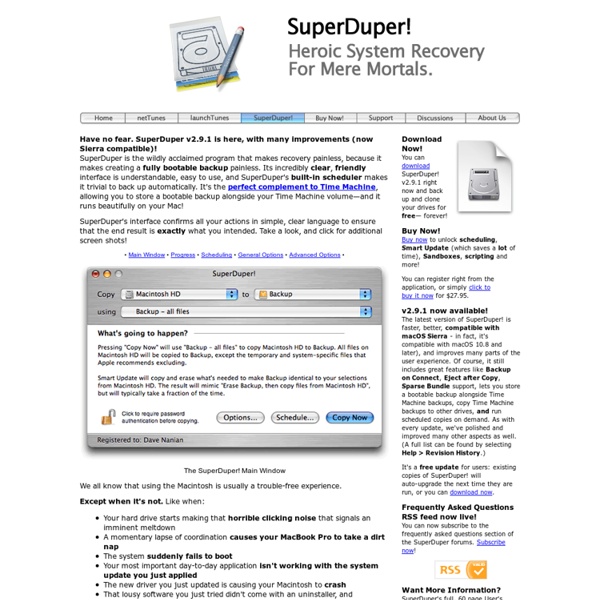Photoshop vs Lightroom
Whenever Lola and I post images on our website and the Facebook fan page, we get plenty of requests on post-processing from our readers. One question that keeps coming back all the time is about Lightroom vs Photoshop – many beginners do not know differences between Lightroom and Photoshop and have a hard time choosing which one to get first. In this article, I will show the main differences between these two software packages from Adobe, what they are used for and what you can do in Photoshop that you cannot in Lightroom. Most of this article will also apply for Aperture vs Photoshop discussion, because Aperture and Lightroom share very similar functionality. 1) What is Photoshop? Photoshop was originally created as a tool for simple image editing, which since 1990 has grown into a monster software suite with many functions and capabilities to accommodate graphic designers, architects, animators, publishers, photographers and even 3D artists. 2) What is Lightroom? 6) Which version to buy
Develop an Efficient Photography Workflow
Why is having a consistent workflow so important? At some point, most photographers develop a series of routines for capturing, copying, and processing their digital photographs. These routines can be sloppy and unorganized or they can develop into a consistent workflow that speeds up the entire editing process. Consistency in how you handle your images after they are shot is nearly as important as the techniques you employ to compose and shoot your images in the field. In this paper, I am going to describe my own digital workflow, from the time my shots leave the camera, to the basic editing adjustments I make to nearly all my final photographs in Photoshop, to finally saving and backing them up on my computer. Shooting in RAW format I shoot almost exclusively with a Canon DSLR camera in RAW format. Copying the images to the computer Immediately after shooting a series of images, I copy them to my computer using a compact flash (CF) card reader. Back your images up! Sort them out Saving
FOTO DIGITAL TIPS
Sorry, no technical support is available for my tips and techniques Please report any web-related problems by sending an email to the address listed below. Sorry for the inconvenience, but I will not have the chance to respond to questions relating to these tutorials. For immediate response to your issues and questions, check out the Adobe Forum: forums.adobe.com Also be sure to visit the Adobe TV site for a great collection of information and tutorials: tv.adobe.com Sincerely, Russell Brown russellprestonbrown@mac.com Intellectual property; limited license to users The Materials and Services on this Site, as well as their selection and arrangement, are protected by copyright, trademark, patent, and/or other intellectual property laws, and any unauthorized use of the Materials or Services at this Site may violate such laws and the Terms of Use.
The Turning Gate — Photographers Plugins and Resources
MILK Books - The World's Best Tailor Made Books - MILK Books
New Nikon Video: 154 Minutes of CLS Goodness
[UPDATE: There has been a lot of teeth gnashing about this DVD not being available outside the US. But I just found a source in Dubai (UAE), where you can get just about anything on the planet. Pretty sure they ship anywhere, too EDITOR'S NOTE: With all apologies to the Canon shooters who frequent this site: You really shouldn't even read this post. I have just finished watching an advance copy of Nikon's new DVD, Nikon School: A Hands-On Guide to Creative Lighting. Short version: It is far and away the best resource available for those of you who want to better learn how to use your Nikon system strobes (SB-900, SB-800, SB-600, etc.) and Nikon's Creative Lighting System (CLS). I am told they will be hitting the shelves shortly. More info, and a brief trailer, after the jump. (Uploaded with permission from Nikon.) Even CLS beginners will feel right at home starting with this portion of the DVD. As expected, it is pretty much a continuous Nikongasm. A Grande-Sized Cuppa Joe
Panasonic Lumix DMC-LX7 Review
Please note that in addition to this collaborative review, we have also produced a 6-page hands-on preview of the LX7, which contains plenty of additional information. You can find that preview here. The Panasonic Lumix DMC-LX7 ($499) is the long-awaited replacement to the very popular DMC-LX5. The LX5 (and its predecessors) was well known for its low light ability, and Panasonic has improved on that in two ways. First, there's the LX7's lens: with a maximum aperture range of F1.4 - F2.3, it lets in way more light than what you'd find on a compact camera. The fast aperture range also allows for better background blurring than what you'll find on nearly every fixed-lens camera on the market. Other new features on the LX7 include a manual aperture ring, higher resolution LCD display, neutral density filter, 11 fps continuous shooting, HDR capability, and the ability to record movies at 1080/60p (with stereo sound). The one surprising omission here is any kind of remote shutter release.