


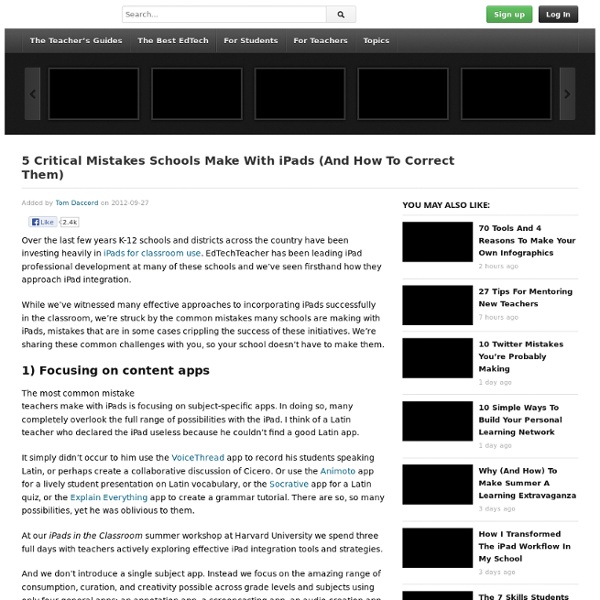
How to make iPad kids film better It’s about time I add another post about my actual teaching practice and how my kids use iPads. One set of iPad skills that interests all the kids and gives them something fun to do is professional film making tricks. This would work well with students from the age of 10 to 16. The lesson is divided in 2 : Sound (Sound effects / Dubbing / voiceovers)Camera work (Steady-cam / multi views per moment) The requirements in general are that at least one student in 4 has the iMovie app or equivalent (There are free movie editing apps but they sometimes limit to 30 seconds export – check the App store). I then take them through some remarkable facts in film making that they might never have considered. Foley – Dubbing – Voiceover One of the difficulties when filming with iPads is that the microphone is too small and too far from the actor or subject to record it properly. The Art of noise making is called Foley, which you will see in the credits of every film. Like this: Like Loading... Related
L'École numérique » Créer des jeux vidéo en classe : des outils simples d’accès La création simple de jeux vidéo On associe généralement la création de jeux vidéo à des équipes constituées de centaines de professionnels dotés de solides compétences en programmation informatique et en création d’images de synthèse. Travaillant de 12 à 18 mois d’affilée sur un seul titre, ils réalisent des jeux vidéo à la pointe de la technologie qui seront ensuite commercialisés auprès du grand public. Si cette description correspond bien à la « création de jeux vidéo », il ne s’agit cependant que de la vision industrielle de cette activité. Créer des jeux vidéo en contexte pédagogique ? Si des outils rendent possible la création de jeux vidéo à l’école, on peut se demander quel serait l’intérêt pédagogique d’une telle activité. Écrire pour créer : la fiction interactive (Logiciels similaires à Quandary) NoveltyPermet d’écrire des histoires interactives à grand renfort d’images de style manga. La création de jeux vidéo avec graphismes 2D (Logiciels similaires à The Games Factory 2)
6 formations : exposé, carte, multimédia, blog, collaboratif, réseau et 3 modules propriétés et culture numérique et littérature en ligne | Dans ce site web, vous pouvez naviguer entre les 6 formations dans le menu du haut : exposé, carte, multimédia, blog, collaboratif, réseau. Les trois derniers items rassemblent respectivement des informations sur les propriétés du numérique, sur la littérature en ligne utilisée, et sur la culture numérique. Si vous souhaitez d'autres formations cliquer ici et si vous avez un projet de formation et souhaitez accéder à un tutoriel pour le fabriquer cliquer ici. Onglet exposé : Préparer un diaporama : la présentation orale Objectifs Savoir produire des diapositives riches pour une présentation (avec des illustrations adaptées, un plan…) Comprendre la notion d'écriture sous modèle (comme pour une lettre type) pour produire des documents qui soutiennent votre exposé et éveillent votre auditoire Durée conseillée : 2 à 6 heures Prérequis : avoir installé OpenOffice Impress ou équivalent ; avoir un sujet à présenter à l'oral.
La classe inversée, bilan d'une expérience Des origines du projet... Avant de venir au bilan, il est nécessaire de reprendre l’origine du projet et son évolution. La classe inversée consiste comme son nom l’indique à inverser le concept traditionnel de la classe : cours magistral ou cours magistral déguisé en cours dialogué en classe et exercices à la maison. Avec la classe inversée, les élèves sont mis en activité en classe, le travail à la maison se concentre sur la partie magistrale, par l’apport de connaissances pures au travers de ressources variées. L’expérience que j’ai menée est née au printemps 2012 au travers des expériences de collègues en France et au Canada. Ma réflexion s’est développée jusqu’à la rentrée 2012, date à laquelle j’ai décidé de me lancer dans l’aventure. Toutefois, afin de prendre la mesure des changements induits par un tel changement de pratique, j’ai en même temps décidé de me lancer progressivement. La rentrée... La rentrée fut donc le jour de lancement. Le second axe a porté sur les activités.
En juin : Utiliser les TICE pour la rentrée prochaine ou pas !… | Retrouvez sur cette page 100 outils TICE utilisables dans toutes les disciplines toujours au service de la pédagogie pour la rentrée prochaine et + 100 000 livres à lire en ligne gratuitement, Visites virtuelles 3D ou le Jardinage. Cordialement l'équipe du CDDP de l'Oise. Nous écrire pour suivre des formations gratuites sur ces outils via notre plate-forme ORDIDACTIC60 (bonne rentrée numérique) NOUVEAU : Accéder aux outils sur notre Flipboard : TUICNumerique Vous aussi créez votre Flipboard J'AIME LIRE (+ 100 000 livres en ligne) "Jardinage pour les écoles" et Observatoire des saisons (être acteur de notre planète) L’exploration en réalité virtuelle – 3D Nous avons pu tester et appréhender tous les outils dans un contexte pédagogique en version gratuite :
Apprentissages et supports numériques - Retour des expérimentations tablettes tactiles À ce jour, l'introduction des tablettes tactiles dans l'écosystème scolaire a rendu possible la mise en place de nouvelles pratiques pédagogiques qui développent des modalités d'apprentissage plus collaboratives et permettent un meilleur accompagnement des élèves. Intégrées aux pratiques innovantes des professionnels de l'éducation, ces nouveaux supports permettent de mettre en œuvre des activités diversifiées, adaptables à des contextes d'apprentissage variés et aux besoins spécifiques de chaque apprenant. Le caractère individuel de ces objets connectés favorise un apprentissage stimulant l'autonomie et la créativité des élèves. Ces tablettes sont également conçues comme des outils de communication, favorisant les interactions en classe et le partage. Toutes ces caractéristiques ancrent donc ces supports au cœur de l'évolution de l'école et des pratiques pédagogiques à l'ère du numérique. Discours du Président de la République Souplesse de la durée et du rythme des séances Exemples :
Films d’animation | La Fête du cinéma d’animation La 14ème Fête du cinéma d’animation se déroulera du 1er au 31 octobre 2015. Elle est le moyen, durant un mois, d’impulser et d’accompagner des initiatives et des projets pour faire connaitre le cinéma d’animation sur tout le territoire français et au-delà. L’événement se déroule chaque année dans plus de 200 lieux en France, et dans le réseau culturel à l’étranger. Jellycam pour les ordinateurs Windows et Mac. STOP-ANIME est un logiciel d’animation utilisant une webcam. Réaliser un film d'animation à l'école primaire Réaliser un film d’animation avec des photos Dessiner une suite d’images que l’on peut ensuite animer. Pour aller plus loin : Comment faire un scénarimage ? Créer de merveilleux dessins animés image par image en HD #StopMotion Android IOs Windowsapps - Edupad
DocMST:DemarrerRobotique La robotique pédagogique est de plus en plus populaire dans le milieu de l'éducation. Plusieurs enseignants ont réalisés des projets avec leurs élèves avec cette technologie. Mais une question demeure pour les enseignants qui ne savent pas trop par où commencer pour s'approprier la robotique et l'intégrer dans sa classe. Le présent texte a donc pour buts:de présenter une démarche (ce n'est pas LA démarche) pour débuter avec la robotique;de faire des liens entre cette technologie et le programme de formation;de présenter quelques réalisations d'élèves. Robotique pédagogique, c'est quoi? Les élèves construisent leur robot avec des pièces Lego (briques, moteurs, capteurs, roues, engrenages, poulies...) qu'ils assemblent selon un plan ou selon leur créativité. La technologie Robolab de Lego semble être la plus utilisée par les écoles. Les aspects de la robotique sont: La construction d'un robot;Selon le défi à réaliser, quel type de robot doit-on construire? Mathématique Science et Technologie
ACAP Cinéma - ressources • Le cinéma d'animation - En théorie Mister Frise, par Ciclic Mister Frise voyage dans l'histoire du cinéma au moyen de frises interactives. Retrouvez ici l'histoire du cinéma d'animation. Les dossiers pratiques, par l'AFCAL'AFCA propose différents dossiers dédiés à la création des films d'animation. Le cinéma d'animation, par Bérénice Bonhomme Une réflexion sur le cinéma d'animation à travers la mise en perspective de repères historiques et une présentation des techniques de l'animation. Les vidéos Les leçons du professeur Kouro / Arte Court-circuit Série de programmes diffusée dans l’émission court-circuit sur Arte. A propos du flipbook Site consacré au flipbook (ou folioscope), forme artistique à mi-chemin entre le livre et le cinéma !
Storybird, créer des histoires en classe avec l’enseignant puis seul chez toi | Magicien du geste » le Temps de la création » 4, 5 & 6 avril 2014 about 2 weeks ago - Aucun commentaire " le Temps de la création " Les 4, 5 & 6 avril 2014 auront lieu les journées européennes des métiers d'art dont l'objectif est de faire découvrir au grand public et aux jeunes les différents métiers d'art existants. Le site Web : Le programme en Picardie : Métiers d'Art en Picardie :… Appel à projets 2014-2015 about 1 month ago - Aucun commentaire Lancement de l’appel à projets 2014-2015 Appel à projets 2014-2015 Le Conseil général et la Direction des services départementaux de l’Education nationale sont associés dans le soutien et l’accompagnement des dispositifs éducatifs. 17 au 23 mars 2014 « Jardinage pour les écoles » et Observatoire des saisons about 1 month ago - Aucun commentaire Poésie en liberté, concours international de poésie pour les 15-25 ans