


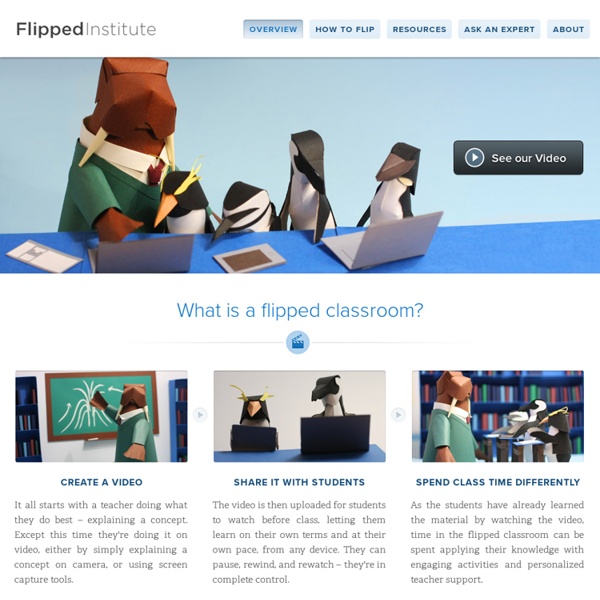
Kinesthetic Learning: Moving Toward a New Model for Education How do people learn? Research has found that it is our learning process, not our intelligence, that is the most important factor in determining our abilities -- making it vitally important to examine how we teach our students. So we must ask: how are we most effective at learning and retaining information? Is it when we are hearing, seeing, doing, creating, or some combination of the above? Recently, multi-disciplinary learning has become the trend in education, allowing students to make connections between seemingly disparate subjects. In kinesthetic learning, movement and action replace more passive forms of learning, such as listening to a lecture. Math and Movement Kinesthetic learning is founded on creativity, which makes math a natural pairing. Because movement allows a student an alternative approach to the information, it can help put students in the receptive state required for learning. Creating Confidence 1. 2. 3. Changing the Story
cooltoolsforschools - home The Flipped Classroom Infographic Blended Learning Infograpics The Flipped Classroom Infographic explores how educators are reorganizing the classroom to deliver instruction online, outside of class and using class time for “homework”. The infographic takes a close look at educational technology and activity learning as new, effective learning models that are driven by historically poor learning models and a prevalence of new technology resources. Via: www.knewton.com Embed This Education Infographic on your Site or Blog!
כיתה הפוכה- תמונת מצב 2013 יעל שרצר- גלזר, מידענית מחקר הכיתה ההפוכה היא מודל ההופך את היוצרות מבחינת ההתנהלות בכיתה. במקום להאזין להרצאות או לשיעורים של המרצה או המורה, התלמידים צופים בביתם בקטעי וידיאו קצרים בנושא הנלמד לפני בואם לכיתה. בכיתה עצמה, השיעורים מוקדשים לדיונים בנושא, לתרגול או לפרויקטים. המורה משמש למנחה למידה המסוגל לעבוד אחד על אחד עם התלמידים, להבהיר מטלות ולהציע עזרה נדרשת. יתרון בשיטה, מורים יכולים להקדיש זמן רב יותר בעבודה ישירה עם תלמידים במקום להרצות בפניהם. במידה מסויימת, ההייפ על נושא כיתה הפוכה מנופח יתר על המידה. לסקירה במאגר השאילתות שבאתר מרכז המידע. ראה גם : "חומרים מצורפים" בטור מצד שמאל ( קובץ WORD להורדה) .
הפוך על הפוך במסגרת התכנית לפיתוח חדשנות בפדגוגיה מטעם המזכירות הפדגוגית, ביקרנו במזכרת בתיה בתיכון ע"ש יצחק רבין. צפינו במודלים שונים של הוראה-למידה דיגיטלית. בשיעור מדעי המחשב הציגו בפנינו מודל של "שיעור הפוך" (Flip Teaching): שלב ראשון: המורה יצר סרטוני הדרכה על ידי תוכנה ייעודית שמצלמת את פעולותיו על מסך המחשב ומקליטה את דברי ההסבר שלו.שלב שני: תלמידים למדו את הרקע התיאורטי בבית על ידי צפייה בסרטוני ההדרכה. למידה מהבית מתבצעת גם במהלך "יום מקוון" בו תלמידים לומדים בבית בקבוצות ונעזרים באתר בית הספר כפלטפורמה ללמידה מתוקשבת. כלי נוסף שהוצג בפנינו הוא שימוש בפלטפורמה של דפי Wiki ליצירת מילון מושגים על עיקרון ה"ויקיפדיה".
How To Use Free Online Resources In A Flipped Classroom Infographic Blended Learning Infograpics The using, creating and sharing free online resources in a flipped classroom infographic is based on the results of a survey that the Open Educational Resources Research Hub (OERRHub) conducted to find out how flipped educators are using and thinking about open educational resources. I highly encourage you to read the article Using, creating and sharing free online resources in a flipped classroom. Also, there is a version of this post and infographic in Spanish here. Also, you may want to check The Educators’ Guide to Flipped Classroom, where you will find answer on how does a flipped classroom contribute to student learning, the top benefits and disadvantages of a flipped classroom, and last but not least, how to successfully Flip your classroom. Via: oerresearchhub.org Embed This Education Infographic on your Site or Blog!
Do Flipped Classrooms Work? New Student Performance Data - Panopto ... Active Ingredients For The Flipped Classroom Infographic Teacher Infographics As technology becomes increasingly common in instruction at all levels of education from kindergarten to college, the modern classroom is changing. The traditional teacher-centered classroom is falling away to give students a student-centered classroom where collaborative learning is stressed. One way educators are effectively utilizing online learning and changing the way they teach is by flipping their classrooms. Active Ingredients For The Flipped Classroom Infographic illustrates the steps a Professor took to flip his classroom along with the remarkable results he achieved. Additionally the Teacher’s Guide to Flipped Classroom will help you understand in depth how can a flipped classroom contribute to student learning, the top benefits and disadvantages of a flipped classroom, and last but not least, how to successfully flip your own classroom. Via: echo360.com Embed This Education Infographic on your Site or Blog!