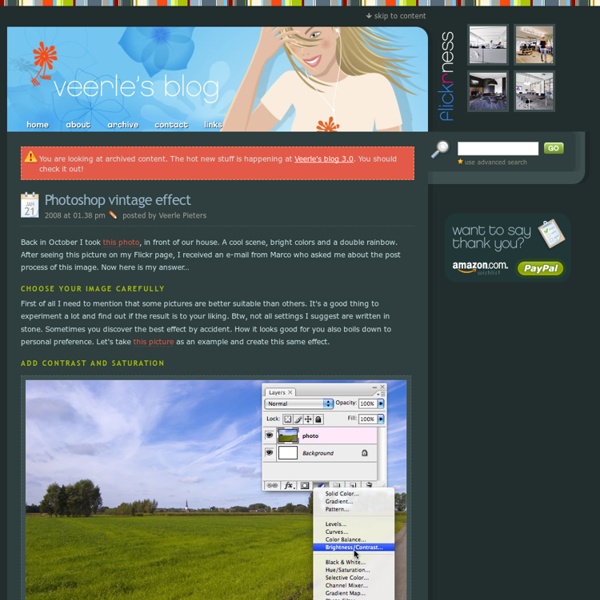27 Best Photoshop Web Layout Design Tutorials to Design Decent Web Layouts
Learn how to earn $125 or more per hour as a freelancer - Click Here Looking for hosting?. We recommend MediaTemple for web hosting. Use Code MTLOVESDESIGN for 20% off For beginner web designers – design tutorials really help to understand the basic knowledge about web design!, Here is a collection of 27 layout design tutorials that will help you with designing a decent looking website.
Retro Polaroid Coloring on your Photo
This is a simple tutorial on how to get the retro polaroid coloring on your digital photo. This coloring effect will definitely goes well with these polaroid brushes. I can't guarantee that this is the polaroid effect you're looking for, but if you have Photoshop, it's worth a try. Of course another option will be, to buy a real polaroid camera. That will cost you some money.
"Finish Each Day" Fine Art Print by jegustavsen - RedBubble
AvailableProducts 11 ArtistNotes 3 Cases & Skins Laptop Skin Laptop Sleeve Wall Art
400+ Swirls, Curls, and Fleurons
This post is a roundup of latest free web design resources released during the month of March. This collection includes patterns, icons, themes, and… Continue Reading → These days many artists are collaborating with big brands in order to reach a mass market.
Mixing Up Illustration: Combining Analog And Digital Techniques
Advertisement In the digital age, don’t forget to use your digits! Your hands are the original digital devices— Lynda Barry
How To Make Digital Photos Look Like Lomo Photography
The following tip on getting digital images to look like Lomo Images was submitted by DPS reader – Frank Lazaro. You can see his photography at his Flickr page and see some of his Lomo shots here. From the first time I saw a photo that looked like this, I wanted to shoot one of my own. But, for the longest time I couldn’t figure it out how people took photos look like this. Then one day searching the web, I realized I needed a Lomo LC-A camera.
TV Scan Lines Effect In Photoshop - Adobe Photoshop Tutorial
Try before you buy. Download any Adobe product for a free 30 day trial. TV Scan Lines Effect In Photoshop TV scan lines — see example below — is a quick effect that will make your most boring images look trendy and cool. It is a pixel perfect effect, so it is mainly recommended for screen use. Basically, what you do is create a mesh of horizontal lines on a layer above your image that hides every second row of pixels.
Uncovering Toy Cameras and Polaroid Vintage Effects (With Photoshop Tutorials)
Advertisement Since its emergence, the digital photography market has gradually supplanted the traditional one. Digital compact and SLR cameras entered our lives, and some people announced the death of silver-based images. This is not all lie, and yet old-fashioned images have been particularly popular in the past few years. All we do seem to do now is try to recreate the atmosphere of those bygone times anyway.
Red Velvet Cake Recipe — Pinch My Salt
Red Velvet Cake. Until I met my husband, I had never even heard of a red velvet cake. Since it seems to be a southern specialty, I guess it’s not surprising that I never ran across one growing up in California. But thanks to the California cupcake boom, it seems like there’s now a cupcake shop on every corner and every single one of them features some version of miniature red velvet cake. But that’s not why I made this cake.
50 Photoshop Tutorials For Sky and Space Effects - Smashing Magazine
Advertisement Humans have always had an infatuation with the air above us and the space around our planet. With Adobe Photoshop we can create new images or enhance existing photos to include the sky and space as a backdrop. There is virtually no limit to what can be done with some Photoshop skills and a bit of creativity.
50 Excellent Digital Photography Photoshop Tutorials
Advertisement Adobe Photoshop is the industry standard for digital-image editing and graphics creation. Photoshop’s versatility makes it a popular choice among Web designers, graphic designers, digital media artists, print designers, photographers and other professionals in design and image-editing.
15 Artistic Watercolor Effects Photoshop Tutorials
I’m sure we all share the frustration of trying to get some acceptable results from the Watercolor Photoshop Plugin that is bundled with the default Photoshop installation. As with most of those plugins, to achieve reasonable results you have to go farther than applying a single plugin. These 15 watercolor effects Photoshop tutorials will show you how to create beautiful watercolor paintings from your photos. Transform photo into watercolor painting Dynamic Recessed Watercolor Typography in Photoshop
Photoshop Tutorials Photos 41 Nicest Photoshop Photo Effects [Photoshop Tutorials]
Looking at how powerful Photoshop can be in terms of photo editing, it’s probably not important if you suck at taking photographs or being labeled an amateur photographer. As long as you picked up a couple of Photoshop photo editing skills, it will still impress those who sees it. So the next time you want to publish some photos online, consider editing them so they look more impressive.
Design Inspiration and Resource
The free Flash image gallery is a fast and easy way to create beautiful flash portfolio, by using it you can create your own online flash portfolio with multiple categories and add image description, features: ... This tutorial will explain how to mesh traditional comic book production and new digital techniques to produce your very own digital comic book. Brief about this tutorial : 1. Preparing your panels, 2. Penciling, ... Flash is a great software to create games, with the Flash 3D engine features users could make many variations of games with great effect.