


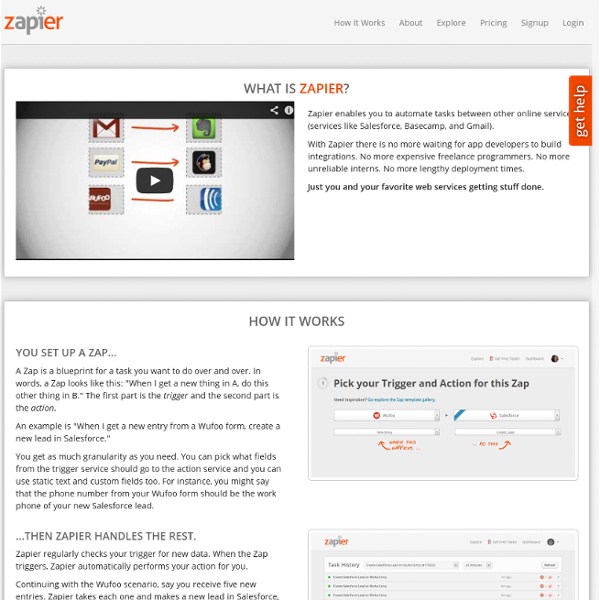
20+ WordPress Advertising Management Plugins - wpBriefly With WordPress advertising management plugins, it is possible to get more flexibility and control of what ads you are accepting and what you charge for the service. WordPress has become more and more popular due to its flexibility and user-friendly interface and the number of websites and blogs using WordPress themes grows day-by-day. Many bloggers use advertising to get a bit in return for their writing efforts. One of the upsides of using WordPress platforms is the many extensions that add functionality you need. I have collected some of the best WordPress advertising management plugins you can use to generate more revenue from your blog. AdPress – WordPress Ad Manager – MORE INFO / DEMO AdPress is a premium plug-in to manage Ads. Simple Ads Manager – MORE INFO Simple Ads Manager is an easy to use plugin providing a flexible logic of displaying advertisements. Ad Rotate – MORE INFO Get the most intuitive ad manager and start making money with your website. Ad Code Manager – MORE INFO
Acronis True Image Home 2011 with Image Mounting MAJOR UPGRADE- Now supports the mounting of TIB Image files as drives (you MUST open them in read/write mode to work. Once you dismount the drive you can delete the newly created TIB file as the original one is not changed at all)- Now supports TIB files to be opened in Windows Explorer just like a zip file.- Now supports the "right click context menu" on TIB files (to mount) and on mounted drives (to unmount).- Removed all but one RegAddBoot My next script is for Acronis TrueImage Home 2011. Here are the details: 1) This will install into x86 or x64 (installing the correct version for each)2) This will work with the program being "In Ram" or "On Disk"3) The script will download the install files from Acronis4) No license codes are provided...BUT (and it's a big "but") keep reading a) You can enter the codes manually on the script interface (These must come from your registry to be in the correct format)
56 Unique Lorem Ipsum Generators With roots in classical Latin literature, lorem ipsum has been the print industry's standard dummy text since the 16th century, and it was popularized in the 1960s. It has become the de facto placeholder text in web design, too (as gathering content from clients can often be a frustrating process), and is used in place of meaningful content during the design phase. Some argue that "real data delivers really effective design," and by using dummy text, you create a domino effect in your design that will have consequences when real content is added. However you choose to approach content in your web work, the lowly lorem ipsum text has certainly inspired a myriad of similar versions. If there's a text generator you love and use, or if you've built one of your own, please share your links and recommendations with our readers in the comments below. 1. How about using auto-generated text that will actually make people love your project even more? "Cupcake ipsum dolor sit. 2. 3. 4. 5. 6. 7. 8.
Free Photo Editing Software (Photo Editor) Download Version 3.6.5 (2013.07.05) & Verions 3.6.4 (2013.06.25)Filter speed of Sharpen, Blur, Fake Tilt-Shift, Color Engraving, Smart Blur, Bloom, etc: Improved. New filter, Color Temperature added: Editor > Home > Bright, Color > Color Temperature. JPEG quality option improved: Editor > Save. Opt in & out available. Blur Brush upgraded: Editor > Tools > Effect Brush > Blur (Version 3.6.5)More Crop-Ratios added: A,B,C Series, Letter, Legal Ratio etc. Verions 3.6.3 (2012.12.27)"Blur - High", "Jitter" Effect Brushes added (Editor -> Tools -> Effect Brush) Mirror function added in Picture > Clipart Object Filter (antique01, antique02) added in Editor > Filter > Antique Photo Frame (antique Photo 01, 02) added in Editor > Frame The filename extension bug occurring in some PCs when saving a JPG file fixed Function Exif improved No longer Photo Development Service with FOTO.COM Some bugs fixed Verions 3.6.2 (2012.04.23)Sorting bug of Folder list fixed. See more ...
The Ultimate Cheat Sheet for Creating Social Media Buttons Social media is an extremely valuable tool for promoting all your awesome marketing content. But with so many social networks providing their own individual content sharing and follow buttons, it's often difficult to know which social media button to use for what purpose. Be confused no more! We've put together a handy, comprehensive guide to help you understand the differences between the share and follow buttons for the top five social networks (Twitter, Facebook, LinkedIn, Google+, and Pinterest), as well as how to implement them on your website, blog, and other content. And, to make the content you share in social media even more effective, download our 60 free templates for creating visual social media content here. Jump to instructions for: Twitter | Facebook | LinkedIn | Google+ | Pinterest The Difference Between Follow Buttons & Share Buttons Social Media Follow Buttons Social Media Share Links/Buttons Social Media Buttons for Twitter 1) Twitter Follow Button What It's For How They Look
Downloads Here you will find links to VirtualBox binaries and its source code. VirtualBox binaries ¶ By downloading, you agree to the terms and conditions of the respective license. VirtualBox 7.0.14 platform packages ¶ The binaries are released under the terms of the GPL version 3. See the changelog for what has changed. You might want to compare the checksums to verify the integrity of downloaded packages. SHA256 checksums, MD5 checksums Note: After upgrading VirtualBox it is recommended to upgrade the guest additions as well. VirtualBox 7.0.14 Oracle VM VirtualBox Extension Pack ¶ All supported platforms Support VirtualBox RDP, disk encryption, NVMe and PXE boot for Intel cards. VirtualBox 7.0.14 Software Developer Kit (SDK) ¶ All platforms User Manual ¶ The VirtualBox User Manual is included in the VirtualBox packages above. User Manual (HTML version) You may also like to take a look at our frequently asked questions list. VirtualBox older builds ¶ VirtualBox older builds VirtualBox Sources ¶
5 Ways to Freshen Up Your Social Profiles When was the last time you updated your social media profiles? Are they starting to feel drab or dated? Your social profiles may be in dire need of a refresh! And are you sharing the types of updates tailored to the latest platform designs and suited for today’s social media marketing? With recent changes to major platforms, you may be missing out on using some of the cool new options. To freshen up your social media profiles and take advantage of the latest updates, implement any of the following five ideas. #1: Optimize Your Google+ Profile for the Platform’s New Design Google+ social profiles were recently redesigned. The new Google+ design features 1, 2 or 3 columns of content, depending on the device being used. Here are a few tweaks you can make to spice up your new Google+ profile. Add a new high-resolution cover image. Add larger media to the items you post. Here’s an example from HubSpot: This image demonstrates what a full-width card looks like in the new Google+. Your Turn
Download center, OfficialSoft software ,free software, download software , free download