


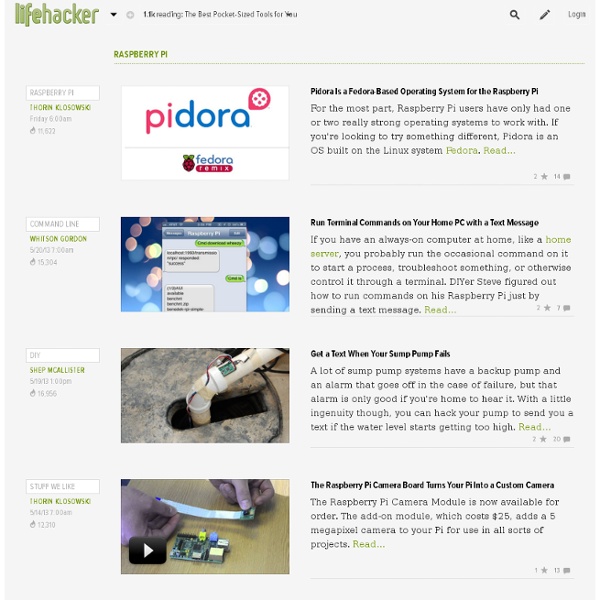
Omxplayer Omxplayer is a video player specifically made for the Raspberry Pi's GPU made by Edgar (gimli) Hucek from the XBMC/Kodi project. It relies on the OpenMAX hardware acceleration API, which is the Broadcom's VideoCore officially supported API for GPU video/audio processing. Raspberry Pi forum user spenning made precompiled binaries available on the forum. See here. 1 decrease speed 2 increase speed < rewind > fast forward z show info j previous audio stream k next audio stream i previous chapter o next chapter n previous subtitle stream m next subtitle stream s toggle subtitles w show subtitles x hide subtitles d decrease subtitle delay (- 250 ms) f increase subtitle delay (+ 250 ms) q exit omxplayer p / space pause/resume - decrease volume + / = increase volume left arrow seek -30 seconds right arrow seek +30 seconds down arrow seek -600 seconds up arrow seek +600 seconds Usage Streaming You do not need to download an MP4 file to watch it with Omxplayer. omxplayer Example: Audio
Ryanteck | A blog about computer stuff. SD Formatter 4.0 for Windows Download You ("Licensee") are granted a license for the Software defined in this End User License Agreement ("Agreement") on condition that you agree to the terms and conditions of this Agreement. If Licensee does not agree to the terms and conditions of this Agreement, promptly return the Software to SD Card Association (SDA). Article 1 License Licensee is granted the right to use the software, including the information provided from this downloading site, users manuals, and any other media provided to Licensee (collectively "Software"), but all applicable rights to patents, copyrights, trademarks and trade secrets in the Software are not transferred to Licensee. Article 2 Use by a Third Party Licensee may not use, copy, modify, transfer or allow any third party, whether free of charge or not, to use, copy or modify the Software, except as expressly provided for in this Agreement. Article 3 Restrictions on Copying the Software Article 4 Computer of Use Article 6 Indemnification
Everyone wants a slice of Raspberry Pi | Technology | The Observer It's 9am on a lovely autumn morning at Cern, the European Organisation for Nuclear Research, just outside Geneva. The sun shines on to an open vista of fields and mountains, glistens off nearby lakes. It's an ideal day for cycling, walking, picnicking; almost anything other than messing around with computers in the dark. I am standing in the dark, watching people mess around with computers. Still, it's not Cern that we're checking out. You will notice that near every terminal sits a small green circuit board. The Raspberry Pi is a robust, cheap (about £25), low-powered programmable computer. So let's see, shall we? Mickal, who's six, is as charming an advert for the RPi as you will ever meet. Nancy, seven, is also enjoying herself. Nearby, Thomas, seven, is having a go too. Since the RPi's launch, it has had almost perfect press, and you would have to be a far more cynical hack than I am to scoff at its ideals. What else? All of which sounds terrific, and terrifically exciting.
Control your HVAC Infrared Devices from the Internet with IR Remote (Arduino / Raspberry Pi Compatible) IR Remote is a small shield that allows you to record any infrared command sent by a remote control and resend it from the Internet. It works connected to Arduino and Raspberry Pi, and let us to control any HVAC system including heating, ventilation, air-conditioning and thermostats from the Cloud. We offer 6 different wireless interfaces to connect Arduino and Raspberry Pi to the Internet: WiFi, 3G, GPRS, Bluetooth and 802.15.4 / ZigBee. With IR Remote you can easily control our home HVAC system from a laptop, a webserver or even from your smartphone. The shield is compatible with both Arduino and Raspberry Pi so you can choose your favourite platform to automate your home. IR Remote Shield over Arduino (left) Raspberry Pi with the connection bridge (right) HVAC applications Your home's HVAC system includes a number of heating, cooling, and ventilation components controlled with infrared technology that all work together to make your indoor living spaces more comfortable. Features Show Code
New release: HVAC IR Remote Module for Arduino / Raspberry Pi IR Remote is a small shield that allows you to record any infrared command sent by a remote control and resend it from the Internet. It works connected to Arduino and Raspberry Pi, and let us to control any HVAC system including heating,ventilation, air-conditioning and thermostats from the Cloud. We offer 6 different wireless interfaces to connect Arduino and Raspberry Pi to the Internet: WiFi, 3G, GPRS, Bluetooth and 802.15.4 / ZigBee. With IR Remote you can easily control our home HVAC system from a laptop, a webserver or even from your smartphone. You can find a detailed Tutorial to know how to use IR Remote Module with your favourite HVAC devices, as well as a demonstration video to show a basic example of what it can do.
Setting up LIRC on the RaspberryPi - alexba.in June 8th 2013 Update: I have completed a soldered circuit prototype, complete with a full parts list and high resolution build pictures. Please read Open Source Universal Remote - Parts & Picturse to learn more. March 9th 2013 Update: I have formalized the schematic and parts list that I’m using and have made it available on Upverter. March 4th Update: I’ve written a follow up post that describes how to control your RaspberryPi universal remote from the web. Preface In July 2012 I wrote a post called Universal remote experiments about creating a web controlled universal remote from the electronics up. At the end of that post I had decided to rebuild the project on a RaspberryPi. This post will serve as ‘part two’ of that project and cover how to install and configure LIRC on a RaspberryPi. LIRC - Linux Infrared Remote Control LIRC is a mature and stable open source library that provides the ability to send and receive IR commands. Setting up LIRC on the RaspberryPi sudo apt-get install lirc
Parts & Kits for Arduino Online, Buy Microcontroller Boards, Electronic Components for Arduino - Freetronics Raspberry Pi Microcomputer Gets Beefed Up — Still Only Costs $35 The Raspberry Pi microcomputer has been a stunning success. More than 2.5 million of the low-cost Linux microcomputers have been sold in the two+ years since the gizmo went on sale, helping to power all manner of homebrew projects. The sales figure is especially impressive when you consider that the not-for-profit UK organization behind the device initially reckoned it would sell maybe a few thousand units over its lifetime. Given the large community that’s built up around the Pi, there have inevitably been calls for tweaks to the design to incorporate improvements that make the board more flexible and capable. And today the Pi Foundation has responded with a new model B Pi, called the B+, which beefs up aspects of the design yet keeps the same $35 price-tag. In a video introducing the new model B+, the Pi Foundation’s Eben Upton stresses that the B+ is not the next generation of Pi — but rather the final upgrade of the original design.