


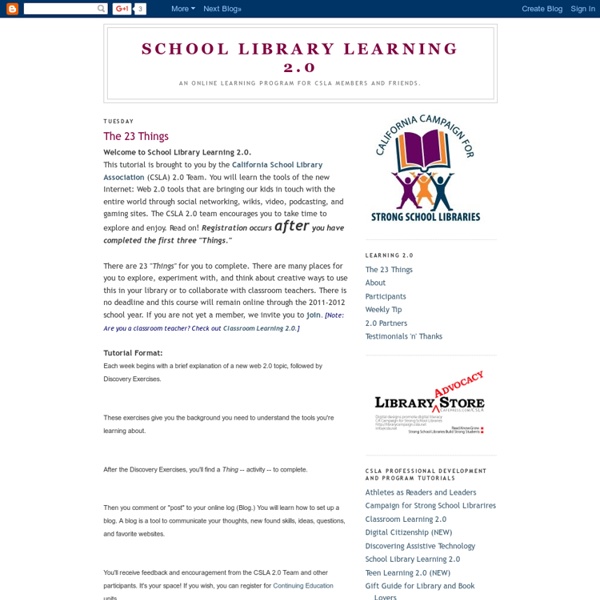
What Are the 23 Things On a Stick? We're glad you asked! These are the 23 Things On a Stick that participants must complete. All the red links below take you to the details and activities for that Thing. Click on the links and read the entire Thing so you understand the activities and then jump in and have fun learning! Be sure you have read this and this so you understand how the program works.Getting Started 1. Communication 7. Collaboration 9. Minnesota Library 2.0 16. About FreeDigitalPhotos.net At FreeDigitalPhotos.net we offer you a unique way to download photos and illustrations. ALL the images on our website are available free of charge, for business, personal, charitable or educational use. These free images are small sized, but perfect for websites or draft printed work. We give you instant access to tens of thousands of photos and illustrations at sizes and prices to suit everyone. Using our images All our images are quality checked and perfect for many uses - find out more about how you can use our images. Once you've chosen your image it can be downloaded immediately without registration. If you opt for a free image you can use it in exactly the same ways as a paid for version, so you can avoid the legal pitfalls of using images you've "found" elsewhere and don't have the copyright holder's permission to use. Selling your own images Offering small versions of images for free attracts millions of visitors to the website. Who we are
iLearn Technology AASL Blog Ideas for Using AASL Best Websites: Blendspace April 10, 2014 Posted by Heather Moorefield-Lang in Best Websites for Teaching and Learning, Technology. Blendspace, one of AASL’s 2013 Best Websites for Teaching and Learning in the Manage and Organize category, offers both teachers and librarians a very intuitive, option-rich environment for sharing content online with students and other teachers. build a simple “playlist” of websites, videos, images, and text you can share in a presentation or live lessonembed a playlist in a website or blog to share resources onlinecreate flipped or blended lessons that have students watch videos, visit websites, and respond to short quizzes to monitor participation and comprehension Blendspace first came to life in 2012 as Edcanvas, offering an easy way for educators to blend “materials together from all over the web into beautiful lessons,” as described in the Blendspace blog. Submitted by Jane Lofton: AASL Best Websites Committee Member Mission: Be nice.
More Things On a Stick / FrontPage This wiki and the blog for the orignial 23 Things On a Stick will remain up indefinitely for your learning pleasure! Feel free to finish on your own. Are you ready for more fun and learning? This is a self-paced individual learning experience. More Things On a Stick will run from January 20, 2009 to May 20, 2009. Registration is open from January 20-February 20, 2009 *Anyone who is registered and finishes at least 10 Things by June 20 receives the completion prize. Are You Ready for More Things On a Stick? Everyone who participated in Round 1 and/or Round 2 of the original 23 Things On a Stick is encouraged to join More Things On a Stick. You can do More Things On a Stick even if you did not start or complete 23 Things On a Stick. Sponsors This statewide program is brought to you by Minnesota’s seven multicounty multitype library systems (multitypes). Credit Where Credit Is Due
Instant screencasts: Just click record Using @Screenr to create and embed some kick butt training vignettes for a presentation. *LOVE* this website by @Articulate! #rocks —ross_sanders @screenr is awesome. Looking for excuses to use it. —AbigailHS Where has @screenr been all my life? I don't say it enough, I love @screenr - makes explaining things to clients so simple. I love @Screenr - it makes quick recordings to demonstrate what I mean to clients SO MUCH EASIER! I am so in love with @Screenr Easy way to do short video tutorials! I'm v impressed with @screenr - I remember when you had to shell out £00s to get this quality of screencast, now it's free! It is so useful when people create mini screencasts to show you their problems with a service. Just discovered @Screenr. @40deuce Was just using today @screenr which is a joy of an invention —paulgailey @Screenr Definitely the easiest screencast solution, period. #HolyCrap! @Screenr Thanks for such a simple-to-use tool!
The Daring Librarian Watch. Connect. Read. 1-2/2009 - Massimina Cattari L’idea del progetto “CIBER 23 Library Things” nasce durante il seminario primaverile del 2008, quando Mary Joan Crowley ed Ezio Tarantino (La Sapienza Università di Roma), proposero alla comunità CIBER l’utilizzo del “ 23 Learning 2.0 Things ” per l’iniziazione dei bibliotecari CIBER agli strumenti del Web 2.0 applicabili alla Library 2.0. “ 23 Learning 2.0 Things ” è un programma di auto-apprendimento sviluppato da Helene Blowers presso la Public Library of Charlotte & Mecklenberg County e adottato e adattato da più di 250 biblioteche e organizzazioni. Un corso diviso in nove moduli per imparare a “maneggiare” una Library 2.0. Quella effettuata tra i bibliotecari volontari di CIBER è stata la prima sperimentazione del programma di auto apprendimento in Italia. Mary Joan Crowley ha presentato per la prima volta agli esterni a CIBER il progetto formativo durante il workshop Web 2.0 and libraries, tenutosi a Roma il 6 marzo 2009 .
Evaluating Web Pages: Techniques to Apply & Questions to Ask 1. What can the URL tell you? Techniques for Web Evaluation : 1. 2. 2. 1. INSTRUCTIONS for Truncating back a URL: In the top Location Box, delete the end characters of the URL stopping just before each / (leave the slash). Continue this process, one slash (/) at a time, until you reach the first single / which is preceded by the domain name portion. 3. Check the date on all the pages on the site. 3. 1. What kinds of publications or sites are they? Are they real? 3. Expect a journal article, newspaper article, and some other publications that are recent to come from the original publisher IF the publication is available on the web. Look at the bottom of such articles for copyright information or permissions to reproduce. 4. 1. a. Type or paste the URL into alexa.com's search box. b. 1. The pages listed all contain one or more links to the page you are looking for. If you find no links, try a shorter portion of the URL, stopping after each /. 2. 5. 1. 2. WHY? More About Evaluating Web Sources
27 Tech Tools Teachers Can Use to Inspire Classroom Creativity | Ozobot Hey there! We use cookies to make sure you have a great experience on our website. Learn more Got It Skip to content Get Started Get updates and infinite creative ideas! How it Works Educators Lessons & Activities Shop About Blog Support Menu Twitter Instagram Facebook-f Youtube Pinterest Terms of Use Privacy Policy © 2022 Ozo EDU, Inc.United States Patent Nos. 9,486,713 and 9,545,582. You Have Signed Up Successfully You’ve been added to our mailing list and will now be among the first to hear about new arrivals, big events, and special offers. School and district administrators, sign up to get a demo of Ozobot offerings tailored to your needs and/or a custom quote. THANK YOU! With Ozobot, bring Coding & STEAM to any classroom—whether learning is taking place at school or at home. We’re excited you’re excited!