


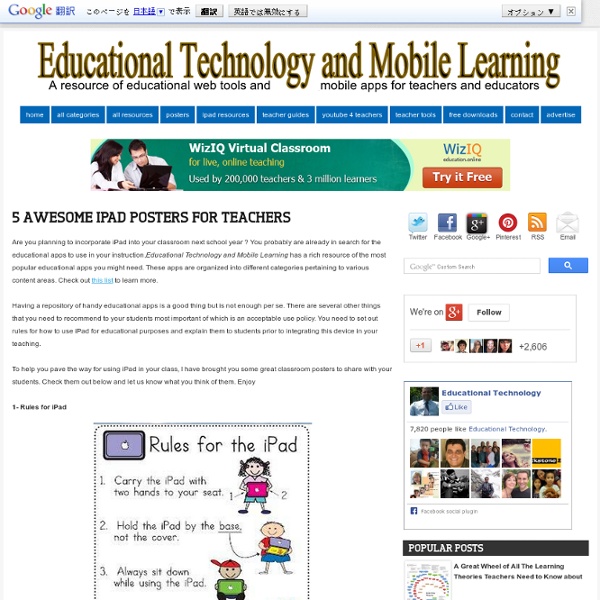
Developing iPad learning workflows for best learning outcomes Rethinking the approach to learning with an iPad was one of the key points that arose from our recent iPad study tour in Queensland. Many of the schools talked about the development of 'Learning Workflows' where work is created in one app, then built on in another App and so on. Using the iPad where many Apps are generally single function, requires a different approach to create useful learning outcomes that moves the integration of the iPad in learning from the Subsitution model to the Redefinition model. A very useful explanation with some practical examples of how to achieve a learning workflow in your classroom can be found in the following video by ELearning Laura based on work done at the Apple Teacher Institute 2012 in Cheltenham. Read the full post with more details at: Elearning Laura - Video iPad lesson workflows Bounty Boulevard State School, one of the schools we toured, also had a very useful handout towards creating a 'Learning Workflow' available from their iPad portal.
Educational Technology and Mobile Learning: 13 Great Digital Storytelling Apps for iPad Stories have a wide range of advantages for students. They help them experience the world, introduce them to other cultures and modes of life, expand their imaginative powers, contextualize their learning, and also individualize it. Teaching stories has never been as easier as it is now. 1- StoryPatch " Story Patch, a beautiful new application for the iPad that children can use to create their own picture books. 2- Story Wheel " “Story Wheel” is an educational game that improves your child’s cognitive abilities. " This app is as fun as your own creativity. 4- Toonastic " Toontastic is a storytelling and creative learning tool that enables kids to draw, animate, and share their own cartoons with friends and family around the world through simple and fun imaginative play!.." 5- Comic Creator " Comic Creator allows you to manually insert your pictures into our fully-customizable templates for the best, most creative comic book experience on the market. 6- Photo Comic 7- Storyboards 8- Story Kit
iPads for Literacy & Learning resource for teachers "The real problem is not adding technology to the current organization of the classroom, but changing the culture of teaching and learning.” - Alan November My colleague Nicole Sprainger, has created an iBook "iPads for Literacy & Learning" which has been developed to assist K-10 teachers in utilising the iPad in their classroom literacy learning programs. It recognises that our students live in an increasingly sophisticated and media-rich society, in which digital texts are ubiquitous. Nicole says the iBook itself is intended simply to be a stimulus - a spark to encourage teachers to consider some ways to provide explicit learning opportunities for their students to access, use, understand and create multimodal texts while utilising the iPad. "It is my hope that you and your students will embrace some of the wonderful learning opportunities afforded by access to an iPad and the amazing range of apps on offer. Click on the image to download the iBook from Dropbox via your iPad.
Coding Across the Curriculum "I think everybody in this country should learn how to program a computer because it teaches you how to think." - Steve Jobs The above quote is on the homepage of the coding website Tynker. Coding, formerly known as programming (I still remember teaching myself BASIC on my Commodore 64 back in the '80s!), has once again returned to classrooms nationwide. A range of high-profile individuals, including Mark Zuckerberg, Bill Gates, Dr. Computer Science Education Week The Hour of Code will take place during the week of December 9-13, which happens to be Computer Science Education Week. A Brief History Nonetheless, Papert's vision is still strong today. From Logo to Scratch A direct descendent from Logo is Scratch, also from the MIT Media Lab. Last year, my sixth grade social studies students remixed and "modded" (modified) existing Scratch games, and some even created brand new Flash-based video games. Scratch 2.0 has a "See Inside" feature that enables remixes of projects.
32 iPad Tips and Tricks You know that your new iPad will let you easily watch movies, browse the Internet, or play games on the go, but there are many advanced features hidden beneath the surface of iOS that can improve your tablet computing experience even further. To help you become an iPad master, we've compiled a handy list of tips and tricks for new iPad users. Read on if you want to learn how to multitask, take screenshots, encrypt your backups and more. Set the iPad to self-destruct in 10 seconds: Okay, not really--but you can set the iPad to erase all data after ten failed passcode entry attempts by checking the Erase Data option under Settings, General, Passcode Lock. Don't let AutoCorrect mess you up: If you don't like the option AutoCorrect gives you, reject it by finishing the word as you prefer, and then tapping the suggestion. Download the free iPad User's Guide: You may have noticed that your iPad didn't come with a big printed manual--that's not Apple's style. Looking for more tips?
Educational Technology and Mobile Learning: 12 Outstanding Music Teaching and Learning Apps for iPad So you are a music teacher and you want to have access to some productive apps to help you teach music using your iPad. Well you have landed in the right place, Educational Technology and Mobile Learning has just finished curating a list of some of the best music teaching and learning apps. We have checked several resources and included only what we think has some educational value, we know there are several other music apps scattered all over iTunes market but it is really hard to find those ones that can be recommended for teachers and students. Check out the list below and if you have other resources or you know of other educational music apps , please share them with us in the comment below. 1- Real Piano Pro A full 88-key piano app that brings you realistic grand piano sound, smoothly moving and zooming, customizable key labels, and professional tuning & transposition functionalities. 2- Note Perfect Note Perfect is the pocket workout for music students! 3- Ear Trainer 4- Percussive
K-5 iPad Apps According to Bloom's Taxonomy An elementary library media specialist reviews iPad apps as they map to an updated version of Bloom's Taxonomy in this six-part series. Diane Darrow is an artist, Reading Recovery teacher, and library media specialist at Bel Aire Elementary in Tiburon, CA. You can follow her on Twitter at @dianedarrow. In this six-part series, I will highlight apps useful for developing higher order thinking skills in grades K-5 classrooms. Part One: K-5 iPad Apps for Remembering Part Two: K-5 iPad Apps for Understanding Part Three: K-5 iPad Apps for Applying Part Four: K-5 iPad Apps for Analyzing Part Five: K-5 iPad Apps for Evaluating Part Six: K-5 iPad Apps for Creating
Note-Taking with iPads I vividly remember how I first learned to take notes. My sixth grade geography teacher lectured in outline style: "Roman Numeral one - China. A - Qin Dynasty. 1 - Rulers . . . " We wrote down precisely what he said, and to this day, I still take notes in outline form. While outlining may work for me, what about those who value taking notes in the margins? When students learn to hand-write their notes, they focus on content and organization within a single medium -- paper. Cameras and Microphones One of the most valuable features of iPad to support note-taking may be the camera. In addition to incorporating photos, many note-taking apps also include audio recording. Typing and Drawing We experienced an influx of "laptop kids" in our middle school. With iPad, these same students could both type and draw their notes. Supporting the Process However, iPads could also bolster the first step in her process. Both of these apps sync audio recording with what is typed or drawn on screen.
Teaching and Learning: Using iPads in the Classroom Updated 01/2014 If I had thirty iPads in my class, what would I do with them? How would I use them to help my students learn better and help me teach better? Perhaps a better question is what would I do with them that I could not do with other tools that are available and cheaper? Speaking of computers, they were supposed to be the transformation of teaching and learning as we know it. Kinesthetic Learners The iPad has a number of unique features that provide for interesting possibilities in teaching and learning. As a completely portable learning tool, the iPad camera allows documentation to be taken to a whole different level. Students can also attach videos, and voice recordings to their field notes. In math class the GPS of the iPad establishes locale in ways that are profound. Connecting Beyond the Classroom Of course, the mobility provided by the iPad's wireless telephone connection capability allows the unprecedented access to the Internet anywhere students are.
Educational Technology and Mobile Learning: 15 iPad Skills Every Teacher and Student should Have Check the learning goals below and share with us your feedback. Enjoy 1- My students should be able to create presentations . Sliderocket Idea Flight3- Slideshark5- SlideGrabber6- Prezi Viewer4- Xavier Presentation 2- My students should be able to create digital stories. 1-StoryKit2- Talking Tom & Ben News3- I Tell a Story4- Scholastic Storia5- Talking Tom Cat6- Toontastic7- Our Story8- Bunsella Bedtimes Story 3- My students should be able to create eBooks . 1- Book Creator for iPad2- eBook Magic3- Demibooks Composer4- Story Patch5- Creative Book Builder 4- My students should be able to print their docs right from their iPad. 1- Epson iPrint2- Print Magic3- ACT Printer4- Doc Printer5- Air Sharing 5- My students should be able to create videos . 1- Animoto Video2- Videolicious3- Vidify app4- ReelDirector5- Magisto6- Super 87- Vintagio8- iMovie 6- I want to Improve my students reading skills. 1- Hide Run Growl2- Pango Book1 and 23- Play Tales4- iHowToBook5- I Like Books6- MeeGenius
Apps to Support Bloom's Taxonomy - Android, Google, iPad and Web 2.0 I had seen two great charts Kathy Schrock had made about Apps to Support Bloom's taxonomy. I have seen, and used, the ones for Android and Google. I just found two more on her site: iPad and Web 2.0 Apps. The charts are interactive and include links to apps organized by the category from Bloom: Creating, Evaluating, Analyzing, Applying, Understanding, and Remembering. The iPad and Android charts also have an activity listed under the apps, such as commenting, video creation, etc. These are great starting points to find apps to use with your students based on Bloom's Taxonomy. Related: Bloom's Taxonomy and Technology - great resources for teachers Android Resources for Education - apps, how-to's, reviews, forums, and more. Android Apps related to Bloom's Taxonomy Google for Educators Resources
The Habits and Philosophy of an Effective iPad Teacher I recently had the pleasure of connecting up with Richard Wells from Auckland, New Zealand through Twitter. He runs a similar iPad site: ipad4schools.org. I was very impressed with many of recent his info-graphics, and pitched him the idea to collaborate together on this poster. Despite the nineteen hour time difference, we were able to discuss our ideas about what it takes to be an effective iPad teacher. Expanding on a few of my points: Goals: Do not use an iPad in your lesson just for the sake of it. Creative: It is my ongoing goal to strongly propose that the iPad as a creation device as opposed to a consumption one. Beyond iPad: Despite both Richard and I being huge proponents for the iPad in education, it is not the only capable tool. if you already are passionate about other tablets, or know people who are, by all means go with it. To download a high-resolution PDF of the image, click here. Further Reading: Please check Richard’s post and poster on the “iPad First Five”.
Rover Flash Browser for iPad Mobile Apps | News iSwiFTER Releases Rover Flash Browser for iPad In an effort to enable Flash-based content for iPads, iSWiFTER Learn has developed a new browser app, called Rover, specifically designed for educators and students that offers both pre-selected learning content and filtered web browsing. Flash content is typically not compatible with standard iPad browsers. Rover is currently available as a free download on the app store. "Discovery Education is excited to partner with iSwifter to expand the availability of our robust, interactive content found on the iPad," said Craig Halper, vice president, Discovery Education in a statement. About the Author
Use Air Sketch with Dropbox for Wireless iPad Presentations Many times I find myself in a situation where I want to do a presentation with the ability to stay mobile and move around the room, but I don’t have access to install software on the computer. Many remote apps have a small footprint, but even if you do have access to install something on the computer it can very easily stutter and interrupt the flow of your presentation if the network isn’t running perfectly. I found a better solution - one that I feel safe enough to depend on when I am being evaluated and need everything to work smoothly. If you can splurge a little... About the Guest BloggerMichael Carter is a computer lab teacher and Technology Coach at South-Doyle Middle School in Knoxville Tennessee.