


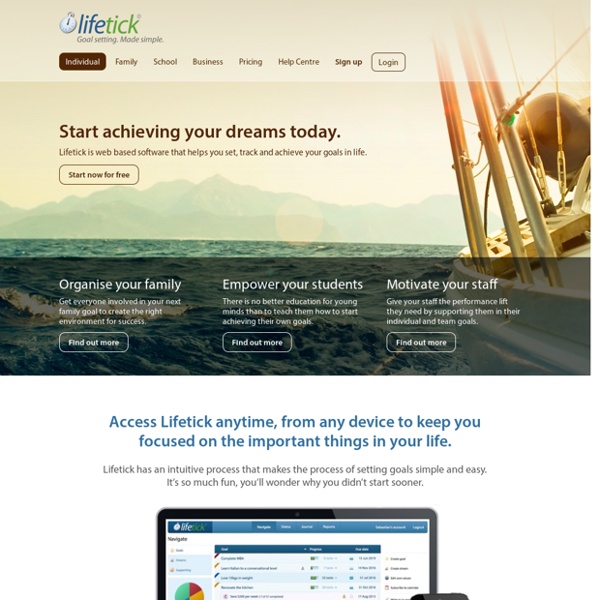
» Really Simple Goal Setting My favorite simplicity blog, Unclutterer, recently did a good post on goal-setting software called Lifetick, which is actually pretty cool. But as I was playing around with its nice little interface, I realized that for me, such a program is overkill. I believe in keeping your goals simple, and if you do that, goal-setting and goal-management doesn’t require software. In fact, you can do it with a single index card. The key to simple goal setting is to not have too many goals. In fact, regular readers know that I advocate One Goal when possible. Keep things as simple as possible if you can. Here’s what I recommend: Brainstorm. Five steps might sound like a lot, but in reality you’re just 1) choosing a goal and creating a mantra for it; and 2) focusing on shorter-term actions to make that goal a reality. What if You Have More Than One Goal? Many people will say that having just one goal is impossible for them. Just do one goal for now. On Motivation How do you set and achieve your goals?
Couple - Manage your life Better Life | Be happy Yoga positions for couples Practicing yoga with your partner is one way to gain flexibility, strength and strengthen the bond that unites them more deeply, because even serve to light the fire and spark passion in privacy. Now we will teach different yoga positions for couples. Sun salutation This is the basic yoga pose and one of the easiest to practice. Read more » Tips for a successful distance relationship “Love from afar… happy the four” a huge stigma of long distance relationships; but there are experts who disagree and consider that this type of relationship possible. Read more » Tips to enjoy sex without complex Unfortunately, it happens. Read more » How to end a relationship without hurting When we begin a relationship thinking that we are not going to end at any time, but sometimes it happens that it is necessary to end a relationship when it is neither healthy nor happy. Read more » Coping with divorce Read more » Tips for a successful relationship Read more » Read more » Read more »
Ultimate Goal Setting Guide + Free Download Can Someone Please Make Goal Setting Easy for Me? Think goal setting is hard? Well it’s not. The actual goal setting part is easy and fun. It’s setting aside the time to do it that is difficult. Well if you are yearning for something better in your life right now, do yourself a favor and use this simple guide and free Life Goals and Values Worksheet to discover your values, establish your goals, and craft your action plan to get there. Unleash the Power of Goal Setting Did you know that only 3% of people in the US set goals, and that they are among the wealthiest folks in the nation?! I have created a very easy to use excel spreadsheet template to uncover your values, establish your goals, and craft your action plans for each goal. If you want to set your goals very fast, you can skip this part and go to the “Life Goals” heading below. Values are our inner guides that tell us how to live our lives. Discover Your Personal Values Steps Click to Download the Free Life Goals WorkSheet Life Goals
» The Only Guide to Happiness You’ll Ever Need “The Constitution only guarantees the American people the right to pursue happiness. You have to catch it yourself.” - Benjamin Franklin For some of us, the ultimate goal in life is happiness. Whether we see fulfillment in our work, contentment in our relationships, passion in our hobbies … we strive to find happiness. “Happiness is the meaning and the purpose of life, the whole aim and end of human existence.” - Aristotle And yet, this search for happiness can be a lifelong search, especially if we look at happiness as something that will come once we achieve certain goals — a nice home, a perfect spouse, the ultimate promotion … and when we get these goals, instead of being happy, we often are looking forward to being happy when we meet our next goals. Happiness shouldn’t be something that happens to us in the future, maybe someday, if things go well. That’s the simple formula for happiness. Don’t wait for happiness. “If you want to be happy, be.” - Leo Tolstoy Be present.
Goal setting systems that work. What are goal setting systems? Goal setting is just a process – but there are variations to the process, and the different proprietary systems available just emphasise different parts of the process. The FREE Life Planning workbook offered by this website is an example of a ‘system’ that emphasises the personal nature of goals and encourages you to thinks about yourself, before you think about your goals. Unlike goal setting software, goal setting systems step you through the goal setting journey and typically use forms and action plans to document your goals. Goal setting systems are good if you need some guidance stepping through the goal setting process. Each system more or less adopts the same principles of goal setting, but each one has a different emphasis – so goal setting systems that work well for one person may not work for someone else. That’s why it’s important to look into goal setting systems properly before choosing one. Goal Setting Systems ”The Secret” Personal Strategic Plan
6 Simple Rituals To Reach Your Potential Every Day It’s Tuesday morning at 8 a.m. Two San Francisco entrepreneurs are pitching their ventures to potential investors today. They’d both agree that this is one of the most important days of their lives. Jane was up until 4 a.m. putting the final touches on her deck. Joe, on the other hand, went to sleep last night at 11 p.m., as he does most nights of the week. Which entrepreneur would you bet on? And, which entrepreneur most closely resembles you? Jane and Joe are fictional characters but having been immersed in the world of startups in both New York and San Francisco, I see a lot of Janes. This past weekend I had the opportunity to speak with my friend Mike Del Ponte, who resembles the character of Joe. "Every day I need physical energy, mental clarity, and emotional balance to tackle everything that comes my way," Mike said. Here are the six simple rituals he uses to perform at his highest, which you too can begin implementing right away: 1. 2. 3. 4. 5. 6.
Goal setting software and systems. Do you need goal setting software to set and achieve successful goals? Well, no. But you do need a system – to keep you organised and heading in the right direction towards your ultimate goal. You can do this using any manner of organisational tools, and even the tools offered by this website as part of the FREE Life Planning Workbook will allow you to successfully set and achieve your goals. But if you need something to really keep you on track, then you may want to consider one of the goal setting software packages available. The advantages of using a dedicated goal setting software package include: Because goal setting software is specifically designed for goal setting, it doesn’t include any unwanted features or modules. Have you tried out any software and want to tell us what you think of it? Goal Setting Software Personal Strategic Plan Goals On Track Keep Your Goals On Track - Web-based goal setting softwareTrack goals, tasks, progress & time. Sculptor 3 Quantum Method Software
30 Habits that Will Change your Life Developing good habits is the basic of personal development and growth. Everything we do is the result of a habit that was previously taught to us. Unfortunately, not all the habits that we have are good, that’s why we are constantly trying to improve. The following is a list of 30 practical habits that can make a huge difference in your life. You should treat this list as a reference, and implement just one habit per month. Health habits Exercise 30 minutes every day. Productivity habits Use an inbox system. Personal Development habits Read 1 book per week. Career habits Start a blog. What do you think? Update: A reader put together a downloadable copy of all these habits.