


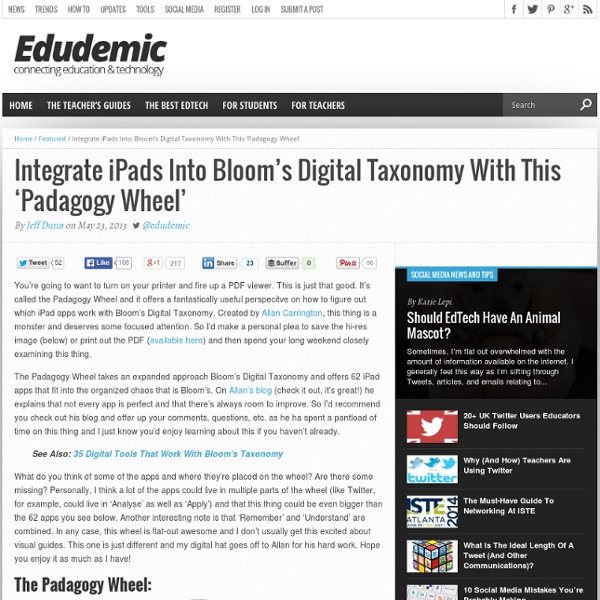
Edmodo – Where learning happens. | The free and safe social learning platform for education Bloomin' Apps This page gathers all of the Bloomin' Apps projects in one place.Each image has clickable hotspots and includes suggestions for iPad, Android, Google and online tools and applications to support each of the levels of Bloom's Revised Taxonomy.I have created a page to allow you to share your favorite online tool, iOS, or Android app with others. Cogs of the Cognitive Processes I began to think about the triangular shape of Bloom's Taxonomy and realized I thought of it a bit differently.Since the cognitive processes are meant to be used when necessary, and any learner goes in and out of the each level as they acquire new content and turn it into knowledge, I created a different type of image that showcased my thoughts about Bloom's more meaningfully.Here is my visual which showcases the interlocking nature of the cognitive processes or, simply, the "Cogs of the Cognitive Processes". IPAD APPS TO SUPPORT BLOOM'S REVISED TAXONOMYassembled by Kathy Schrock Bloom's and SAMR: My thoughts
The 5 Best tools for checking Plagiarism — CSCampus Inc. There are many tools available on the internet from where you can easily detect Plagiarism and/or duplicate content. In this post we'll see 5 of the best tools, which can help you to easily detect plagiarism or duplicate content. 1. Copyscape Copyscape is ranked no. 1 in the world and it is the most popular online plagiarism detector. Here, you can check the duplicate content by inserting the URL into the search box. 2. CopyGator is another free tool for checking plagiarism. 3. Duplichecker is an another free service where you can check unpublished content by adding an article or by browsing and uploading a text file into the search box. 4. Plagiarisma allows you to check duplicate content in 3 ways. 5.
Flip This: Bloom’s Taxonomy Should Start with Creating Teaching Strategies Chris Davis, Powerful Learning Practice LLC By Shelley Wright I think the revised Bloom’s Taxonomy is wrong. I know this statement sounds heretical in the realms of education, but I think this is something we should rethink, especially since it is so widely taught to pre-service teachers. Conceived in 1956 by a group of educators chaired by Benjamin Bloom, the taxonomy classifies skills from least to most complex. Many teachers in many classrooms spend the majority of their time in the basement of the taxonomy, never really addressing or developing the higher order thinking skills that kids need to develop. Rather than starting with knowledge, we start with creating, and eventually discern the knowledge that we need from it. The pyramid creates the impression that there is a scarcity of creativity — only those who can traverse the bottom levels and reach the summit can be creative. Here’s what I propose: we flip Bloom’s taxonomy. Creating at the Forefront Related
How Has The Internet Changed Education? User Rating: Details Published on Wednesday, 29 May 2013 15:14 Written by Sahiba Pahwa Hits: 106 How Has The Internet Impacted Education? Internet that started as a discovery to view and share some private files over an organization has now spread its wings to all over the world. Surely there has been a lot of changes internet has brought in the growth and evolution of education. Though social media like any other thing has pros and cons but today, over 90 percent of the faculties are using social media in courses they’re teaching. As the times have changed people’s preferences have also changed, where before they liked the usual written material and learning through class walls now only 1 out of 3 academic leaders consider online learning inferior to face to face instruction and 8 out of 10 faculty report using online video for class. Gradually many colleges and universities are offering online courses. Not only the students but the teachers and faculties also use online sources. Img Src
India's Premier Education Technology Community Teacher's Guide to Using Shared Google Docs with Students Sharing is caring and one of the powerful features of Google Docs is sharing.As we have seen in 8 Things Every Teacher should be Able to Do with Google Docs , users can easily share documents, presentations, tables, graphs, and spreadsheets by simply changing the visibility options in the sharing settings of Google Docs. But what if you want to aggregate all your docs in one document and share it with others ( probably your student) ? Shared Google Docs has the answer answer for you. What is Shared Google Docs ? Shared Google Docs ( or Drive, I am not used to call it Google Drive and I Like its old name Google Docs ) is a feature embedded within Google Docs' services that allows users to create folders to share with other users. These shared folders can contain any type of media ( text, images, docs, files, PDFs, spreadsheets....etc ) How can I use Shared Google Docs with my students ? Here are some of the ways to use this feature with your students : Create a shared folder for your class.
Eye-Catching Views of Population As is often the case, we go back through resources we've collected before with a different lens, not realizing the power of data visualizations such as The Miniature Earth Project , Who is the World's Most Typical Person? , and Breathing Earth . Each of these is not new, yet they are eye-catching presentations of images, data, and design. The Miniature Earth Projec t video breaks down what the earth's population would look like if it were reduced in size to a community of 100 people. A nice complement to this visualization is the children's book If the World Were a Village by David J. National Geographic's " Who Is the World's Most Typical Person ?" Pairing this video with The Miniature Earth Project allows for media literacy tie-ins, because the music has an effect on the way the message is perceived. One of our student's favorite websites is Breathing Earth .
Killer Infographics Explain Everything X 4 Ways When it comes to flexible iPad apps, nothing quite fits the bill like Explain Everything. Developed as a screencasting app (in my opinion, the best in the app store), I have recently found that I am using the app for anything but screencasting. 1. Image / Poster / Graphic / Diagram Creator: The way I find myself using Explain Everything these days is as a platform to create images or posters. 2. One of the most underutilized features in Explain Everything is the magnifying glass tool in the left hand menu. *Bonus Idea: Students can use the zooming feature when screencasting in Explain Everything as well. 3. With a combination of Explain Everything and Reflector that is running on a MacBook or PC Laptop, Explain Everything becomes a blank canvas that can be manipulated anywhere in the classroom. 4. Explain Everything has the ability to open a number of file types using the iPad “open in” feature.
We Don't Like "Projects" So I recently quit my job and started my own school with the support of a local media company, the second largest school district in Iowa, and a groundswell of community interest. Our philosophy boils down to a fairly liberal project-based learning environment. As I began the marketing push to enroll students, I uncovered some frankly stunning assumptions that many students have about learning: The word "project" is not a happy word. When I say project-based learning, most students grimace as they imagine prescribed PowerPoints.If a teacher doesn't plan it, it's not learning.If there isn't a test, it wasn't real.Their personal interests cannot inform their learning. I'm not complaining -- in fact, these assumptions are the reason that I struck out on my own in the first place -- but I was flat-out surprised by their ubiquity. Let’s break each assumption down. 1. In short, we seem to have students who believe that projects are for assessment purposes only. 2. 3. 4.
10 Excellent Resources to Help you Align your Teaching with Common Core Standards There is now a heated discussion going on in the States about the Common Core Standards. Everything has been reshaped to meet the requirements of Common Core Standards including technology integration at least in the 46 states that have already adopted it. To help you better align your teaching practices with the CCS, Educational Technology and Mobile Learning pooled several resources to curate for you the list below.But before you start exploring these links , let me briefly wrap up what CCS is all about : The Common Core State Standards provide a consistent, clear understanding of what students are expected to learn, so teachers and parents know what they need to do to help them. 1- Common Core State Standard Information Center As well as a wealth of facts and statistics about the standards, you'll also be able to find aligned curricula and lesson plans, the latest news on the Common Core and relevant videos and links. 2- Status of Adoption of CCSS 4- Pathways to CCSS 8- Compass Learning
CSMP - California International Studies Project The California International Studies Project (CISP) is a statewide network that connects universities, schools, and districts in collaborative efforts to increase K-12 teacher competence in history and international studies. It is the mission of the California International Studies Project to prepare students to work, live and be informed, active citizens in a world where conditions, peoples, and distant events may have a critical impact on their lives and those of others. Through teacher development and K-12 student experience, the project seeks to improve historical and contemporary knowledge of 21st Century realities that are fundamentally altering the international landscape and domestic affairs. Current CISP Advisory Board Members California State University: Dr. Richard Shek, Sacramento State Professor, Humanities and Religious Studies University of California: Dr. Governor’s Office: Carol Mink, Former Staff Member for Tom Lantos and High School History Teacher (retired)