


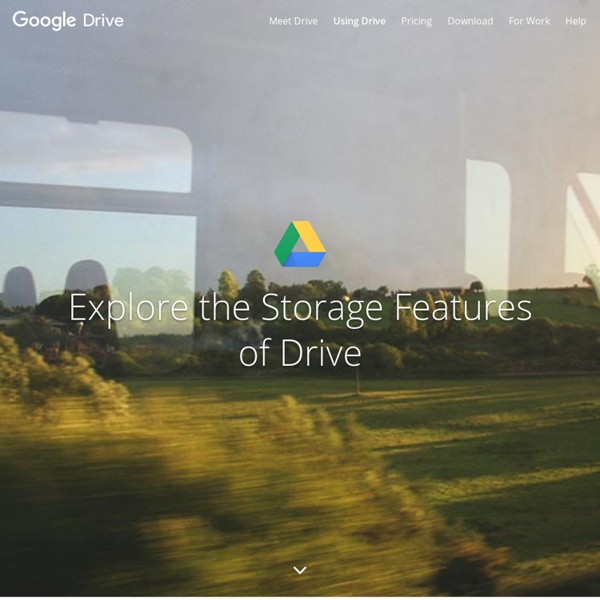
StatPlanet StatPlanet (formerly StatPlanet Map Maker) is a free, award-winning application for creating fully customizable interactive maps. StatPlanet can be used to visualize location-based statistical data, such as life expectancy by country or demographic statistics and voting patterns by US state. In addition to maps, StatPlanet also has the option of including interactive graphs and charts to create feature-rich interactive infographics. If you wish to use StatPlanet for commercial purposes, please contact us. Restrictions: StatPlanet comes with only two maps: a world map (country level) and a US map (state level). Create an interactive map in 5 steps Open StatPlanet.exe to view the results offline, or open StatPlanet.html to view the results in a web-browser. For further details, see the StatPlanet User Guide (PDF) Create an interactive map in 5 minutes instructional video Enable macros in Excel If you do not receive this message, the macro security level in Excel is set to high.
Creating Animated Bubble Charts in D3 - Jim Vallandingham Update: I moved the code to its own github repo - to make it easier to consume and maintain. Update #2 I’ve rewritten this tutorial in straight JavaScript. So if you aren’t that in to CoffeeScript, check the new one out! Recently, the New York Times featured a bubble chart of the proposed budget for 2013 by Shan Carter . As FlowingData commenters point out , the use of bubbles may or may not be the best way to display this dataset. In this post, we attempt to tease out some of the details of how this graphic works. #Simple Animated Bubble Chart In order to better understand the budget visualization, I’ve created a similar bubble chart that displays information about what education-based donations the Gates Foundation has made. You can see the full visualization here And the visualization code is on github **Warning Coffeescript** The example is written in [CoffeeScript]( as I find it much easier to read and write than javascript. #D3’s Force Layout #nodes #gravity #alpha
Google Chart Tools API Google Charts provides a perfect way to visualize data on your website. From simple line charts to complex hierarchical tree maps, the chart gallery provides a large number of ready-to-use chart types. The most common way to use Google Charts is with simple JavaScript that you embed in your web page. You load some Google Chart libraries, list the data to be charted, select options to customize your chart, and finally create a chart object with an id that you choose. Then, later in the web page, you create a <div> with that id to display the Google Chart. That's all you need to get started. Charts are exposed as JavaScript classes, and Google Charts provides many chart types for you to use. All chart types are populated with data using the DataTable class, making it easy to switch between chart types as you experiment to find the ideal appearance. Ready to create your first chart?
Create with Fusion Tables - Fusion Tables Help Create with Fusion Tables These tutorials step you through using Fusion Tables’ features to accomplish neat things with your data. See what others have done in the Example Gallery. Basic tutorials Get started using Fusion Tables: Create a map Turn a table of locations into a map. Extending your knowledge Gathering data Create: Collaborative data gathering Give everyone their own table to update, while keeping the eagle-eye view on all of it. Maps Make an intensity map with custom boundaries Display polygons in different colors according to values in your data. Publishing / Embedding Embed visualizations in Google Sites Work around the JavaScript restrictions in Google Sites Merge tricks Use merge to apply map styles by category Want a different icon or color for the map? Working with other tools Use Overlays in Google MapMaker Host your location data in Google Fusion Tables to help while editing Google MapMaker. Search Clear search Close search Google apps Main menu
Parallel Sets Parallel Sets (ParSets) is a visualization application for categorical data, like census and survey data, inventory, and many other kinds of data that can be summed up in a cross-tabulation. ParSets provide a simple, interactive way to explore and analyze such data. Even though the screenshots here show the Mac version, the program also runs on Windows and Linux. Links to the executables are in the Download Section. Basic Operation To open an existing dataset, select it in the list and either double-click it or click the Open button. The horizontal bars in the visualization show the absolute frequency of how often each category occurred: in this example, the top line shows the distribution between the passenger classes on the Titanic and the crew. The middle dimension shows a male to female ratio of almost 4 to 1. Between the dimension bars are ribbons that connect categories and split up. Interaction Move your mouse over the display to see the tooltip telling you more about the data.
Travail Pratique 6 : Google Fusion Tables - udemgeo6352h12rochevincent Résumé Lors de ce travail pratique nous découvrons et apprenons à utiliser l'outil Google Fusion Tables. Dans un premier temps, nous travaillons avec une base de données existantes sur GeoNames. Utilisation de cet outil Visualisation Nous voyons ci-dessous une carte qui indique le nombre moyen de cigarettes consommé par un adulte par année et par pays. Cigarettes per adult per year Cigarettes per adult per year Ce gadget permet de visualiser l'information sous la forme d'une carte d'intensité. Pour ce gadget, nous accédons à un camembert qui représente toujours la même information. Fusion de deux tableaux Dans cet exemple, nous utilisons deux tables publiques existantes(NRDC Water-Related Effects of Climate Change & US Cities). Pour accéder à la nouvelle table, cliquez ici. City and Climate City and Climate Infos-bulles Grâce aux options de Google Fusion Tables, nous pouvons modifier les informations affichées dans les info-bulles facilement. Données GéoNames Egypte_AIRF_R.Vincent Conclusion
Travail Pratique 6: Google Fusion Tables - udemgeo6352h12amadorohtenrodrigo GeoNames Dans cet exemple nous utilisons une base de données de GeoNames sur la Mauritanie. L'abréviation de ce pays est "MR" (cliquez ici pour télécharger la base de données originales). Cliquez ici pour visualiser la table utilisée dans cet exemple sur la Mauritanie. Dans cet exemple, nous allons produire une carte marquant la localisation des aéroports en Mauritanie. Plus précisement, l'expression "AIRP" désigne la chose suivante: «A place where aircraft regularly land and take off, with runways, navigational aids, and major facilities for the commercial handling of passengers and cargo». Pour ne disposer que des marqueurs pour la localisation des aéroports nous appliquons le filtre suivant: Feature code = AIRP Cela nous permet d'afficher uniquement les marqueurs satisfaisant cette condition (19 marqueurs). Nous pouvons ensuite exporter le résultat dans un fichier KML afin de permettre davantage de manipulations. <? Voici la carte résultante: Aéroports et pistes d'atterissages en Mauritanie
de Condate à Rennes Brooklyn Gentrification: The Map! Time to buy in Cypress HIlls? The gentrification of Brooklyn is oh so very real. And just in case you wanted to see where it was happening, well, Property Shark has a map for you. It looks almost exactly the way you expect it to. What is really interesting in the map (which covers property prices change between 2004 and 2012), however, is just how localized things are. Now, for a really fun time, compare this map to where people like to complain about rats...