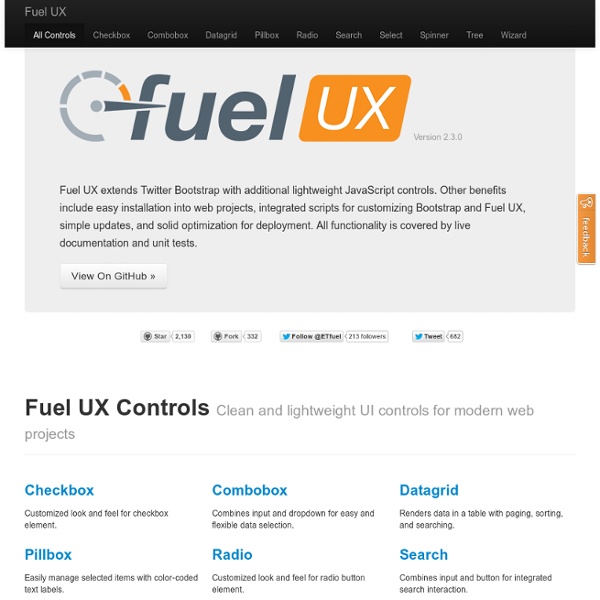Fuel UX - Vimperator
Example Below is a working radio example. Using radio Call the radio via javascript (optional): $('#myRadio').radio() If you need to deactivate a radio button, the only way to do this currently is through javascript using: //note that this will deselect ALL radio buttons on the page. Methods Fuel UX's radio exposes the following methods: Markup You can activate radio on your page easily without having to write a single line of javascript. <label class="radio radio-custom"><input type="radio"><i class="radio"></i>Item One</label> Additionally, you can add a highlight effect to the radio control by adding the class highlight to its label element.
Unheap – A tidy collection of jQuery plugins
AmplifyJS - A Component Library for jQuery
Packery
jQuery Async
Project page » Asynchronous button Instead of using the .click() jQuery function, use the .async() to make your button visibly wait. The action can either succeed of fail, triggering a different animation on the button. Test asynchronous user action Action succeeds Action failed Embed the params in the HTML attributes If your javascript is bundled and minified, you cannot easily pass a page parameter like a user id to the javascript function. jQuery async does that for you by reading the async-params attribute of your button in a JSON format and deliver it in your code Test embedded params Different triggers You can bind .async() on a different trigger than the usual "click" event In this example the async is binded to the "change" event so once you have typed in the postal code and you leave the input, the function is triggered:
Related:
Related: