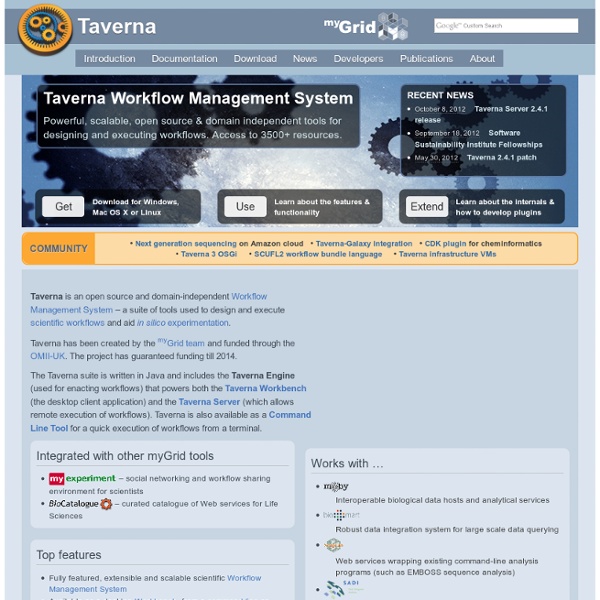The Power of Wireframes and Mockups
by anthony on 08/17/10 at 8:16 pm In user experience design, there are a variety of deliverables that a typical UX designer generates. They can include personas, process flows, site maps, concept maps, heuristic evaluations, user scenarios, content inventories, and etc.
Call for paper: workshop on workflow systems in e-Science
4th International Workshop onWorkflow Systems in e-Science in conjunction with 9th IEEE International Symposium on Cluster Computing and the Grid ( May 2009,
Sample Workflows — Kepler
Kepler comes with a number of demo workflows that can be found in your KeplerData/workflows/module/outreach/demos directory. Highlighted here are two workflows from the demos/getting-started directory. Lotka-Volterra Workflow Author: Rich Williams, NCEAS The Lotka-Volterra workflow solves the classic Lotka-Volterra predator prey dynamics model, which describes the relative populations of a predator and its prey over time using two coupled differential equations: one that describes how predator population changes (dn2/dt = -d*n2 + b*n1*n2); and one that describes how prey population changes (dn1/dt = r*n1 - a*n1*n2).
ETD Guide - DL Curriculum Project
From DL Curriculum Project Note: The ETD Guide wiki site is undergoing major revisions during spring 2011. The NDLTD ETD Guide Revision Team apologizes for any inconvenience.
The Top 4 Sites To Find Free Printable Posters
We’ve talked about printing posters in the past, even reviewed multiple applications, like PosteRazor or Rasterbator, that can help you cut bigger posters up, and piece them together with regular-sized paper. Somehow we skipped the first installment; where to find suitable posters for printing? Google’s a good guess, but read on for MakeUseOf’s top 4 sites to find free printable posters. Movie Poster Archive Practically everyone has had a movie poster brandish his wall at some point in his life. I have trouble believing anyone who denies the fact.
Gui Prototyping Tools
Here is an alphabetical list of tools helping with drawing screen mock-ups. 10screens create and share clickable rich prototypes online, Now free as of July 2012 Allows multi-level drill-down of workflows to screens. Templates for various mobile devices with soft keyboard support Adobe FireWorks CS4 Adobe Flash Catalyst (former Thermo) production-ready version available in April 2010, as part of Adobe CS5 specialized tool, for interaction design create prototypes based on designers work (e.g. photoshop, illustrator files) Antetype - automatic layout - no more pixel pushing widget library (400+ pre-made) responsive web design - breakpoints, content wrapping, fluid designs interactions - clickthrus, mouse events wireframes, visual design, prototypes iOS Viewer web viewer OS X viewer Mac OS X only 30 day free trial - Examples and Inspiration : App Mockup Tools Get it now! Use VB for the demo. I think MS has some "crippled" versions for free. RealBasic works.
Grid design basics: Grids for Web page layouts
By CraigGrannell Introduction Since tables were co-opted for layout purposes, columns have become key to many Web design layouts, and this thinking continued when CSS took over from tables (at least in the minds of savvy designers) for Web-page presentation. However, other fields of layout design don’t think in arbitrary columns, they work with grids, and these form the basis for the structure of page designs.
Fluid 960 Grid System
Article Heading Subheading Lorem ipsum dolor sit amet, consectetuer adipiscing elit, sed diam nonummy nibh euismod tincidunt ut laoreet dolore magna aliquam erat volutpat. Ut wisi enim ad minim veniam, quis nostrud exerci tation ullamcorper suscipit lobortis nisl ut aliquip ex ea commodo consequat. Visit site. Heading 3
Building fluid grid layouts in Adobe Dreamweaver CS6
With the ever-increasing use of mobile devices, it has become necessary to design online content that appears on multiple screen sizes and a myriad of desktops, laptops, tablets, and smartphones. The challenge involves designing sites that adapt to fit a variety of different resolutions and use the available screen real estate effectively. Previously, these goals have proven to be time-consuming.
ARIS Express - Free Modeling Software
Download your free of charge copy ofARIS Express right nowDownload for Free now!Version 2.4 available since Dec 19, 2012 ARIS Express is free of charge Perfect tool for occasional users and beginners in Business Process Management Intuitive user interface − modelers can work productively from the start Models for organizational structures, processes, application systems, data, and more Free training material available in ARIS Community All results can be re-used and enhanced in professional ARIS Platform products Share ARIS Express with your peers
960 grid photoshop - Google Search
Advertisement Creating a grid is typically one of the very first things you do when starting a design comp. After all, it provides the basic structure on which the rest of your design will lie. In this article, we’ll provide two different methods for efficiently establishing a grid.