The Tech Edvocate’s 2017 List of 116 of the Best Teaching and Learning Apps - The Tech Edvocate
*The Tech Edvocate is pleased to produce its “Best of the Best” resource lists. These lists provide our readers with rankings for edtech related blogs, twitter accounts, influencers, products, etc. These lists are meant to be fluid, and for that reason, they are regularly updated to provide up to the moment information.* Technology is changing the way we teach and learn at a rapid speed. One of the great aspects of having tablets, laptops, and desktops in the classroom is the availability educational apps. Virtual Reality Apps Star Chart – with over 20 million users this app brings the universe a little closer. Math Apps Prodigy Game – This app is free for teachers and aligns with math curriculum for grades 1-8. Assorted Teaching and Learning Apps Memrise– Learning languages can be a challenge for both young and old, but thankfully apps such as Memrise are here to help make it a whole lot easier. Teacher Communication Apps Movie Making Apps Study Skills Apps Science Apps Social Studies Apps
All-You-Need Mini PC Android + Linux + Arduino | UDOO
Interactive educational simulations
Education Exchange 2017 - Microsoft in Education
This FREE, online event is designed to provide insight into the latest trends in education. We invite you to learn from education thought leaders, innovative educators, and students – to be the change in your school or system and make what’s next! Presenting during the online event: Be inspired by founder of WE.org, Craig Kielburger, who will share ideas on how to empower students to develop a lifelong passion for service to affect positive change in the world. You’ll learn about the WE Schools program giving students and schools the tools they need to take social action, empower others, and transform lives.Discover how online learning technologies will be able to understand facial expressions and read student emotions from Daniel McDuff, a Researcher at Microsoft who spoke at TEDx Berlin. During the online event, you’ll also be able to
Teaching with"APP"-itude! □ - Blog
#2 This is the SECRET to my success...Seriously, it has changed my WHOLE classroom. I download all my products from Teachers Pay Teachers on my iPad. Whatever I plan to use for the week, I download into my iBooks. I take screenshots of the things I need and will use for the week. They are in my photos for me to use whenever I need to send them to students via AIRDROP or to put them into different time-saving apps that I use. These first two tips alone will change your life and will save you from running to the copy machine. The four apps that we use each and everyday are all free. Seesaw allows me to communicate with my parents, see all assignments, and grade projects at home. EPIC! This next incredible app is Classkick. For more information about this app, contact me or go to This is the app that I have used the most in the 6 years that I have had iPads. I didn't learn all of these wonderful things overnight.
Tammy’s Technology Tips
Tammy's Technology Tips for Teachers Helping teachers make better classrooms, one mouse-click at a time. Tammy’s Technology Tips Click a link below to view Tammy’s Technology Tips: More coming soon! Search Tammy Worcester Tang Educator - Author - Presenter tammy@tammytang.com . . . . . . . . . . . . . . . What’s New? Return to top of page Copyright © 2020 · News Theme on Genesis Framework · WordPress · Log in
App Fairy Podcast (Scan & pick one podcast to listen to)
Tags: app development, apps, co-play, creativity, digital media, education, joint media engagement, librarians, media mentors, podcasts, producers
7 Game Changer EdTech Tools to Personalize Your Classroom
By Stephanie Shaw I was immersed in the “digital conversion” almost 10 years ago and it was extremely overwhelming for me. I suddenly taught fourth grade to 30 students who all had a laptop. I felt like I had 72 subscriptions and passwords, but I wasn’t sure where to start. I needed technology to make my life easier, not more difficult! Even after many years, it is still easy to feel engulfed by the ever changing technology tools. Educreations: Simply put, this tool allows you to make a video and share it with a link. Personalized Learning Tip: I have a video for almost all of the skills I teach. Edpuzzle/Playposit: Similarly to Educreations, both of these sites allow the teacher to assign a video for their class to watch. Personalized Learning Tip: I use these tools to personalize learning in several ways. Kahoot/Quizizz: Both of these sites are amazing interactive games that add a competitive edge to your lesson. Google Forms: This is quickly becoming one of my favorite tools.
*Richard Byrne: Free Technology for Teachers (Scan posts)
*Best Websites for Teaching & Learning (scan)
Best Websites for Teaching & Learning honors websites, tools, and resources of exceptional value to inquiry-based teaching and learning. Sites recognized foster the qualities of innovation, creativity, active participation, and collaboration. They are free, web-based sites that are user friendly and encourage a community of learners to explore and discover. The Landmark Websites are honored due to their exemplary histories of authoritative, dynamic content and curricular relevance. Landmark Websites for Teaching & Learning 2018-2019 Best Websites for Teaching & Learning Committee Stacy Brown Elizabeth Kahn Joy Millam Maria Muhlbauer Floyd Pentlin Leslie Preddy Kathryn Salmela Deborah Schiano Karen Scott Krista Welz Sherry Gick, Chair Phoebe Warmack, Board Liaison Jennifer Habley, Staff Liaison



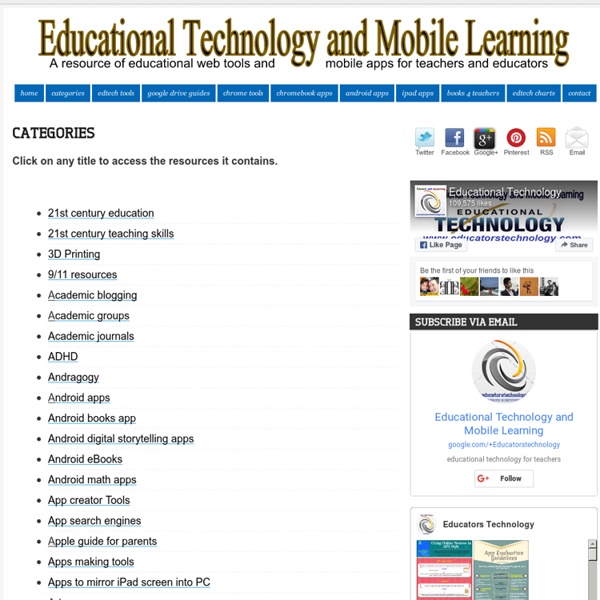
This content curation site provides categorized to many elements pertaining to education and the use of technology within it. by gregger Jan 15