


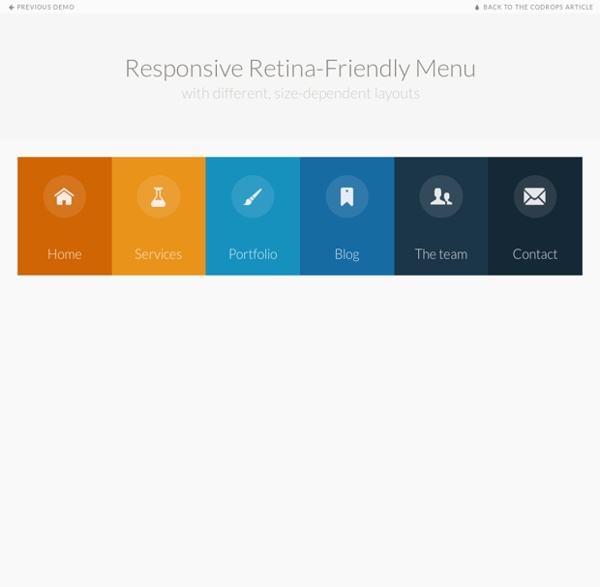
Tri by AwfulMedia.com Well, we are a fake website design company based on the Planet Mars. That's right, get your website designed by a martian! Again, we're not real. Responsive Multi-Level Menu A responsive multi-level menu that shows its submenus in their own context, allowing for a space-saving presentation and usage. View demo Download source Today we want to share an experimental drop-down menu with you. The main idea is to save space for menus that have a lot of content and sub-levels. Each sub-level in this menu will be shown in its own context, making the “parent” level disappear. This is done with subtle animations that are defined in separate animation classes. Please note: this only works as intended in browsers that support the respective CSS properties. The structure of the menu contains an unordered list that can have an arbitrary number of sub-lists: Animations are defined in animation classes: And the plugin is called as following: We hope you like this little experiment and find it inspiring!
Creating Nestable Dynamic Grids Learn how to create flexible and fluid grids which make nesting at arbitrary depths easy, while allowing full freedom for how the grid behaves in all viewports. With the rapid addition of responsive design and development to our workflows, since Ethan Marcotte’s A List Apart article in 2010, a myriad of tools have emerged to attempt to make our lives easier in developing responsive sites. All these tools, however, can be difficult to filter through in order to find a robust solution for our projects. In this article I will outline methods I have developed for creating flexible and fluid grids which allow for nesting at arbitrary depths, while allowing full freedom for how the grid behaves in all viewports. This is all possible with a big help from the excellent grid generator Gridpak, put together by the folks over at Erskine. What We’ll Be Able To Do Once we’re done here, we’ll have a grid which can do some of the following: and can be used to manage our layouts in the real world like so:
Good Minimal - A Responsive WordPress Theme Good Minimal is a responsive HTML5 & CSS3, clean and minimalist style theme that is good for portfolio, blogs and businesses. This theme is flexible and is used media queries to adapt screen sizes, weither it is iPhone, iPad and wide screens. Responsive Web Layout is web layout that can adapt to a multitude of displays and devices. Using this theme, you can eliminate the need to create device-centric designs (like a “mobile” site for iPhone, iPad and other mobile devices and wide screens), and allow your content to be displayed from a single source, on an unlimited number of mediums. Available in 2 style (Light and Dark). Key Features Available Pages Last Updates
FlexNav - A jQuery Plugin for Responsive Menus A Device-Agnostic Approach to Complex Site Navigation FlexNav is a mobile-first example of using media queries and javascript to make a decent multi-level menu with support for touch, hover reveal, and keyboard tab input accessibility. Special attention is paid to touch screens using tap targets (the key feature of FlexNav). Note: If you find a bug, please file an issue and note device and browser versions. Download on GitHub → Basic Usage Start with a simple unordered list, adding in the class and data attributes:<ul class="flexnav" data-breakpoint="800"><li>... Add the small screen menu button somewhere outside your navigation markup:<div class="menu-button">Menu</div> Add flexnav.css to the head of your document:<link href="css/flexnav.css" rel="stylesheet" type="text/css" /> Add jquery.flexnav.min.js before the closing body tag:<script type="text/javascript" src="js/jquery.flexnav.min.js"></script> Initialize FlexNav right before your closing body tag:$(".flexnav").flexNav(); Options
Image Techniques for Creating Depth in Web Design Creative manipulation of images, from layering to composition to special effects, can add depth to web projects. We live in a three-dimensional world, something that designers are trying to recreate in web design every day. The element of depth can add a greater touch of reality to certain design projects. Creating it can be easier than you think. Layering Layering is a tool that can be intentionally used in the way images and objects are placed in the design process, as a tool to manipulate images or purposefully in the image itself. We’ve all seen the layout where images are placed on top of each other haphazardly to look like a stack of printed photos. Often multiple photos are merged into one to create two distinct parts of an image – a foreground and another background. Another effective layering tool is laying a photograph or image over a seemingly flat background. Finally, some images are created with layering in mind. Photography But how do you compose photos in this manner?
Web Design Glasgow, Scotland, UK - Wordpress Themes, Magento Themes BookBlock: A Content Flip Plugin - Demo 2 January 2013 Monday Tuesday Wednesday Thursday Friday Saturday Sunday 7Mon 8Tue 9Wed 10Thu 11Fri 12Sat 13Sun 14Mon 15Tue 16Wed 17Thu 18Fri 19Sat 20Sun 21Mon 22Tue 23Wed 24Thu 25Fri 26Sat 27Sun February 2013 4Mon 5Tue 6Wed 7Thu 8Fri 9Sat 10Sun 11Mon 12Tue 13Wed 14Thu 15Fri 16Sat 17Sun 18Mon 19Tue 20Wed 21Thu 22Fri 23Sat 24Sun March 2013 25Mon 26Tue 27Wed 28Thu 29Fri 30Sat 31Sun April 2013 1Mon 2Tue 3Wed 4Thu 5Fri 6Sat 7Sun 8Mon 9Tue 10Wed 11Thu 12Fri 13Sat 14Sun 15Mon 16Tue 17Wed 18Thu 19Fri 20Sat 21Sun 22Mon 23Tue 24Wed 25Thu 26Fri 27Sat 28Sun May 2013 6Mon 7Tue 8Wed 9Thu 10Fri 11Sat 12Sun 13Mon 14Tue 15Wed 16Thu 17Fri 18Sat 19Sun 20Mon 21Tue 22Wed 23Thu 24Fri 25Sat 26Sun 27Mon 28Tue 29Wed 30Thu 31Fri June 2013 3Mon 4Tue 5Wed 6Thu 7Fri 8Sat 9Sun 10Mon 11Tue 12Wed 13Thu 14Fri 15Sat 16Sun 17Mon 18Tue 19Wed 20Thu 21Fri 22Sat 23Sun 24Mon 25Tue 26Wed 27Thu 28Fri 29Sat 30Sun July 2013 August 2013 5Mon 6Tue 7Wed 8Thu 9Fri 10Sat 11Sun 12Mon 13Tue 14Wed 15Thu 16Fri 17Sat 18Sun 19Mon 20Tue 21Wed 22Thu 23Fri 24Sat 25Sun 26Mon 27Tue 28Wed 29Thu 30Fri 31Sat September 2013 2Mon 3Tue 4Wed 5Thu 6Fri 7Sat 8Sun 9Mon 10Tue 11Wed 12Thu 13Fri 14Sat 15Sun 16Mon 17Tue 18Wed 19Thu 20Fri 21Sat 22Sun
30+ High-Quality Free PSD Website Templates to Download Learn how to earn $125 or more per hour as a freelancer - Click Here Looking for hosting?. We recommend MediaTemple for web hosting. Use Code MTLOVESDESIGN for 20% off When it comes to designing a website Photoshop is an excellent tool for it, No design Software gives you quite so much control as Adobe Photoshop in designing a website. Most Designers share their Creative design stuffs to others for free. so that others can learn from their works, At sometimes these collection will become marvelous time saver. and a learning source for beginner web designers Here I’ve listed 30+ Quality PSD web templates to Download, hope you like the download list, Also be aware about license terms and agreements before You put them in use. 1.) 2.) 3.) 4.) 5.) 6.) 7.) 8.) 9.) 10.) 11.) 12.) 13.) 14.) 15.) 16.) 17.) 18.) 19.) 20.) 21.) 22.) 23.) 24.) 25.) 26.) 27.) 28.) 29.) 30.) 31.) Get exclusive deals for ecommerce hosting services. About brantwilson
mnml : light-weight template for responsive, html5 / scss projects