


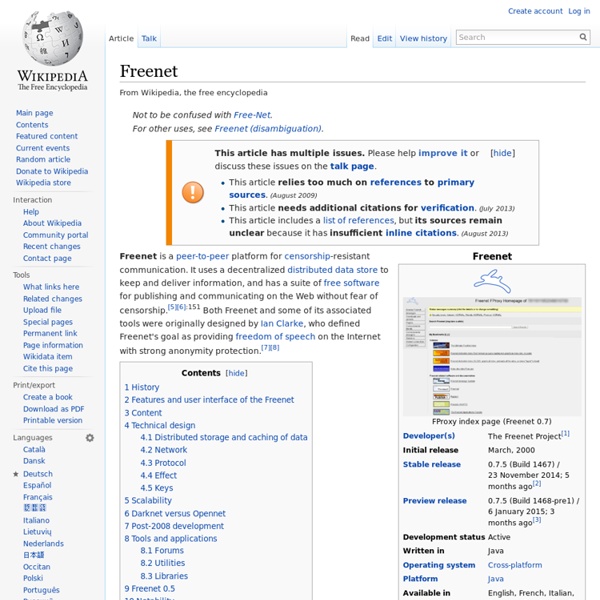
CYBER-RESISTANCE : COMMENT SURFER ANONYME EN DEUX MINUTES Une petite piqure de rappel grand public, ça ne fait pas de mal… Merci à l’équipe de Linux Manua pour ce travail de vulgarisation indispensable ! [Linux Manua - 17/03/2009] En ces temps obscurs de surveillance généralisée et de répression, être anonyme sur le Net devient essentiel – Alors voilà la méthode pour avoir temporairement une adresse IP du Canada, de Russie, des Seychelles et même de Chine (un comble) puis, par exemple : dénoncer les lois liberticides visant à surveiller le Web et réprimer les internautes,critiquer les puissants sans retenue et sans risquer la répression,riposter aux satrapes qui traitent les internautes de terroristes ou de criminelstélécharger des fichiers interdits par des législations locales dictées par des lobbys mercantiles, Bien entendu, ces fictions invraisemblables ne concernent pas la France, pays de la Liberté. 1) Se connecter à un serveur proxy anonyme étranger gratuit : hostip.fr ip-adress.com utrace.de 4) TOR : L’artillerie lourde Like this:
The Freenet Project - /faq Additional information sources General / Philosophical questions Technical questions Publisher questions Contribution questions Security questions Philosophical answers What is Freenet? How is Freenet different to Tor? Freenet is a self-contained network, while Tor allows accessing the web anonymously, as well as using "hidden services" (anonymous web servers). Freenet is a distributed datastore, so once content is uploaded to Freenet, it will remain on Freenet forever, as long as it remains popular, without fear of censorship or denial of service attacks, and without needing to run your own web server and keep it online constantly. The other big difference is that Freenet has the "darknet" or Friend to Friend mode, where your Freenet node (software on your computer) only connects to the Freenet nodes run by your friends, i.e. people you know (and maybe to their friends, to speed things up). Freenet has many unsolved problems, and is still experimental. Summary: Tor (or I2P): Freenet in general:
UUCP UUCP is an abbreviation of Unix-to-Unix Copy.[1] The term generally refers to a suite of computer programs and protocols allowing remote execution of commands and transfer of files, email and netnews between computers. Specifically, a command named uucp is one of the programs in the suite; it provides a user interface for requesting file copy operations. The UUCP suite also includes uux (user interface for remote command execution), uucico (the communication program that performs the file transfers), uustat (reports statistics on recent activity), uuxqt (execute commands sent from remote machines), and uuname (reports the UUCP name of the local system). Some versions of the suite include uuencode/uudecode (convert 8-bit binary files to 7-bit text format and vice versa). Technology[edit] UUCP can use several different types of physical connections and link layer protocols, but was most commonly used over dial-up connections. History[edit] Mail routing[edit] User barbox! Bang path[edit]
How to Crack WPA2 WPS WiFi password Wifi Protected Setup or WPS is a 802.11 certified standard for delivering security over your Wireless network. Wi-Fi Protected Setup enables typical users who possess little understanding of traditional Wi-Fi configuration and security settings to automatically configure new wireless networks, add new devices and enable security. WPS has been accompanying WPA2 since 2007, with over 200 wireless routers that support WPS with WPA2. Warning: This guide is to showcase weaknesses in Wifi security standards & is purely for educational purposes only. All vendors (including Cisco/Linksys, Netgear, D-Link, Belkin, Buffalo, ZyXEL, TP-Link and Technicolor) have WPS-enabled devices. Although WPS is marketed as being a secure way of configuring a wireless device, there are design and implementation flaws which enable an attacker to gain access to an otherwise sufficiently secured wireless network. How the WPA2 WPS Crack works Further details are available at Google code page and PDF whitepaper. Step 1.
The Freenet Project - /index Alternative DNS root The Internet uses the Domain Name System (DNS) to associate numeric computer IP addresses with human readable names. The top level of the domain name hierarchy, the DNS root, contains the top-level domains that appear as the suffixes of all Internet domain names. The official DNS root is administered by the Internet Corporation for Assigned Names and Numbers (ICANN). In addition, several organizations operate alternative DNS roots, often referred to as alt roots. The Internet Architecture Board (IAB) has spoken out strongly against alternate roots in RFC 2826.[1] Description[edit] The DNS root zone consists of pointers to the authoritative domain name servers for all TLDs (top-level domains). Alternative DNS roots may be characterized broadly as those run for idealistic or ideological reasons, run as profit-making enterprises, and those run internally by an organization for its own use. List of alternative roots[edit] This section lists the known alternate DNS roots. NameCoin P2P DNS[edit]
Penetration Testing Explained, Part III: Playing with RATs and Reverse Shells | Varonis Blog Last week I broke into a Windows 2008 server and inserted a remote access trojan or RAT. Don’t call security, I did this in a contained environment within virtual machines. To continue on with my pen testing experiment, in this post I’ll explore a few basic steps and techniques used by hackers after they’ve entered a system. Where Am I? One of the first tasks for a hacker is to map out the surrounding terrain in the victim’s environment. As a practical matter, you’d want to know what other computers are connected to the target. One quick baby step is simply to look at the ARP tables. The address resolution protocol or ARP is used to map IP addresses to MAC addresses. Exploring the local network with arp -a. Anyone can view the tables by entering arp -a from a command line in Windows (and Linux). And that’s just what I did. The larger point is that with ARP I could see other computers on the network. If I wanted a more complete picture, I could upload and use nmap. Reverse Shell Game
Freenet Da Wikipedia, l'enciclopedia libera. Freenet è una rete decentralizzata, creata per resistere alla censura, che sfrutta le risorse (banda passante, spazio su disco) dei suoi utenti per permettere la pubblicazione e la fruizione di qualsiasi tipo di informazione. Freenet è stata costruita pensando ad anonimato e sicurezza, non alla velocità di trasmissione. Questa caratteristica la rende poco indicata per lo scambio di file di grosse dimensioni (come filmati e file audio). Freenet è software libero distribuito con GNU General Public License; essendo scritto in Java può funzionare su Microsoft Windows, GNU/Linux, Mac OS X e su tutti i sistemi operativi dotati di Java Virtual Machine. Sebbene molte nazioni censurino le comunicazioni per motivi diversi, hanno tutte una caratteristica comune: qualcuno deve decidere cosa tagliare e cosa mantenere, cosa considerare offensivo e cosa no. All'interno di Freenet è possibile utilizzare servizi simili al Web e alle BBS. Ian Clarke et al.
ScreenPlay The MediaWiki ScreenPlay Extension (ScreenPlay) is a text-formatting add-on which allows screenwriters and hobbyists the ability to use MediaWiki as a screenwriting tool. Synopsis[edit | edit source] <screenplay>An example is described</screenplay><scene int day>A '''Darkened''' Room</scene> [[Bob Ross|BOB]] sits in front of a computer screen. Will produce the following type of formatting: Note how word case has been adjusted in certain cases. Description[edit | edit source] ScreenPlay supports three new editing hooks to add style codes that visually re-format certain wiki syntax (specifically, those used for definition lists, or "dl's") into proper screenplay format. Though ScreenPlay is not a replacement for a full-featured ScreenWriting software package, it offers a number of advantages for screenwriters: Usage[edit | edit source] Installing ScreenPlay is as easy as installing any other MediaWiki extension. Once installed, it is a simple matter to use ScreenPlay. Hooks[edit | edit source]
Penetration Testing Explained, Part II: RATs! | Varonis Blog - The Metadata Era Remote Access Trojans or RATs are vintage backdoor malware. Even though they’ve been superseded by more advanced command-and-control (C2) techniques, this old, reliable malware is still in use. If you want to get a handle on what hackers are doing after they’ve gained access, you’ll need to understand more about RATs. A RAT’s Tale RATs came on the scene in the late 1990s or early aughts, and may have been first used as administrative tools—hence its other name, Remote Administrative Tool. BO2K, SubSeven, and Netbus are just a few of the more common critters in the RAT world — see this Microsoft TechNet article for a complete rundown. So why look at them? RATs let you upload or download files, run commands, capture keystrokes, take screen images, and examine file hierarchies. It’s also a good introduction for those who want to understand what hackers are up to. The RAT Laboratory Real pen testers set up their own separate laboratories to isolate toxic malware. The RAT Maze And Please Note