


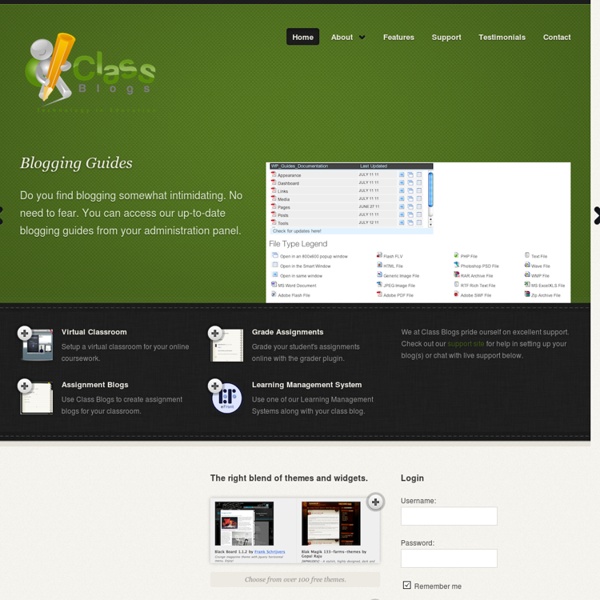
Aprende a escuchar Comentario Saber escuchar y prestar atención es muy importante durante el proceso de aprendizaje. Este recurso pone énfasis en la importancia de la atención, el respeto del turno de palabra... Para hacerlo se proponen diversas actividades, desde la audición de un cuento hasta una actividad en la que el turno de palabra está representado por un palo. Objetivos didácticos - Hacer comprender la importancia de escuchar con atención para poder aprender. - Trabajar la audición atenta. - Trabajar el turno de palabra. Competencias a adquirir Competencia para aprender a aprender Otras informaciones didácticas El bastón de la palabra era un palo que usaban los nativos americanos para hablar en las reuniones tribales. En este recurso proponemos una actividad similar. La actividad puede iniciarla el educador, formando un círculo con los alumnos. Casos de uso
26 Free (or Free-to-Try) Content Curation Tools Content is still king, but it isn't always practical or cost effective for marketers to produce brand-new, meaty, thought-leadership level content pieces on a regular basis. That's where curating content can come in handy. Content curation offers a nearly limitless method of fueling your inbound marketing efforts. Unearthing and sharing the quality content of others allows you provide your audience fresh content on a regular basis to serve any interest, industry, or market. What's more, sharing and celebrating the work of others helps get you on their radar and can forge valuable, long-term relationships with the content authors. To help you curate, here's a list of 26 tools you can use to find, aggregate and share your content with the world, be it in a blog roundup, big list of resources or to share via social. 1. A granddaddy of content curation, in practice if not in tenure, Pinterest is one of the Internet's most popular sites for culling content. 2. Price: Free 3. 4. 5. 6. 7. 9. 10.
Modern Lessons Welcome to the new online learning platform for the Global Education Database! It’s a free, simple, and quick way to learn new skills, find new education resources, and figure out how to do just about anything a modern teacher or student needs. Take as many courses as you like – they’re free and all you need to do is sign up to get started. Register To Start Learning Free View More Courses Crear y compartir diapositivas, collages, y retocar fotos Creating sign language books in Book Creator This example shows how powerful Book Creator can be as a tool for breaking boundaries. Lisa Johnson is the CEO and founder of TechChef4u, an Apple Distinguished Educator, and a mother of two mobile natives. Lisa also serves the Eanes ISD school district in Austin, Texas as an Educational Technologist supporting their K12 1:1 iPad initiative. Gone are the days of limited tools for students to demonstrate understanding. Today we have an infinite pallet of ways to support students in displaying their application of a concept or skill. A growing trend in classrooms is the ability for students to create and author their own content… many times in the form of a book. The inspiration – History ebook Back in April 2014 I worked with Hill Country Middle School in Austin on a collaborative ebook between 8th grade and 3rd grade students. 8th grade students composed books using Book Creator and Scrap Pad based on historical topics covered in the year. >> Watch the video of the History Book collaboration
TeacherTube La red educativa escolar - Tiching Creating and publishing a collaborative ebook Librarian Karin Hallett takes us through the step-by-step process her students went through to create history ebooks. Karin Schreier Hallett has been a librarian for 15 years, most recently as School Librarian and Instructional Coach at the Martin J. Gottlieb Day School in Jacksonville, Florida. She is a keen user of Book Creator and has used the app within her classroom for several successful projects, publishing students’ work on her blog Liquid Literacy. About the project My 4th and 5th grade students finished creating ebooks on Fort Caroline, the first French settlement attempt in the New World, and the Lost Colony of Roanoke, respectively. Step 1. Drawing on their subject knowledge, students began by brainstorming possible chapter topics and then putting them in an order. Step 2. Once topics were distributed, students began the pre-writing stage by selecting relevant websites, reading the information, and taking notes to organise their ideas. Step 3. Step 4. Step 5. Step 6. Reflection
PowToon, free business presentation software animated video maker and PowerPoint alternative Content Curation Tools What is Content Curation? As instructors, we are all information curators. How do you collect and share currently relevant content with your students? How do your students research and share information that they find with the rest of class? What tools do you use to manage or facilitate presentation of resources? Is it public? Modern web tools make it easy for both students and instructors to contribute online discoveries to class conversations. How can I use Content Curation in My Class? Instructors are using online content curation tools in the classroom to: The following are some real-life examples of how content curation tools are being used in education. Pinterest is a pinboard-styled social photo sharing website. Storify is a way to tell stories using social media such as tweets, photos and videos. Scoop.it allows users to create and share their own themed magazines designed around a given topic. Get Started Using Content Curation Tools Additional Resources
PowToon