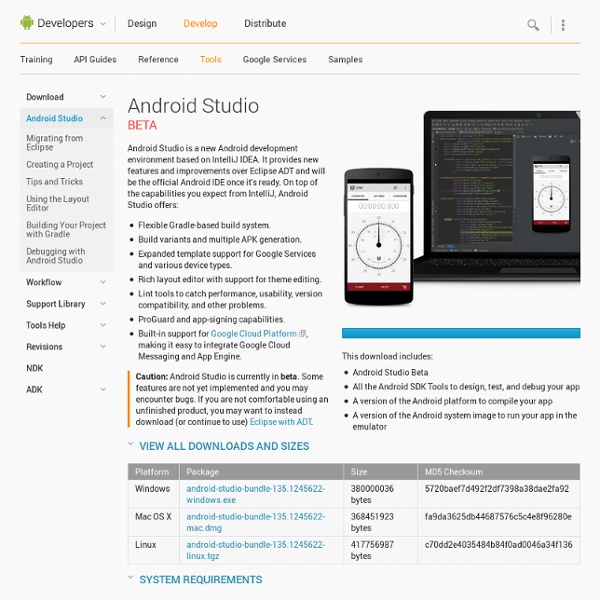TodoMVC
SDK
Before installing Android Studio or the standalone SDK tools, you must agree to the following terms and conditions. This is the Android Software Development Kit License Agreement 1. Introduction 1.1 The Android Software Development Kit (referred to in this License Agreement as the "SDK" and specifically including the Android system files, packaged APIs, and Google APIs add-ons) is licensed to you subject to the terms of this License Agreement. 2. 2.1 In order to use the SDK, you must first agree to this License Agreement. 3. 3.1 Subject to the terms of this License Agreement, Google grants you a limited, worldwide, royalty-free, non-assignable, non-exclusive, and non-sublicensable license to use the SDK solely to develop applications for compatible implementations of Android. 3.2 You may not use this SDK to develop applications for other platforms (including non-compatible implementations of Android) or to develop another SDK. 4. 5. 6. 7. 8. 9. 12. 13. 14.
Studio 0.2.4 Released
We've just released Android 0.2.4, with the following changes: Merged with the latest IntelliJ 13 development snapshot. This included a lot of Android editor work, including:Support for XML attribute documentation. Updated the bundled Gradle version in Android Studio to 1.7.Layout EditingThe chosen rendering locale is now project wide (except for layouts located in locale-specific layout folders). Installation If you are already running Android Studio, just restart it, or manually check for updates via Help > Check for Update...
Linux and Open source How Configure an Android Development Environment on Linux
Original article (in spanish) posted on In this post I want to show the steps you must follow to have a Development Environment for Android in your Linux distro. What do you need? Java Development Kit JDK - version 6 is suggestedAndroid SDK Software Development KitEclipse for Java Developers - version 3.7.2 is suggestedAndroid Development Tools (ADT) Let’s go ! As first thing install Java JDK 6, from the Oracle website it’s possible to download a .rpm.bin package or a .bin file, if you use an rpm based distribution such as Centos, Red hat, Fedora or Suse go for the first package, and if you have any problem check this article Install Sun/Oracle Java JDK/JRE 6u45 on Fedora 19/18, CentOS/RHEL 6.4/5.9 All the others users will have to use the .bin file, to verify that you have installed it you can use the command java -version from a terminal, you should see something similar at this: With this setup we have a basic framework to build applications for Android.
Google annonce un nouvel EDI pour Android : Android Studio au Google I/O, il s'appuiera sur IntelliJ
Edit 23h50, le 15/05/13 : ajout du lien de téléchargement de la Early Access Preview C’est la grande annonce qui a suscité le plus d’enthousiasme au Google I/O, la grand messe de Google dédiée aux Développeurs. L’OS mobile va avoir un nouvel EDI, qui s’appuie sur IntelliJ de JetBrain : Android Studio. L'outil offre la possibilité de prévisualiser les interfaces des applications sur diverses tailles d’appareils. Et dans différentes langues. Google n’en a pas dit beaucoup plus (histoire d’attiser la curiosité ?) « Cet IDE a été conçu pour vous permettre, développeurs d’applications, de travailler plus rapidement et de manière plus productive » , explique Google. Aucune date de sortie de l’outil n’a pour l’instant été dévoilée. Pour tester c'est par ici (merci à atha2) Source : Google I/O
Gamestorming
Créez des applications pour Android
Bonjour à tous et bienvenue dans le monde merveilleux du développement d'applications Android ! Android est un système d'exploitation mobile, c'est-à-dire que, tout comme Windows ou Linux c'est un gros programme, composé de petits programmes, qui permet d'exécuter d'autres logiciels. Par exemple, Windows permet d'exécuter Internet Explorer, et pour ce faire, il doit faire le lien entre la souris et le curseur à l'écran, entre le clavier et les champs de saisie, etc. Et avec l'explosion des ventes de smartphones ces dernières années, Android a pris une place importante dans la vie quotidienne de millions de personnes, au point qu'il s'agit du système d'exploitation mobile avec le plus d'applications en circulation. Que diriez-vous de développer vos propres applications pour Android, en les proposant au monde entier via le Play Store, le marché d'applications de Google ? Cependant, pour suivre ce cours, il vous faudra quelques connaissances :
Android Push Technology
Google Cloud Messaging for Android (GCM) is a free service that helps developers send data from servers to their Android applications on Android devices, and upstream messages from the user's device back to the cloud. This could be a lightweight message telling the Android application that there is new data to be fetched from the server (for instance, a "new email" notification informing the application that it is out of sync with the back end), or it could be a message containing up to 4kb of payload data (so apps like instant messaging can consume the message directly). The GCM service handles all aspects of queueing of messages and delivery to the target Android application running on the target device. To jump right into using GCM with your Android applications, see Getting Started. Here are the primary characteristics of Google Cloud Messaging (GCM): It allows 3rd-party application servers to send messages to their Android applications. Key Concepts Table 1. Architectural Overview