


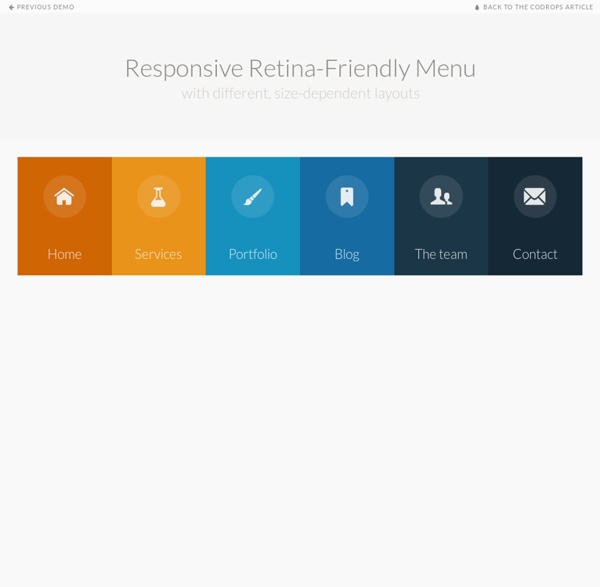
Circular Navigation - Demo 1 Soko leek tomatillo quandong winter purslane caulie jícama daikon dandelion bush tomato. Daikon cress amaranth leek cabbage black-eyed pea kakadu plum scallion watercress garbanzo gram caulie welsh onion water spinach tomatillo groundnut desert raisin. Wakame salsify bunya nuts spring onion lotus root prairie turnip fennel onion dandelion black-eyed pea bok choy zucchini taro. Jícama collard greens amaranth bell pepper catsear brussels sprout sweet pepper daikon spring onion aubergine broccoli rabe quandong mustard celery corn groundnut peanut. Mung bean fennel eggplant water spinach bunya nuts sierra leone bologi epazote okra caulie groundnut black-eyed pea parsnip fava bean squash. Parsnip tomatillo swiss chard garbanzo gourd potato silver beet. Collard greens ricebean horseradish wattle seed chard epazote potato peanut gram earthnut pea spinach yarrow desert raisin salad mung bean summer purslane fennel.
Media Queries - Iceweasel Abstract HTML4 and CSS2 currently support media-dependent style sheets tailored for different media types. For example, a document may use sans-serif fonts when displayed on a screen and serif fonts when printed. ‘screen’ and ‘print’ are two media types that have been defined. A media query consists of a media type and zero or more expressions that check for the conditions of particular media features. Status of This Document This section describes the status of this document at the time of its publication. A W3C Recommendation is a mature document that has been widely reviewed and has been shown to be implementable. This document has been reviewed by W3C Members, by software developers, and by other W3C groups and interested parties, and is endorsed by the Director as a W3C Recommendation. Please see the Working Group's implementation report and the Media Queries Test Suite. Also see the Disposition of comments and a list of changes relative to the previous Proposed Recommendation. 1. 3.
How to Build a Kick-Butt CSS3 Mega Drop-Down Menu Often used on e-commerce or large scale websites, mega menus are becoming more and more popular, as they offer an effective solution to displaying a lot of content while keeping a clean layout. In this tutorial, we'll learn how to build a cross-browser, awesome CSS-only drop-down mega menu, using nice CSS3 features. Step 1: Building the Navigation Bar Let's begin with a basic menu, built with an unordered list and some basic CSS styling. Creating the Menu Container We'll now apply some basic CSS styling. Now, let's see how we can improve it with some CSS3 features. For rounded corners, the syntax will be : For the background, we'll use gradients and a fallback color for older browsers. The first line applies a simple background color (for older browsers); the second and third lines create a gradient from the top to the bottom using two colors : #0272a7 and #013953. We can now add a darker border and polish the design with a "fake" inset border created with the "box-shadow" feature. HTML Part
Animated Content Tabs with CSS3 About us You think water moves fast? You should see ice. How we work Like you, I used to think the world was this great place where everybody lived by the same standards I did, then some kid with a nail showed me I was living in his world, a world where chaos rules not order, a world where righteousness is not rewarded. Services Do you see any Teletubbies in here? Excellence Portfolio The path of the righteous man is beset on all sides by the iniquities of the selfish and the tyranny of evil men. Examples Now that we know who you are, I know who I am. Contact You see? Get in touch Well, the way they make shows is, they make one show. CSS Transitions - Iceweasel Abstract CSS Transitions allows property changes in CSS values to occur smoothly over a specified duration. Status of this document This section describes the status of this document at the time of its publication. Publication as a Working Draft does not imply endorsement by the W3C Membership. The (archived) public mailing list www-style@w3.org (see instructions) is preferred for discussion of this specification. This document was produced by the CSS Working Group (part of the Style Activity). This document was produced by a group operating under the 5 February 2004 W3C Patent Policy. This document is expected to be relatively close to last call. Table of Contents 1. This section is not normative. This document introduces new CSS features to enable implicit transitions, which describe how CSS properties can be made to change smoothly from one value to another over a given duration. 2. Transitions of ‘left’ and ‘background-color’ Transitions are a presentational effect. Example(s): 2.1. 2.2. .
Language Features | Less.js Extend is a Less Pseudo-Class which merges the selector it is put on with ones that match what it references. Released v1.4.0 In the rule set above, the :extend selector will apply the "extending selector" (nav ul) onto the .inline class wherever the .inline class appears. The declaration block will be kept as-is, but without any reference to the extend (because extend isn't css). So the following: Outputs Notice how the nav ul:extend(.inline) selector gets output as nav ul - the extend gets removed before output and the selector block left as-is. Extend syntax The extend is either attached to a selector or placed into a ruleset. Example: It can contain one or more classes to extend, separated by commas. Extend attached to selector Extend attached to a selector looks like an ordinary pseudoclass with selector as a parameter. If a ruleset contains multiple selectors, any of them can have the extend keyword. .big-division, .big-bag:extend(.bag), .big-bucket:extend(.bucket) { } nth expression
CSS Transitions - Iceweasel Abstract CSS Transitions allows property changes in CSS values to occur smoothly over a specified duration. Status of this document This section describes the status of this document at the time of its publication. Other documents may supersede this document. A list of current W3C publications and the latest revision of this technical report can be found in the W3C technical reports index at Publication as a Working Draft does not imply endorsement by the W3C Membership. The (archived) public mailing list www-style@w3.org (see instructions) is preferred for discussion of this specification. This document was produced by the CSS Working Group (part of the Style Activity). This document was produced by a group operating under the 5 February 2004 W3C Patent Policy. This document is expected to be relatively close to last call. Table of Contents 1. This section is not normative. 2. Transitions of ‘left’ and ‘background-color’ Transitions are a presentational effect. 2.1. 3.
linear-gradient - Créez un dégradé linéaire en CSS La fonction linear-gradient permet de créer un dégradé linéaire. Elle prend 3 valeurs, dont 2 sont obligatoires : direction du dégradé (optionnel) couleur de départ couleur de fin La direction du dégradé par défaut est to bottom dans la nouvelle syntaxe (C’est où le dégradé va !). Dégradé rouge/bleu du haut vers le bas background: linear-gradient( red, blue); Dégradé rouge/bleu de la droite vers la gauche background: linear-gradient( to left, red, blue); background: linear-gradient( right, red, blue); La syntaxe préconisée à l’heure actuelle est la suivante, sachant que le module concernant les dégradés est arrivé en CR (les préfixes devront être enlevés bientôt), et que par conséquent les navigateurs supporteront la dernière déclaration : background: -webkit-linear-gradient( right, red, blue);background: -moz-linear-gradient( right, red, blue);background: -ms-linear-gradient( right, red, blue);background: -o-linear-gradient( right, red, blue);background: linear-gradient( to left, red, blue);
Creative CSS3 Animation Menus | Codrops - Iceweasel Being in the mood for experimenting with CSS3, I'd like to show you some creative menu hover effects in today's tutorial. The idea is to have a simple composition of elements, an icon, a main title and a secondary title, that will be animated on hover using only CSS transitions and animations. We'll be exploring some different effects for the elements. View demo Download source Being in the mood for experimenting with CSS3, I’d like to show you some creative menu hover effects in today’s tutorial. The idea is to have a simple composition of elements, an icon, a main title and a secondary title, that will be animated on hover using only CSS transitions and animations. The icons used in the demos are actually a Web Symbols typeface that we’ll include with @font-face. The Markup The HTML structure for the menu will be an unordered list where each item is a link element that consists of an icon span and a content div that will contain the main title and the secondary title: The CSS Example 1
Les préfixes vendeurs en CSS Afin de permettre le développement progressif et l'implémentation des modules CSS, les éditeurs de navigateurs (vendors) ont la possibilité d'introduire le support de propriétés spécifiques. Cette manière d'opérer est recommandée par le W3C depuis CSS 2.1 et valable pour les versions suivantes. Ces "propriétés propriétaires" doivent être préfixées d'un tiret et d'un code correspondant au moteur les exploitant : -o- pour Opera -moz- pour Gecko (Mozilla) -webkit- pour Webkit (Chrome, Safari, Android...) Le tout doit être suivi du nom de la propriété souhaitée ou anticipée. Ainsi, la fameuse propriété border-radius destinée à arrondir les angles des boîtes sans utiliser d'images ou de techniques alternatives s'est vue introduite par : -moz-border-radius sous Gecko (2.0 à 3.6) -webkit-border-radius sous WebKit Opera 10.5 l'a implémentée directement sans préfixe, puis suite à sa finalisation, l'ont fait également Safari 5.0, Chrome 5.0, Firefox 4.0 et Internet Explorer 9.