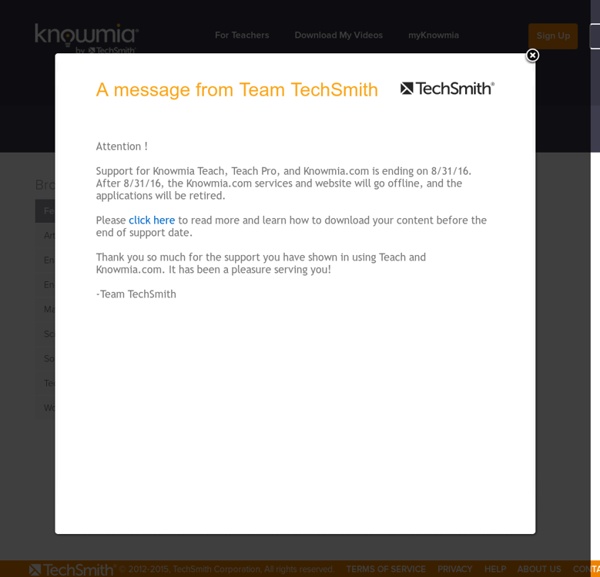Technology for Teaching. Made Simple.
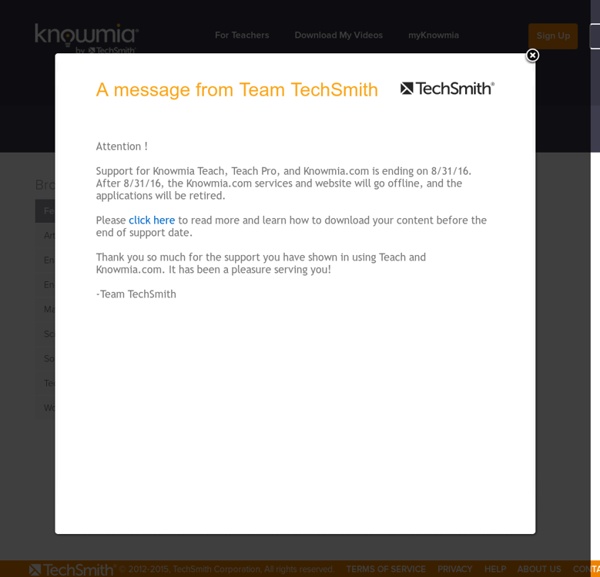
Hopscotch, Programming Designed for Everyone: coding for kids
Mobile Learning - Techie Teacher Tips
Mobile Learning includes the use of a wide variety of devices and tools and has many benefits and challenges. Additionally, there are numerous ways in which these tools can be used (apps, podcasts, note taking, Internet, collaboartion, and research just to name a few). Exploring these links will help identify the strengths and weaknesses of using such devices to enhance learning and help you determine how to best use them in your classroom. Mobile Learning General Resources For a list of general tips and instructions on using ipod Touch: Great podcast on learning to use an iPad: Slideshow on how one school district got started: iPod Touch and iPad Apps Apps for Teachers Wunderlist - Free - A great resource to organize all of your lists (you can even create sublists) Three Ring - Free - Set up a free account, add your class names, then add students to each class. ClassDojo - Free - Teacher tool to assist with class management Evernote - Free - Create notes, to-do lists, voice reminders and more
Related:
Related: