


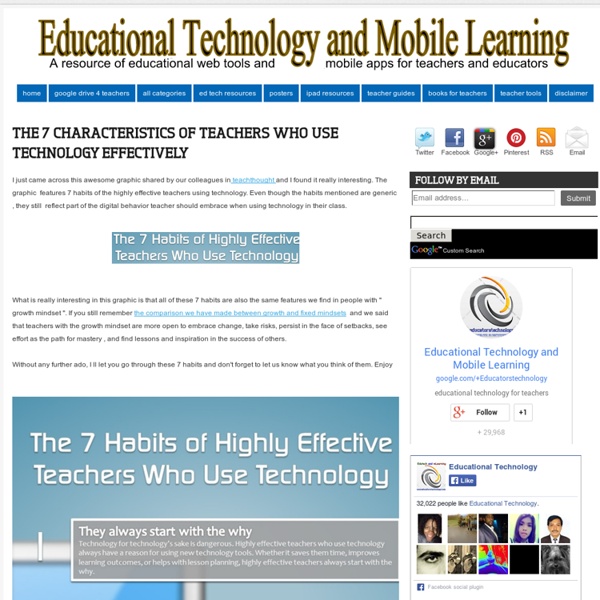
A Teenager’s View on Social Media Written by an actual teen I read technology articles quite often and see plenty of authors attempt to dissect or describe the teenage audience, especially in regards to social media. However, I have yet to see a teenager contribute their voice to this discussion. This is where I would like to provide my own humble opinion. For transparency, I am a 19-year-old male attending The University of Texas at Austin. I am extremely interested in social media’s role in our society as well as how it is currently evolving. This article will not use any studies, data, sources, etc. I think the best way to approach this would be to break it down by social media network and the observations/viewpoints I've gathered over the years. Facebook In short, many have nailed this on the head. Facebook is often used by us mainly for its group functionality. Facebook is often the jumping-off point for many people to try to find you online, simply because everyone around us has it. Instagram Twitter Snapchat Tumblr
How Teachers Use Technology: The Latest Research Back in 2011, I wrote a post about the "New Digital Divide." Based on Pew Research data from 2011, it was apparent that, while many previously marginalized populations now had more access to the Internet, these populations were accessing the Internet mostly through mobile devices, which are limiting, especially when trying to build and create online or access job applications or opportunities. Just this past week, Pew released a new study called How Teachers Are Using Technology at Home and in Their Classrooms. Who's Connected and Who Isn't As a member of a large online community of educators through Twitter and other social media outlets, I know how much of an impact the Internet has had on educators and their classrooms across the world. One important finding that more of us in education need to pay attention to is the fact that "75% of AP and NWP teachers say the Internet and other digital tools have added new demands to their lives." Same Old Digital Divide
Mitä iPadeilla voi tehdä... Uskonnonopettajakollega kyseli FB:ssa, mitä muuta uusilla iPadeilla voisi tehdä kuin tiedonhakua. Selasin omia tekstejäni tässä blogissa, ja huomasin, että olen liian vähn kertonut siitä, mitä olemme oppitunneilla tehneet. Yksi tekstini käsittelee pädiä opettajan henkilökohtaisena työvälineenä. Tässä siis jotain yhteenvetoa, tosin lista sisältää asioita, joita voi tehdä muutenkin kuin iPadilla. Ei haitanne? - Tiedonhaku Internetistä. - Muistiinpanot. - Oppimateriaalit. - Käsite- ja miellekartat. - Esitykset ja muut tehtävät. - Kuvaaminen ja videointi. - Käsitteiden järjestäminen esim. muistilappuohjelmalla. - Kurssipäiväkirjan pitäminen - Erilaiset kyselyt ja palautteen kerääminen sähköisillä palautejärjestelmillä. - Piirtäminen. - Yhdessä kirjoittaminen esim. - Aikajanat, esim. - Sovellukset, jotka liittyvät uskontoon, historiaan ja filosofiaan esim. * British Library Historical Collection * British Library Treasures * Paris 3D Saga (hieno osuus Notre Damesta) * Churches of the World
Google Launches Free Tool To Let You Run Your Own Online Courses Sensing the excitement from online education tools like edX , Google has just unveiled a (very beta) version of its own course building software. If you’ve ever wanted to run your own online courses, this might be worth your time. Google’s new Course Builder software comes on the heels of a massively popular online Google class ‘ Power Searching With Google ‘ hosted by Google’s Director of Research, Peter Norvig. Click here to get started with Google’s new Course Builder Why They Did It Norvig shared a bit more information about the impetus for creating the online course and the power searching course, saying it “was a strong success and also generated some technology that we thought would be useful to share with the world,” says Norvig. It’s interesting that Google is trying to do something completely new rather than help build edX or an already established tool. Google+ Hangouts Coming Soon Join Peter Norvig and special guests for two Hangouts on Air. The Details From Google
PhoebeMapTechnologiesToActivities – Phoebe guidance Overview ¶ These pages are intended to help you if you know something about a particular technology or tool and want ideas for what you can do with it. See What technology can I use for...? if you want to know what different tools can support a particular activity. Below, you’ll find an alphabetic list of different types of technologies and tools, with links to pages on which you can learn more about each type. Where a particular type of technology can have more than one name (e.g. Note: As far as possible, we avoid naming specific products. Top | Contents page Argumentation visualisation toolsAudience response systemsAudio blogs BlogsBookmarkingBulletin Boards ChatCitation toolsClickersCollaborative word processorsCollaborative writing toolsConcept-mapping toolsConferencingCourse management systems Databases (of online resources)Digital audioDigital camerasDigital videoDigital mediaDiscussion forums E-booksElectronic voting systemsEmailE-portfolios Games Hand-held computers Journals Newsfeeds
27 Tips For Becoming A Digital Teacher The term ’21st century teacher’ has been met with a bit of backlash over the past year or so. I’ve seen it pop up all over the place (including Edudemic of course) as a term to describe a ‘modern’ or ‘connected’ or ‘digital’ teacher. Basically, we all seem to trying to find the best term for a teacher who uses technology to enhance learning. Since that is quickly becoming the vast majority of teachers in many countries, there almost seems to be no reason to have a different name for something like this. So I’ll just stick with ‘digital teacher’ and move on. See Also: A Day In The Life Of A Connected Educator The terminology is not important. All of these goals are important and, more importantly, they’re detailed in Edudemic posts every day. So if you’re looking for tips, activities, or simply want to quickly know what it takes to become a modern / connected / 21st century / digital teacher, then use this visual as a jumping-off point to get you on your way.
Oppimisen tulevaisuus: MOOC, Flipped Classroom ja muita ilmiöitä Opetusala on myllerryksen keskellä. Suurin yksittäinen tekijä muutoksen taustalla on internet ja erityisesti sen vuorovaikutteinen web 2.0 –vaihe. Teknologia on kuitenkin vain kolikon toinen puoli ja samaan aikaan on kyseenalaistettu totuttuja toimintamalleja ja laajemmin koko opetuskulttuuria. Miten muodostaa kokonaisvisio tästä sekametelisopasta? Koulutusteknologian alan keskustelu käy vilkkaana ja se vilisee termejä kuten MOOC, Flipped Classroom, PLE, PLN, konnektivismi, sosiaalinen oppiminen, mobiili oppiminen, BYOD, pilvityö, uuden vuosituhannen taidot jne. Aloitan tässä artikkelisarjan, jossa hahmottelen oman visioni ja yritän saada palapelin palaset loksahtamaan paikoilleen. MOOC: Massiivisten avointen verkkokurssien tsunami 2012 Bill Gates ennusti jo 2010, että ”viiden vuoden päästä maailman parhaat luennot löytää ilmaiseksi netistä. Huippuyliopistot avaavat kilvan oviaan verkko-oppijoille Web 1.0 vai Web 2.0 -oppimista? Yksisuuntainen sisällön jakelu ei ole tätä päivää
Building Mobile Applications / OpenCourseWare This is OpenCourseWare. Computer Science E-76 is a course at Harvard Extension School. Even if you are not a student at Harvard, you are welcome to "take" this course via cs76.tv by following along via the Internet. (The course's own website is at www.cs76.net.) If you're a teacher, you are welcome to adopt or adapt these materials for your own course, per the license. Special thanks to Chris Thayer and Harvard Extension School for the course's videos. djm Copyright © 2012 – 2017, Dan Armendariz and David J. This course's content is licensed by Dan Armendariz and David J. you are free: to Share — to copy, distribute, and transmit this content to Remix — to adapt this content under the following conditions: Attribution — You must attribute this content to Dan Armendariz and David J.
Educational Technology and Mobile Learning: The Best 4 Android Apps for Creating Screencasts and Tutorials October 4, 2014 After writing about the three different ways to record a screencast on Chromebooks, I received a few emails asking about similar apps to use on Android. So I went ahead and compiled for you this short list of what I personally believe are some of the best apps you can use on Android to record your screen and create beautiful screencasts. Have a look and share with us if you think we forget to include a title to this collection. 1- Explain Everything Explain Everything is an easy-to-use design, screencasting, and interactive whiteboard tool that lets you annotate, animate, narrate, import, and export almost anything to and from almost anywhere. 2- UTGreat UTGreat is similar to Educreations on iPad. 3- Animoby AniMoby allows users to create presentations on their tablet using an advanced interactive whiteboard, sound recording capabilities, and a variety of design tools (paint, photo and text insertion, draw, highlight, etc.). 4- Lensoo Create
50 Education Technology Tools Every Teacher Should Know About Steve is in the back, uploading your file We're sorry, but we could not find what you are looking for. Global Digital Citizen Foundation © 2015|terms & conditions|privacy policy Picture Post: Buy Materials At this time, we are offering Picture Post tops - the flat platform with the 8-sides for placing the camera - made from recycled plastic lumber, for sale from our web site. At this time, picture post tops are available for $25 apiece, including handling and postage in the United States. International orders will have additional postage, to be determined per order. To place an order for tops, please email us. If you want to purchase the 6 ft post: The post as shown (4 x 4 post 6 ft in length) can be purchased from any plastic lumber company. Our supplier has been: Engineered Plastic Systems LLC - Bear Board Brand 885 Church Road Elgin, IL 60123 Phone: (800) 480-2327 or (847) 289-8383 Fax: (847) 289-8382Bear Board Algonquin, IL 60102-4418 Phone: 847-458-1614 Email: info@epsplasticlumber.com Tips: Plastic lumber lasts for decades and requires no maintenance. Let us know how you installed your post!