


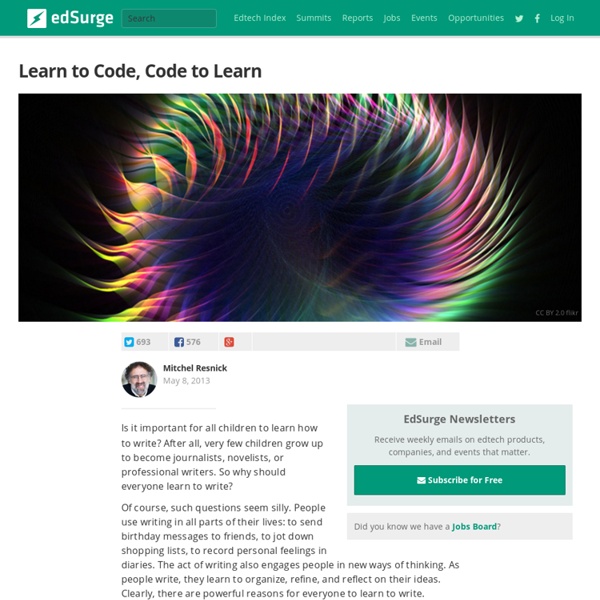
Aprender a programar, programar para aprender Por Mitchel Resnick, PhD. ¿Es importante que todos los niños aprendan a escribir? Después de todo, muy pocos de ellos en su vida adulta serán periodistas, novelistas o escritores profesionales. Cabe entonces la pregunta ¿por qué todo el mundo debe aprender a escribir? Por supuesto, estas parecen preguntas tontas. Yo veo la programación (programar computadores), como extensión de la escritura. El reciente surgimiento del interés por aprender a programar, reflejado en sitios Web como “codecademy.com” y “code.org”, se enfoca en oportunidades de carrera o de trabajo. Pero yo veo razones más profundas y generales para aprender a programar. Hace seis años, el equipo de investigación que lidero en el Laboratorio de Medios del MIT, teniendo como objetivo primordial que la programación fuera accesible y atractiva para todos, lanzó tanto el lenguaje de programación Scratch, como su comunidad en línea. Nos sorprendemos siempre con la diversidad y creatividad que se evidencia en los proyectos.
Programación en la Educación Escolar > Scratch > Regulación de Emociones Hoy en día se espera que los sistemas educativos preparen a los estudiantes para vivir y trabajar en armonía con los demás y para ser buenos ciudadanos en toda la extensión de la palabra. Sin embargo, volver realidad este propósito pasa necesariamente por que cada estudiante se conozca a sí mismo e identifique y aprenda a regular sus propias emociones. Según J. Es esto precisamente lo que se pretende con la propuesta de identificación, expresión y regulación de emociones, implementada en el Instituto Nuestra señora de la Asunción (INSA) de la ciudad de Cali, Colombia. También han manifestado estas personas que sí se han observado, de manera experimental, cambios positivos en los estudiantes respecto al manejo de sus emociones. La propuesta de la que venimos hablando se basa en el uso, por parte de los estudiantes, de 14 emoticones en forma de objetos de Scratch que representan las siguientes emociones: Emoticones 2013 – Versión 1.2 Identificación Expresión Regulación 4.
Herramienta para analizar problemas Según Gary Stager (2003), la solución de problemas mediante la programación de computadores demanda de los estudiantes encontrar diversas maneras de abordar problemas y de plantear soluciones. Además, desarrollar habilidades para visualizar rutas de razonamiento divergentes, anticipar errores y evaluar rápidamente los diferentes escenarios mentales. Pero dado que el primer paso en la solución de cualquier problema consiste en su análisis, ponemos a disposición de los docentes una herramienta que pueden utilizar sistemáticamente con sus estudiantes para que ellos aprendan y se acostumbren a analizar problemas. Antes de explicar en qué consiste la herramienta para analizar problemas, es importante precisar qué entendemos por problema. Para resolver problemas, cada disciplina dispone de estrategias específicas de su ámbito de saber; por ejemplo, resolver problemas matemáticos implica utilizar estrategias propias de las matemáticas. ¿Puedo definir mejor el problema?
Investigación: Scratch y el desarrollo de habilidades de pensamiento Descargue el informe de investigación completo en formato PDF En el 2004, ante la preocupación por la notable disminución de profesionales en Ciencias e Ingenierías en Colombia, la Fundación Gabriel Piedrahita Uribe (FGPU) decide aportar su grano de arena y comenzar a trabajar el tema de algoritmos y programación con estudiantes de 5° grado del Instituto de Nuestra Señora de la Asunción (INSA) de Cali. En ese entonces el entorno disponible y el más adecuado, era “MicroMundos Pro”, basado el Logo. Al tomar esa decisión la FGPU buscaba que los estudiantes desarrollaran habilidades de pensamiento de orden superior. En el año 2010, con la disponibilidad de Scratch, desarrollado por el “Lifelong Kindergarten” del MIT Media Lab, se decidió cambiar de entorno de programación. Programación de computadores y desarrollo de habilidades de pensamiento en niños escolares: fase exploratoria Descargue el informe de investigación completo en formato PDF
GUÍA DE REFERENCIA - SCRATCH versión 1 - ScratchGuiaReferencia.pdf Programación en la Educación Escolar > Scratch > Recursos GENERAR EJECUTABLES DE PROYECTOS SCRATCH Descargue ChirpCompiler (EXE, 2.6 MB) ChirpCompiler es una aplicación que permite crear un archivo ejecutable (.exe) de cualquier proyecto elaborado en Scratch sin necesidad de tener instalado en el computador el entorno de programación o de subir el proyecto a la página Web de Scratch ( Además, ofrece la posibilidad de distribuir fácilmente un proyecto desarrollado en Scratch mediante un archivo ejecutable (.exe), evitando de esta manera que quien lo recibe vea o modifique el código del proyecto. ChirpCompiler es muy útil cuando los docentes desean mostrar a los estudiantes, a manera de ejemplo, un proyecto Scratch, sin que ellos puedan ver cómo se programó o realizarle modificaciones. Esta aplicación también es útil para crear en Scratch, por parte de docentes, proyectos que expliquen temas particulares de sus asignaturas: cadena alimentaria, movimiento planetario, sistema digestivo, erupciones volcánicas, etc.
Members & Content Tagged "ScratchMIT2012" Member since April 23, 2009 I am an Assistant Professor of Education at Harvard University, in the Graduate School of Education. My research is primarily concerned with the ways in which learning communities support computational creators -- and how technologies and environments can be designed for these learning communities. More concretely, my work focuses on young people's participation in the Scratch website and educators' experiences of working with Scratch in the classroom. 34 Bookmarks Computational Thinking The term 'Computational Thinking' has gained widespread currency. Steve Hunt, from the School of Computer Science, University of Hertfordshire looks at what it means and why it is important. According to Computing: A Curriculum For Schools (March 2012), computational thinking is "...a mode of thought that goes well beyond software and hardware, and that provides a framework within which to reason about systems and problems." But what does this mean in practice, and why is it so important? First let's look at what it's not. So what is Computational Thinking and why is it useful? Computational thinkers gain the ability to model problems in a manner that makes them amenable to computational solutions. CT encourages separation of the 'what' from the 'how', and it helps us identify and address problems where the principles of computer science can be applied. CT is useful well beyond computer science.
ding and programming for Primary Schools: ComputerXplorers Middlesex Everybody should learn how to program because it teaches you how to think... Steve Jobs ComputerXplorers is the market leader in teaching programming and coding to primary school children. Whether in school workshops, IT classes or after school activities ComputerXplorers provide specialist classes in programming and coding for children across Berkshire and Middlesex. The leaders in Scratch programming classes and workshops for children The perfect introduction to programming for primary school children. Rather than writing out lines of code children learn the fundamentals of programming video games using Scratch - an easy-to-understand drag-and-drop programming method. If you've enjoyed playing the video games, you will love creating them! Programming video games for children from 5+ Children develop terrific logic, sequencing and maths skills as they create their own platform game. Programming for Pre-Schoolers Contact us to find out more
Computational Thinking for Kids | Institute for Mathematics and Computer Science Unless you’ve been hiding under a rock for the past year, you’ll have noticed that the campaign to teach kids (and adults) how to code is everywhere you turn. As parents, politicians, and educators debate how to produce more graduates in technology fields, the push to introduce computing at an earlier age gets stronger. For example, MIT’s Lifelong Kindergarten group is collaborating on programming software aimed at kids in preschool to second grade. IMACS believes these efforts are well-intentioned and some, when implemented, will be well-designed. Computational Thinking vs. This short and informative paper by Jeannette Wing, head of the Computer Science Department at Carnegie Mellon University, explains clearly what computational thinking is and is not. “Thinking like a computer scientist means more than being able to program a computer. Learning to think abstractly is an essential skill if you want to succeed in computer science. Stacks and Queues Sorting Algorithms
chel Resnick Publications Most Recent Book Resnick, M. (2017). Lifelong Kindergarten: Cultivating Creativity through Projects, Passions, Peers, and Play. MIT Press. Papers and Articles Resnick, M. (2020). Resnick, M. (2020). Resnick, M. (2020). Resnick, M. (2020). Resnick, M. (2019). Resnick, M. (2019). Resnick, M. (2019). Resnick, M. (2018). Resnick, M. (2018). Resnick, M. (2018). Resnick, M. (2018). Resnick, M. (2017). Resnick, M. (2017). Resnick, M. (2017). Resnick, M. (2017). Resnick, M. (2016). Resnick, M. (2016). Roque, R., Rusk, N., & Resnick, M. (2016). Schmidt, J.P., Resnick, M., & Ito, J. (2016). Resnick, M., & Siegel, D. (2015). Dasgupta, S., Clements, S., Idlbi, A., Willis-Ford, C., & Resnick, M. (2015). Dasgupta, S., & Resnick, M. (2014). Schmidt, P., Resnick, M., & Rusk, N. (2014). Resnick, M. (2014). Resnick, M. (2013). Resnick, M. (2013). Resnick, M., & Rosenbaum, E. (2013). Brennan, K., & Resnick, M. (2013). Flannery, L., Kazakoff, E., Bonta, P., Silverman, B., Bers, M., & Resnick, M. (2013).
The effects of computer use on creative thinking among kindergarten children in Jordan. The objective of the current study was to examine the effect of early computer experience, using quasi-experimental design, on creative thinking among Jordanian kindergarten children. It intended to answer two main research questions. First, does adding a computer to a kindergarten environment enhance children's creative thinking? Second, does children's creative thinking differ due to gender? Experimental group consists of (37) and the control groups consist Of (39) child. Key words: computer, creative thinking, kindergarten. The power of any nation depends greatly on the quality of new knowledge and unique information that it integrates into its educational system. Facing the challenges and complexities of today's life calls on developed societies to change the methods they adopt in teaching kids in kindergartens by means of using new approaches that are expected to discard traditional teaching. Young children can engage in sophisticated cognitive processes (Rogoff, 1990). Methods
KIWI - A robotics construction set for young children Since 2007, through generous funding by the National Science Foundation (NSF Grant No. DRL-1118897, DRL-0735657), the DevTech Research Group has been researching how to create a developmentally appropriate robotics construction set for young children in Pre-K through 2nd grade. The first prototype was called KIWI and consisted of intuitive, easy to connect construction materials including: wheels, motors, light output, and a variety of sensors (Sound, Light, and Distance sensors). KIWI is designed to work without any screentime using wooden programming blocks. The KIWI prototype paved the way to developing KIBO which is now commercially available through Kinderlab Robotics. Learn More