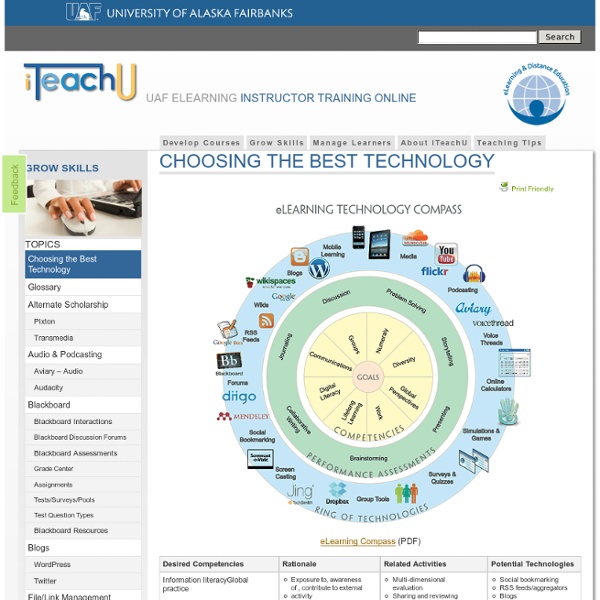10 Big Concerns About Tablets In The Classroom
As we look into integrating tablets in the classroom, it’s becoming increasingly clear that buying tablets for the purpose of enhancing learning is very different to buying tablets for recreational purposes such as browsing Facebook and entertainment sites, or even for more serious pursuits such as business or work. Parents and teachers need to consider a myriad of issues specific to young people. But are these concerns warranted? The so-called generational “digital divide” (parents and teachers being largely digital immigrants, and kids being digital natives) can lead to unexamined assumptions about how kids will use (or misuse) mobile technology. For example, did you know that the idea of kids becoming addicted to tablets is actually a myth? We didn’t either, until we examined the actual evidence from our school trials. Read on for the top ten things you need to understand fully when considering tablets for children and teens. 1. 2. 3. 4. 5. 6. 7. 8. 9. 10. This is a common concern.
Select teaching technology with SECTIONS
As the demand for eLearning grows, we see more teachers turning to technologies to support or deliver their teaching. Good guidance in the selection of the appropriate technologies is often missing. All too often, we see teachers falling for the glossy technologies and spending time and money pursuing them at the expense of the learning of their students. On the other hand, whilst learning is the primary goal, other considerations are also important: most obviously, cost in time and money. In fact, the selection of appropriate teaching and learning technologies is not necessarily straightforward because those decisions have many impacts. Tony Bates and Gary Poole (2003) examined using technology in teaching prior to the iPhone (and other smartphones), iPad, Facebook and Twitter! Students Ease of use Costs Teaching and learning Interactivity Organization Novelty Speed Effective Teaching with Technology in Higher Education: Foundations for Success.
Outils et ressources : guide
Vous trouverez ici les meilleurs outils et ressources pour inverser votre classe. Cette section sera mise à jour régulièrement. N’hésitez pas à donner vos avis et suggestions dans le forum. – Création de contenu et annotation Visme : Permet de créer des animations, slides et infographies de manière très intuitive (gratuit).EdPuzzle : Outil de création de vidéo qui permet d’utiliser des bouts d’autres vidéos trouvées sur le net (youtube, vimeo…). – Screencast (pour enregistrer ce qui se passe à l’écran) Screencast-O-Matic : option “picture in picture” (permet d’inclure dans la vidéo une petite fenêtre qui affiche ce que filme votre webcam), partage en ligne avec notes et sous-titres. – Gestion de classe / LMS (Learning Management System) Canvas : LMS très complet. – Autres Sophia : “semi-LMS” qui permet d’organiser son contenu éducatif et de créer des pages appelée “tutoriels” contenant tout type de ressources, puis de les inclure dans des playlists (exemple : playlist “géométrie”).
8 concepts pour une pédagogie ouverte et hybride | Jeff T@vernier
Au travers de mes nombreuses lectures sur la pensée et l’apprentissage à l’heure du numérique, 8 concepts semblent revenir : Cognition : avec les avancées de l’imagerie cérébrale, impossible aujourd’hui de ne pas tenir compte des processus mentaux qui se rapportent à la fonction de connaissance, de mémorisation, du langage, du raisonnement et de l’apprentissage dans la construction de dispositif pédagogiques. Communication : l’acte d’apprendre reste un acte social et d’échange. La relation avec l’enseignant et ses pairs sont au coeur du processus d’apprentissage. Collaboration : à l’heure de l’intelligence collective, il s’agit d’insister sur la co-construction dans l’horizontalité des relations humaines. Compétences : il s’agit de veiller à donner du sens aux connaissances pour les mettre en pratique au travers de capacités et d’attitudes qui permettront de construire des compétences transférables dans d’autres contextes, hors des murs de l’école. Crédit photo : mbeo WordPress:
Edmodo and Moodle Videos | Edmodo & Moodle
Edmodo Videos A full introduction to using Edmodo This set of teacher training videos will take you right through the basics of using Edmodo. It will get you up and running with all the basics. Advanced features in Edmodo This set of videos thats you through some of the more advanced features in Edmodo. Creating quizzes in Edmodo This set of videos shows you how to create quizzes in Edmodo Setting up assessments and tracking in Edmodo If you have ever wanted to set up assessmens and track your students in Edmodo then this is a great set of videos. A complete introduction to Moodle This set of training videos thats you through all the basics of using Moodle. Design and Navigation This set of training videos will take you through the design and navigation of your Moodle site. How to make Media Rich Content in Moodle This set of training videos will show you how to make your Moodle courses much more compelling and interesting. How to make Quizzes in Moodle
Création de vidéos en vue de la classe inversée: Méthodologie
L’extension Screencastify de Google est une fonction qu’on ajoute gratuitement et simplement au fureteur Chrome. Sceencastify permet d’enregistrer une vidéo au départ d’une webcam, qu’elle soit intégrée dans votre ordinateur ou ajoutée par câble USB comme c'est le cas pour l’achat d’équipement suggéré au point 4 de l'introduction, sous Équipement. En plus de gérer les périphériques en détectant votre caméra, cette méthode a l’avantage de prendre en charge les considérations techniques (applications, codecs, formats de fichiers, etc.) et de partager la vidéo directement dans YouTube, ce qui épargne maints tracas de déploiements lorsqu'il s'agit, comme dans le cas présent, d'une communauté qui utilise différents équipements, systèmes d’exploitation et logiciels Nous avons opté pour une suite d’outils distribuée dans le nuage et appartenant essentiellement à la famille des produits Google. Vous devrez aussi ajouter l’extension Screencastify à Google Chrome. Avant de commencer, veuillez : Audio
Construire une éducation au numérique — Enseigner avec le numérique
La CNIL, Commission nationale de l’informatique et des libertés a mis en place en mai 2013 un « Collectif d’acteurs issus du monde de l’éducation, de la recherche, de l’économie numérique, de la société civile, de Fondations d’entreprises et d’autres institutions pour porter et soutenir des actions visant à promouvoir une véritable culture citoyenne du numérique ». Le collectif baptisé EDUCNUM dispose d'un site dédié comportant 4 entrées principales : actualités, outils « vie privée », concours et collectif Educnum. Le site publie différents outils et fiches pédagogiques qui facilitent la compréhension de la traçabilité numérique (réputation en ligne, identité digitale, droit au déréférencement) invitant les internautes à découvrir ainsi d'autres ressources externes, par exemple, infographiques sur le site officiel de la CNIL. Sources et références complémentaires