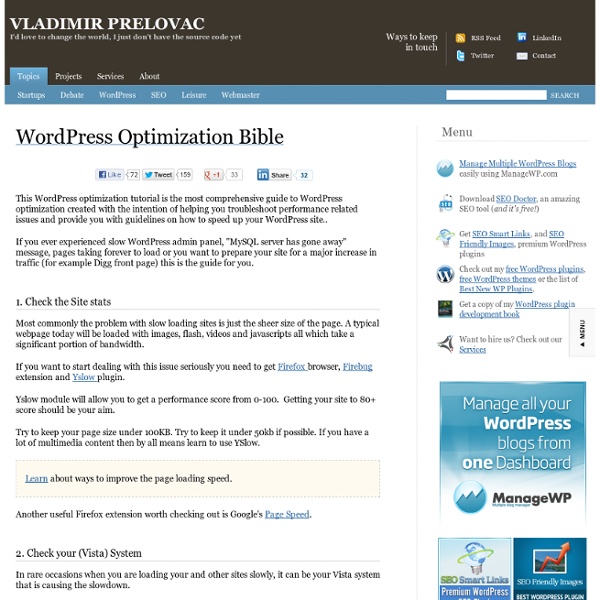WordPress Optimization Bible
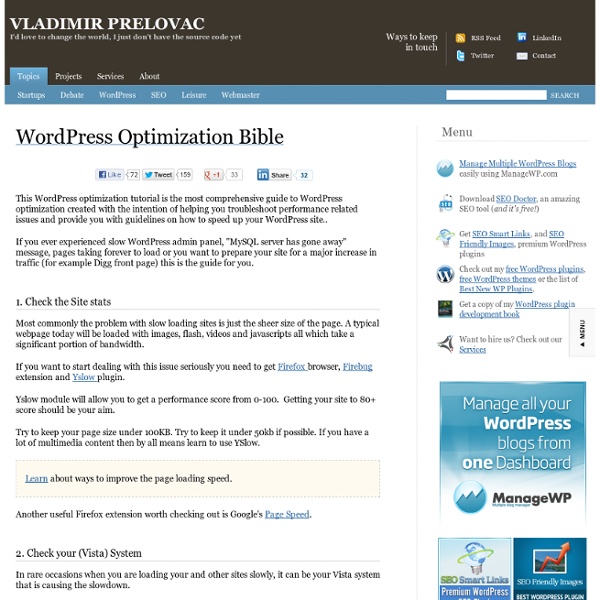
WishList Member Home | WishList Member - WordPress Membership Plugin
Unzip, upload, and within minutes you’ll have your own membership site! WishList Member™ is a powerful, yet easy to use membership solution that can turn any WordPress site into a full-blown membership site. Just unzip and upload the plugin, and within minutes you’ll have your own membership site up and running… complete with protected, members-only content, integrated payments, member management, and so much more! The WishList Member™ Dashboard Easily manage your members. Quickly edit or create new membership levels. Integrate with popular shopping cart providers. See more about what WishList Member™ can do for you.Take a tour of WishList Member™! Features Include… Unlimited Membership Levels Create “Silver”, “Gold”, “Platinum”, or any other “levels” you want! Integrates With Your WordPress Site Whether you’re building a new site or integrating with an existing WordPress site, installing WishList Member™ is a breeze. Flexible Membership Options Easy Member Management Sequential Content Delivery
Google Makes Custom Web Typography Ridiculously Easy
Wordpress Snippets
Stupid htaccess Tricks
Welcome to Perishable Press! This article, Stupid htaccess Tricks, covers just about every htaccess “trick” in the book, and is easily the site’s most popular offering. In addition to this htaccess article, you may also want to explore the rapidly expanding htaccess tag archive. Along with all things htaccess, Perishable Press also focuses on (X)HTML, CSS, PHP, JavaScript, security, and just about every other aspect of web design, blogging, and online success. General Information [ ^ ] .htaccess Definition 1 ^ Apache server software provides distributed (i.e., directory-level) configuration via Hypertext Access files. Commenting .htaccess Code ^ Comments are essential to maintaining control over any involved portion of code. Important Notes for .htaccess Noobs ^ As a configuration file, .htaccess is very powerful. Performance Issues ^ .htaccess directives provide directory-level configuration without requiring access to Apache’s main server cofiguration file (httpd.conf). [S=x] [T=MIME-type]
How to easily change the domain name for your Wordpress blog | Cue the Future
I recently migrated my site to a new domain, and I took an interest in seeing how simply this could be done. Could I, for example, create a list of directions that accomplished everything I wanted out of the move without requiring technical skills to implement? Could I build the “wordpress migration for dummies” framework? I was able to accomplish this goal through a little research and experimenting, and as such I’d like to republish my findings here in case it might be helpful to you someday (hi random Google readers from the future!). I only had a few goals for my migration: Keep my current posts available at the new URLAutomatically forward any traffic to my old URL to the new domainHave one canonical source for Search Engines in order to maintain good standing in Google.Never need to use a tool that I couldn’t explain to my grandma over the phone. Here’s how I was able to complete my goals: 0. 1. 2. 3. 4. 5. 6. 7. 8. 9. 10.
Related:
Related: