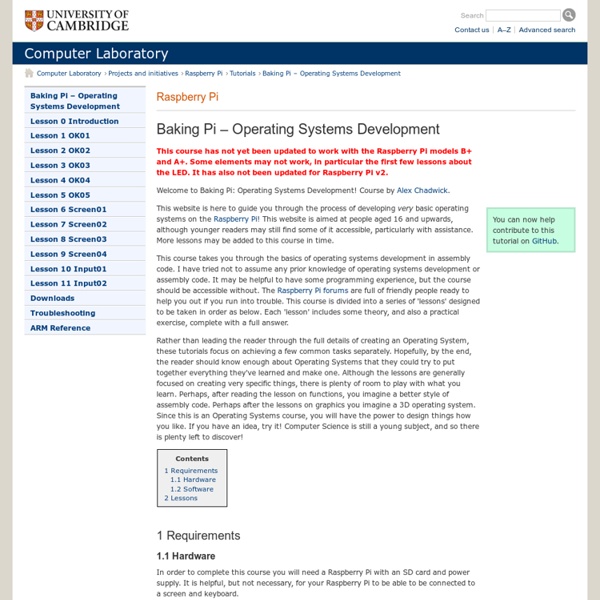Baking Pi - Operating Systems Development
This course has not yet been updated to work with the Raspberry Pi models B+ and A+. Some elements may not work, in particular the first few lessons about the LED. It has also not been updated for Raspberry Pi v2. Welcome to Baking Pi: Operating Systems Development! Course by Alex Chadwick. You can now help contribute to this tutorial on GitHub. This website is here to guide you through the process of developing very basic operating systems on the Raspberry Pi! This course takes you through the basics of operating systems development in assembly code. Rather than leading the reader through the full details of creating an Operating System, these tutorials focus on achieving a few common tasks separately. 1 Requirements 1.1 Hardware In order to complete this course you will need a Raspberry Pi with an SD card and power supply. 1.2 Software In terms of software, you require a GNU compiler toolchain that targets ARMv6 processors. 2 Lessons
Gear Up! Top 10 Places to Find DIY Supplies | Wired Design
Home Depot, Michael’s, and other big-box stores are the go-to if you’re looking for a claw hammer or knitting needles, but what if you’re looking for an Erlenmeyer flask to use as a wine decanter? For just such cases, we created this bookmark-worthy list of web-based retailers that traffic in obscure tools and artisanal materials. Whether you’re a proto-Banksy looking for quality spray paint, a green-thumb on the hunt for exotic seeds, or a rookie robot-builder who needs a PCB, you’ll find what you need at one of these stores. Smooth-On What You Can Buy: Plastic molding supplies used for sculpture, props, architecture and more. Get Inspired: See how Harrison Krix turned Smooth-On Resins into weapons from the World of Warcraft, laser rifles from the future, and replica Daft Punk helmets. What We’d Buy: One word: plastics. SparkFun What You Can Buy: Electronics components like microprocessors and LEDs for art projects, robots, and sundry other gadgetry. McMaster-Carr Amazon Supply Micro-Mark
Build Your Own CNC Router, CNC Machine, or 3D Printer
Engineers Edge - Design, Engineering & Manufacturing Solutions
InTech - Open Science Open Minds | InTechOpen
School Of Architecture - Materials Lab
Ceramic Composites Glass Metal Natural Polymer
Related:
Related: