


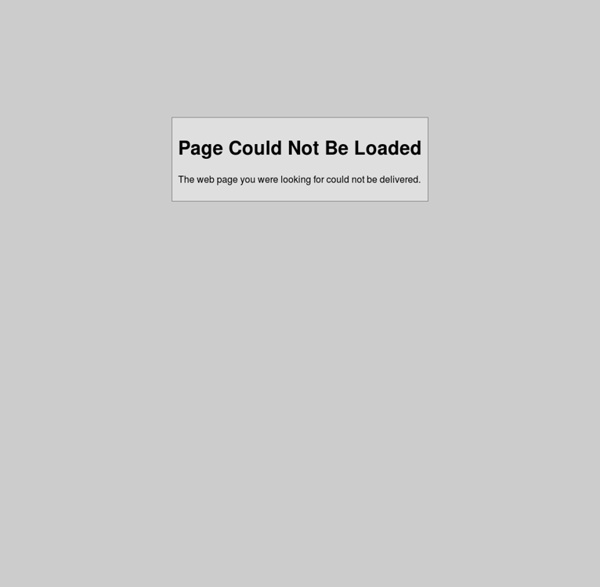
Pinterest Show a floating Pin It button over any image. Updated Decemeber 18th, 2013 Overview On Hover Pin It buttons work like regular Pin It buttons, but remain invisible until someone mouses over an image on your page. They look great on pages with lots of images and might look and feel better if your design is on the minimal side. Note: Be careful about using On Hover Pin It buttons on sites intended for mobile browsers. Activation is easy To activate On Hover Pin It buttons on your page, just add the data-pin-hover attribute to the SCRIPT tag on your page that calls pinit.js. If you're running our asynchronous script loader, add this line to set the data-pin-hover attribute: p.setAttribute('data-pin-hover', true); If you're not already running pinit.js on your page, please visit the Widget Builder to find out more about the Pin It button and the rest of Pinterest's fleet of handy widgets. Some Images Won't Work
5 Ways to Get Your Pins Noticed on Pinterest Is Pinterest important to your business? Do you want to get your pins in front of more people? In this article, I’ll show you 5 ways to get your pins noticed on Pinterest. Why Pinterest? Pinterest has over 70 million users globally. The site also drives more referral traffic than Twitter, LinkedIn and Reddit combined. And if you want to take advantage of it, your pins have to be seen not only by users who follow you, but also by new users. Here are the tips: #1: Optimize Your Name, Boards and Pins for Pinterest Search Your Business Name Many branded companies make the mistake of using only their branded name for their Pinterest user account name. Add a descriptive keyword that you want to be associated with to the end of your business name to increase the chances of your Pinterest business account being found through a search for Pinners. Users search for Pinners when they are looking for specific brands and people to follow. Your Board Titles Your Pins #2: Pin Consistently #4: Repin Your Old Pins
4 Pinterest Tools to Grow and Measure Your Pinterest Presence Do you need help measuring your Pinterest activity? Are you wondering which tools can help you grow your followers on Pinterest? In this article, I’ll show you 4 tools to help you analyze and grow your presence on Pinterest. Why Pinterest Tools? The average Pinterest user follows nine brands and spends just over 15 minutes on the platform. That means to compete, you have to be able to serve up fantastic images, measure the impact of your efforts and connect with new followers on a regular basis. If you don’t have a large budget to sink into your Pinterest strategy, integrating the time-saving shortcuts and functions of a few affordable tools can work wonders. Here are four tools worth consideration… #1: Monitor Your Analytics With Tailwind While Pinterest provides some basic analytics to help you assess the performance of your Pinterest account, if you want more advanced analytics and the ability to analyze your competitors, Tailwind is a good application. Features Setup The Tailwind menu. Summary
26 Ways to Make Pinterest Work for Your Business Are you looking for tips on how to use Pinterest strategically? Is your business benefiting from Pinterest? Pinterest is an effective tool for businesses of all sizes and sectors. From B2B to B2C, there are a number of goals you can pursue—from driving web and foot traffic to increasing visibility with influencers and consumers. In this article, you’ll find 26 tips, an A-Z guide for making Pinterest work for your business. #1: Add an On Hover Pin It Button to Your Images To drive referral traffic from Pinterest, your blog images have to make it to Pinterest. The on hover Pin It button appears over images on your blog when a user mouses over them. In the image below, you can see the on hover Pin It button on Social Media Examiner. Hover buttons are effective calls to action. The button is easy to activate and Pinterest provides detailed directions for how to do it. Install the on hover Pin It button for a great visual reminder that makes it easy for users to pin images from your site.
50 Top Tools for Social Media Monitoring, Analytics, and Management Use these platforms to manage, measure, and analyze your social media marketing initiatives. To succeed in today’s connected world, you need to build a community around your company, brand, and products. Over the last decade, social media monitoring has become a primary form of business intelligence, used to identify, predict, and respond to consumer behavior. Listening to what your customers, competitors, critics, and supporters are saying about you is key to getting great results from your social media campaigns. There are countless tools out there, offering many ways to analyze, measure, display, and create reports about your engagement efforts. These 50 tools distill data in ways that are relevant to your social media marketing plan, enabling you to figure out how to succeed with your audience. Determining which tools are right for you requires a clear definition of your objectives. Connect: Authored by: Pam Dyer See complete profile
How to Create a Custom Twitter Background [With Video!] Face it -- a company Twitter profile is incomplete without a custom Twitter background. Users who stumble across your profile will expect to see some basic branding such as company name, logo, and URLs to lead them to other useful information. Chances are, you have access to some design software somewhere in the office, and trust me, you don’t need a creative team to execute this simple task. Either read the step-by-step instructions below, or follow along during the video tutorial to whip together an awesome custom Twitter background. Don’t shy away from creating a background for your individual, personal Twitter account either! Step 1: Setting the Right Measurements Open your design software, and create your new background using the following measurements: It’s important to note that Twitter backgrounds will not scroll down as users scroll down a profile page. Step 2: Define Your Design Space A blank canvas should now appear on your desktop. Step 3: Choose a Background Color/Image
Twitter Introduces Lead Generation 'Cards' to Collect Leads From Tweets Hold on to your hats, marketers, because we’ve got some exciting news that’s going to transform the way you use Twitter Ads. A little background first: back in June, Twitter rolled out Twitter Cards, their name for the multimedia you sometimes see in expanded tweets on Twitter.com, Android, and iOS applications. Fast forward to today: Twitter released the Lead Generation Card, a new type of Twitter Card that will allow marketers to collect leads directly within the tweet. Here’s what it looks like, courtesy of the Twitter Advertising Blog: So cool, right? How to Create Twitter Lead Generation Cards Want to get set up a Lead Generation Card for one of your Promoted Tweets? 1) Set up a CRM end point integration. The first time you want to collect information through Twitter Cards, you're going to need to set up an end point integration, which will allow you keep track of your Twitter leads from Lead Generation Cards within your CRM. 2) Create a new Card. 3) Create content for the Card.
Your Simple Guide to Launching a Twitter Advertising Campaign So you want to start using Twitter's Promoted Tweets, huh? You've weighed the pros and cons, and decided that experimenting with Twitter's PPC advertising feature is a good move for your business. Alright then -- let's get you started with this simple guide containing everything you need to know to make the most of your Twitter PPC campaign. How Do Twitter's Advertising Options Work? Promoted Accounts, Promoted Tweets, and Promoted Trends are Twitter's advertising features, pay-per-click style. On the other hand, Twitter's ad interface also leaves something to be desired (remember how we mentioned pros and cons?). That being said, setting up a campaign is easy, as long as you know what you are looking for. Decide What You Want to Promote First, you need to decide what you want to do with your campaign. I want to promote my account! The Promoted Accounts option allows you to promote your brand name and will help you increase the number of followers your account has. How to Promote an Account