


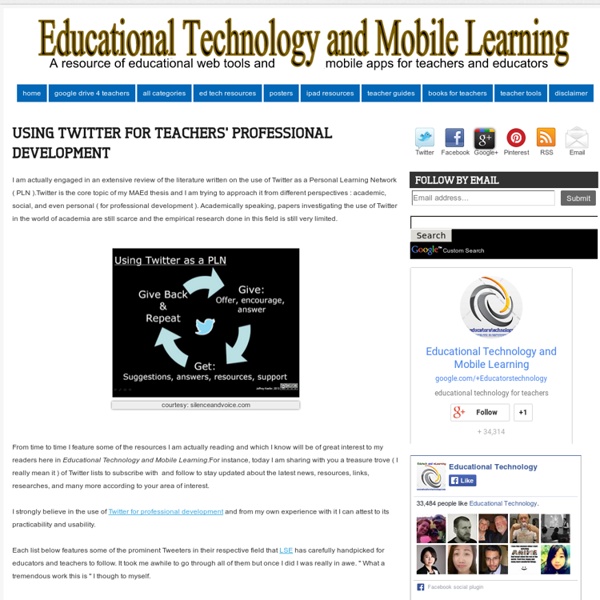
Twitter as a Curation Tool | Langwitches Blog I have written and spoken extensively about the use of Twitter in education: In addition to the above mentioned uses of Twitter, I am increasingly becoming aware of the importance of Twitter as a CURATION tool for me. The term “curation” in itself has become quite popular recently. I am not sure yet, if it is another term destined to become a victim of talking at cross purposes among the educational community. Mike Fisher has blogged about curation and what it means versus the concept of collection. Collecting is what kids do when asked to find resources for a particular topic. Mike created the following image to point out the continuum from collecting to curating The stages and progression of using Twitter as a mere consumption tool of collected information (by others) to curating information, adding value with additional perspectives, connections, resources or interpretation, the platform of Twitter as a potential tool for curation becomes evident. Ex Follow #hashtags of topics or groups.
6 Twitter Tips That Will Jumpstart Your Professional Development Twitter may seem, in many ways, to be old news. We’ve written too many posts to count about how to employ Twitter in your classroom. Many educators have found that Twitter is a great tool to help increase participation, battle shyness in the classroom, and continue to engage students once they’ve left the classroom. Many of the mainstays of “How To Use Twitter in Education” remain true regardless of whether you’re using Twitter in your classroom or in your personal life – especially the ideas surrounding being a real human being with multifaceted opinions and interests. But something about the infographic below made my thoughts veer more towards professional development than use in the classroom.
A Comprehensive Index to Educational Hashtags Teachers Must Know about If you are still trying to figure out what educational hashtags teachers are using then you do not need to go anywhere else, I got it covered here thanks to Chiew Pang document. Pang created an open document using Google Docs and named it " The Unofficial Index to Twitter Hashtags ". I have gone thorough the entire page and found it really helpful so I thought you might want to have a look as well. See also : Teacher's Guide to The Use of Hashtags in Education Here is the link for the entire document that Pang created and below are the hashtags it contains.
Using Twitter for Professional Development The term “professional development” conjures up thoughts of travel, conference fees, arranging substitutes, and loss of precious instructional time. But does it have to entail all that? Actually, no. A growing number of educators are using Twitter—yes, the microblogging platform Twitter—as a quick, easy, low-cost alternative. If you aren’t yet familiar with Twitter, it’s a social networking platform where users share everything from what they had for breakfast to professional dilemmas – all in 140 characters or less. Educators on Twitter often discuss what’s working in their classrooms and how they’ve addressed important issues – much like you might with your peers. The Virtual Watercooler Colleagues are a greatly underutilized professional development resource within the school building, and staff often remark about the benefits of setting aside time for collaboration with co-workers. Hesitant to get started? Experts Say… Getting Started
How Teachers Can Stop Being Scared Of Twitter November’s EdTechTeacher’s iPad Summit (which, by the way, I found through Twitter) completely amazed, overwhelmed, challenged, and inspired me. I left feeling empowered about the 1:1 iPad environment in which I was teaching and excited about the possibilities of technology inside and outside of my classroom. My Twitter Addiction I also left the conference with a mild addiction to Twitter. Like I said, it was a *mild* addiction. It’s A Conversation But it was more than just a running list of sites to check out and apps to investigate. My November tweets were frantic – a rushed effort to somehow document the torrent of information that surrounded me in presentations, online conversations, and Google excursions. The Personal Learning Network The people I had connected to in my PLN (personal learning network) share amazing materials about all aspects of education. Hashtags Ahoy! As a teacher, I have made a commitment to Twitter-time. Connect To Your Passion(s)
A Guide To Twitter Chats If you remember back to my post on hashtags we talked about how hashtags can be great sources of learning. When you begin to look at hashtags you will find some end it "chat." That means there is an actual Twitter chat that goes along with that hashtag. What is a Twitter chat? In it's simplest form, its a set time where folks get together and all post using the same hashtag. As one of the founders of #edchat I get a lot of questions about the what, where, when and why. The History #edchat started out of a series of conversations between myself, Tom Whtiby and Shelly Terrell. The Basics To participate users need only add #edchat to their tweets. Following Along You will need a way to follow the conversations. Afterwards The archive is usually posted by the next day and it includes all the tweets during the hour time span. Advice You can't follow every conversation during #edchat. So what about other chats? #PTchat-Wednesdays 9pm EDT- This is one of those chats that has seen a lot of changes.
Tweeting Your way to Academic Success Twitter is one of those pieces of technology that people either love or hate. For the haters, it seems like a superfluous, narcissistic, even petty platform through which people who think they are more important than they really are share their most intimate details with the world. For those who love the medium, it is a way of filtering and digesting a vast world of digital information quickly and efficiently. Some even see it as a possible vehicle for changing the world. Twitteracy Findings, No Surprise Literacy as a general concept has changed dramatically in the Information Age. These are some of the many ways that Twitter is being considered as a new form of literacy and which may prove beneficial to learning at all levels, not just in higher education. The best way to understand how any hi-tech tool could benefit your students is to begin using it yourself. Next, you will want to check your Twitter stream once or twice a day to see if anything interesting has been posted.
How to Promote Twitter for Professional Development to Your Colleagues and Other Stuff It’s been a while since I’ve blogged and I’ve missed it. Now that my husband is out in town at the Linkin Park and Stone Sour concert, it was an opportune time to sit at my computer and finally get my thoughts down. I haven’t had time to reflect much on my work recently as I’ve started a couple of new projects at work as well as complete two MOOCs. With the workload, I’ve been easily distracted from blogging. Some time ago, my friend Jasmine, (@JMahlki) who organises monthly Learning Cafe breakfasts for L&D professionals in Melbourne, asked me whether I would be a guest presenter at one of her team’s professional development sessions. “Tell them how you use Twitter,” she said. So with this brief, I reflected on how I used Twitter and created a presentation that was a mix of activities, theory, tweeting and personal stories. “Are you sure you want to do this? Besides, I’m in Learning and Development – I’m meant to coach, teach, support and guide others. You can see my presentation here: