


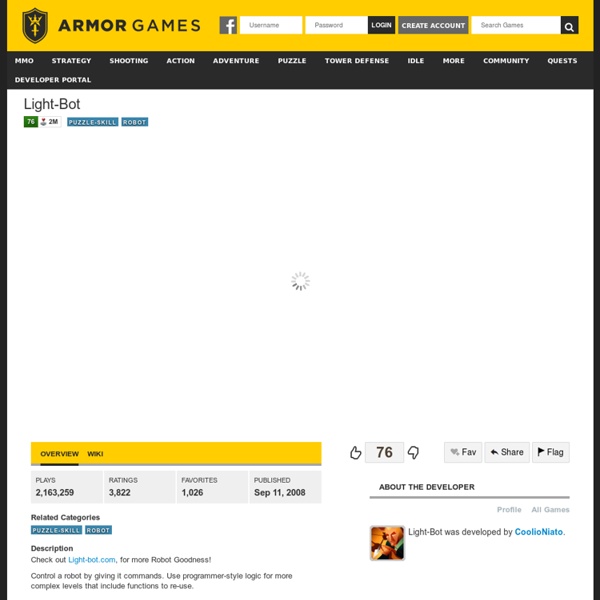
http://armorgames.com/play/2205/light-bot
Learn Play, Design & Code Retro Arcade Games Grades 2+ | Blocks CS First Unplugged Grades 2-8 | Blocks, Unplugged, Scratch Discover Python with Silent Teacher Grades 6+ | Python The Natives Aren't Restless Enough A couple of points to start with, in the hopes of not wasting readers’ time and preparing for some reactions: This post could be named “Get Off My Lawn” or “In My Day, We Earned It!” or some other title that would demonstrate that I am, more than ever, a cranky old guy now. What follows obviously does not apply to everyone younger than I am (42, for the record).
Lightbot - Hour of Code ABCya is the leader in free educational computer games and mobile apps for kids. The innovation of a grade school teacher, ABCya is an award-winning destination for elementary students that offers hundreds of fun, engaging learning activities. Millions of kids, parents, and teachers visit ABCya.com each month, playing over 1 billion games last year. Apple, The New York Times, USA Today, Parents Magazine and Scholastic, to name just a few, have featured ABCya’s popular educational games. ABCya’s award-winning Preschool computer games and apps are conceived and realized under the direction of a certified technology education teacher, and have been trusted by parents and teachers for ten years. Our educational games are easy to use and classroom friendly, with a focus on the alphabet, numbers, shapes, storybooks, art, music, holidays and much more!
Alice and Garfield - Tutorial Welcome to Programming with Garfield in Alice 2 (version 2.4). Creating an Alice animation involves two activities: setting up the scene (characters and props) for your story writing the program code for creating an animation with the characters in the scene. Tutorial 1 will walk you through setting up the scene. Tutorial 2 will illustrate how to write the program code Tutorial 1: Scene Setup for an Animation In this section of the tutorial, you will open an Alice world that has already been started for you and add two characters to the scene, Garfield the cat, and his companion, Odie.
How To Become A Hacker Copyright © 2001 Eric S. Raymond As editor of the Jargon File and author of a few other well-known documents of similar nature, I often get email requests from enthusiastic network newbies asking (in effect) "how can I learn to be a wizardly hacker?". Makers, Hackers and Gamers: Learners and 21st Century Pedagogy Date(s) and Time: October 28, 201302:00 pm - 03:00 pm EST Provided by: Games MOOC Description: 5 Great Tools to Teach Coding Every student in every school should have the opportunity to learn computer science. Coding teaches you how to think. Below are resources for kids (and adults) to learn more about the exciting world of coding!
Partners with ISTE and Verizon Innovative Learning Schools Program Virtual Conference for Mobile Learning Topic Tweetchats » SIGML February 11, 2014 Thank you to all of our special chat guests and all participants for sharing valuable resources and ideas in our Tweet Chats today. Archive - Gain all kinds of resources and collaborate with your PLN and SIGML for this virtual conference! Join us for Tweet Chats on the topics below and share resources with our Tweet Chat guests and all who participate.
Experts Weigh in on K-12 Coding & CS Resources A big city superintendent called last week and asked for recommendations for K-12 resources for teaching coding and computer science so we reached out to some folks in the know. Here’s a summary of what we learned: Hadi Partovi is CEO of Code.org. As reported in May, he thinks Teaching kids to code is an economic and social justice issue. Lets Make Things! - Using Technology to Innovate in STEM (5 of 5): Games Design (#Kodu #Scratch #ProjectSpark) This is part of a series of posts that talks about a few things that schools could invest in to improve and enhance STEM (Science, Technology, Engineering and Math’s) Education. They each contribute to the bigger picture of making schools challenging, fun, exciting and desirable places to be. In this short post I want to talk a little bit about introducing young people to computer coding and programming with a specific focus on computer games design. Before I do that I want to go back and re-visit some of the history of IVT and Computing in UK Schools. ICT vs.
Future Developers: Why Kids Should Learn the Basics of Code Do you remember learning how to read? You might recall the simple wonder of interpreting something that had previously just been so many meaningless symbols on the page, the amazement you felt when you realized that these words – previously mysterious – were now unlocked to you. That’s the same experience that advocates of teaching coding skills to children are advocating, and it’s definitely one worth pursuing. Different strokes for different folks Marshall Brain, the man behind the famous “How Stuff Works” web series, is a strong advocate of teaching kids to code. In his article titled “Teaching Your Kids How to Write Computer Programs”, he notes that teachers and parents need to remember that every child is different as far as learning skills; not all kids will be able to grasp the analytical concepts that programming is all about, and that’s okay.
'Hakitzu' Teaches Kids to Code With Robot Warriors Complete with battling robots, challenging arenas and a little bit of friendly competition, Kuato Studio's new game seeks to both entertain and educate as it teaches children how to code. Hakitzu: Code of the Warrior, a strategy game, prompts players to type basic JavaScript to control characters. The free iPad app pits two robots against each other in a battle arena, where each user takes turns coding increasingly complex instructions to move and use weapons.