


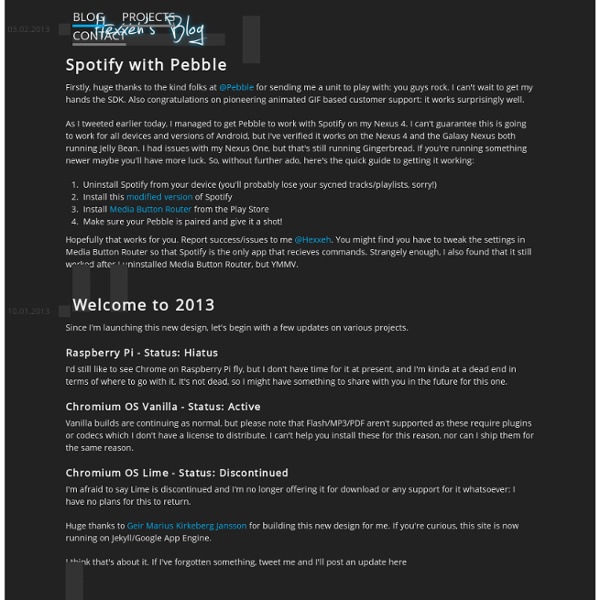
despotify - the open source Spotify client and library SELinux Exploiting Unexploitable XSS XSS that are protected by CSRF protection or where other mitigating factors are present are usually considered to be unexploitable or of limited exploitability. This post details real world examples of exploiting “unexploitable” XSS in Google and Twitter. While the XSS detailed in this post are site specific the methods that were used to exploit them could be applied to other websites with similar implementations. Alex’s (kuza55) Exploiting CSRF Protected XSS served as inspiration for this post. Google Google has services deployed across many different domains and subdomains and as a result requires a way to seamlessly authenticate members who are logged in to their Google Account. When called by a member who is logged in to their Google Account the URL generates an auth URL and redirects to the particular service. When the auth URL is loaded the service uses the auth token to log the member in.
Top 10 Warranty-Voiding Hacks @neverbeenback: As was said down below in the comments, many warranties state that you can't change the OS to something 'not approved' which is generally a few versions of windows. Wether or not the company *actually* voids your warranty is up to them. edit: hackintoshing is vaguely illegal as well, so I can't see Dell being psyched to help fix your hackmac @freedomweasel: You miss the point, you would be expected to return the laptop to windows before return as using the restore discs is always the first thing to do to remove the chance of software problems, if they easily diagnose a problem then they often tell you to remove your HDD before return , so again YOUR WARRANTY IS NOT EFFECTED. Hackintosh is not illegal if you own an OSX disc, you are just breaking an EULA which means with proof Apple could sue you for it. @neverbeenback: jailbreaking an iphone voids the warranty. "your warranty is not effected" affected, not effected.
HowTo: Make Ubuntu A Perfect Mac File Server And Time Machine Volume [Update6] ¦ kremalicious For quite some time I use my Ubuntu machine as a file and backup server for all Macs in my network which is perfectly accessible from the Finder in Mac OS X. There are some instructions available in the web for this task but all failed in my case so I wrote my own tutorial with all the steps needed for it to work properly. So here’s my little Tutorial for connecting Mac OS X Leopard with Ubuntu and using your Ubuntu machine as a backup volume for Time Machine but all steps can be reproduced on every Linux box and they work with Mac OS X 10.4 Tiger too. At the end of this tutorial you will have a server which shows up in the Finder sidebar and behaves just like a Mac server when accessing it from your Macs. To be perfectly integrated with Mac OS X we’re going to use Apple’s Filing Protocol (AFP) for network and file sharing. Although this Tutorial involves using the Terminal in Ubuntu and looks a bit geeky it’s very easy even for beginners. sudo dpkg -i ~/netatalk_2*.deb <? or -5014 error
Une version super-protégée d’Android développée par la NSA est disponible Les téléphones gadgets intelligents qui n’étaient autrefois que l’apanage des films d’espionnage sont maintenant devenus une réalité : avec un smartphone acheté à un prix raisonnable, vous pouvez pirater des réseaux informatiques, utiliser votre GPS, faire des recherches sur Internet, utiliser la sonnerie de Jack Bauer dans 24, etc. Que deviennent alors les super-téléphones des agences gouvernementales ? Ils doivent bien évoluer avec leur temps, et les gouvernements ne vont pas refaire un système d’exploitation complet pour téléphones (je vous laisse imaginer les failles de sécurité qu’il pourrait y avoir ^^). Ils sont donc partis de ce qui existe déjà en OpenSource, Android, et nous sortent aujourd’hui le fruit de leur travail : une version super-sécurisée du système d’exploitation pour smartphones de Google ! Le projet est basé sur SELinux, un autre projet soutenu par l’agence gouvernementale américaine. Et pas besoin d’être un agent secret pour en bénéficier ! Source
The War On Cyber CyberTerrorists - The War On Cyber: CyberTerrorists - The War On Cyber Join us now to get access to all our features. Once registered and logged in, you will be able to create topics, post replies to existing threads, give reputation to your fellow members, get your own private messenger, and so, so much more. Subscribe to topics and forums to get automatic updates Welcome to CyberTerrorists - The War On Cyber, like most online communities you must register to view or post in our community, but don't worry this is a simple free process that requires minimal information. Looking for Developers !! Autodesk Revit Structure 2012 Build 2315 + Portable by Today, 05:46 AM Application Pack for iPad and iPhone by Today, 05:16 AM p777 God z da Shortest distance from Zero to INFiNiTY.........!!! locon i want access to TRACK2.NAME ONLINE DUMP SHOP Toggle this category ..:: CT Global Rules, Announcements, News & Feedback ::.. Forum Rules & Announcement, Read RULES before Posting any kind of thing here.
The glider: an Appropriate Hacker Emblem The Linux folks have their penguin and the BSDers their daemon. Perl's got a camel, FSF fans have their gnu and OSI's got an open-source logo. What we haven't had, historically, is an emblem that represents the entire hacker community of which all these groups are parts. About half the hackers this idea was alpha-tested on instantaneously said "Wow! I first proposed this emblem in October 2003. When you put the glider emblem on your web page, or wear it on clothing, or display it in some other way, you are visibly associating yourself with the hacker culture. Yes, as of a mere four days after this proposal was floated, there are mugs and T-shirts. If you think is about breaking into other peoples' computers, those of us the emblem was invented for do not want you displaying it. I used to have a prohibition against commercial use here. The glider is not copyrighted or trademarked. Here's what it will look like: Feel free to enlarge or shrink the image.
OS X Lion Time Machine backup to Debian | Tristan Waddington When OS X Lion was released I was eager to try out the updated FileVault and Time Machine features. Moving from an encrypted home directory to true full-disk encryption was a dream. I was also quite excited to find out if the new implementation of FileVault would work well with Time Machine. I’d previously set up a Time Machine volume on my Debian file-server by installing netatalk and avahi. Unfortunately, it seems OS 10.7 (Lion) requires netatalk 2.2, which is currently in beta. To install netatalk 2.2~beta4-1 you’ll need to add the following line to your /etc/apt/sources.list file: You can also use any of the mirrors listed here if they’re closer. Then run the following commands to install or upgrade netatalk: If you had a previous install of netatalk it may detect changes to your local configuration files. After the install has finished run $ dpkg -s netatalk | grep -i version to ensure it was successful. The netatalk service will be restarted by the installer after it completes.